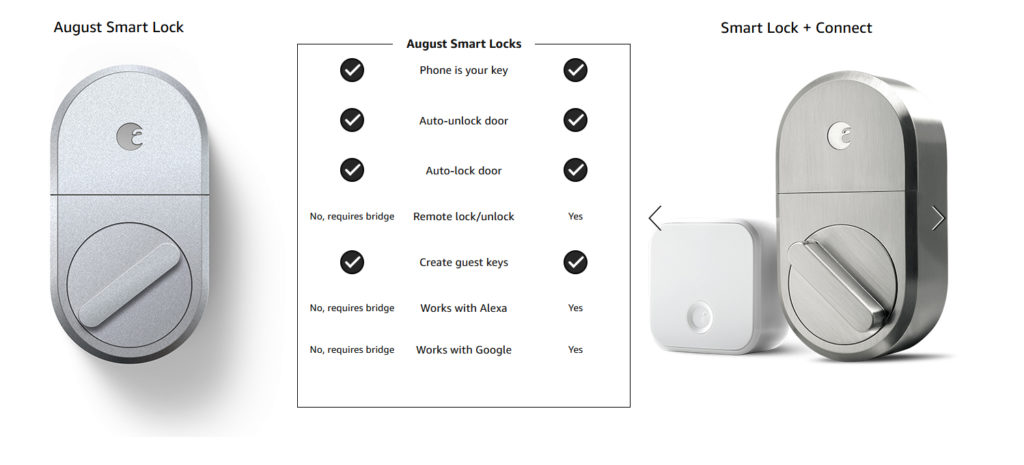August Smart Lock + Connect Wi-Fi Bridge Review
August Smart Lock is another popular model of August brand. It has bigger size than August Smart Lock Pro but they are very similar when compared together. This smart lock does not support Apple HomeKit and Z-Wave Plus. It has Bluetooth to establish connection to their August smart lock app called August Home.
Addition of August Connect Wi-Fi Bridge adds lots important of features to this smart lock as remote access, voice control by Alexa (you still need to have Echo or Echo Dot) or Google HomeKit. We will review the product with this bridge as it makes more sense for our readers. Let’s start our review.
Connection Standards and Smart Home Controller Options
August Smart Lock has Bluetooth support as out of the box. If you purchase the August Connect Wi-Fi bridge included package you will be able to use your lock remotely. However, it will still not support Apple HomeKit or Z-Wave Plus. After adding the bridge your August Smart Lock will be able to connect with Alexa, Google Assistant and August Doorbell. We will explain these with details. Also we want to remind you that there is no August lock Apple Watch integration at this model.
Alexa
Alexa voice assistant can be used to lock, unlock and ask if the door is closed or not with voice commands. You will need Echo or Echo Dot to use this feature. They will connect with your Connect Wi-Fi bridge to communicate with your August Smart Lock.
Activating this feature requires some steps on the Alexa app. August Home skill should be added to your Alexa. After that you can start using your commands such as “Alexa, ask August to unlock the Front Door”. Unlocking requires your password so each time you ask Alexa to unlock the door it will ask for your password.
For locking operation you can just simply say “Alexa, lock the door” and it will be locked without anything extra needed. If you don’t want to use Alexa you can choose Google Assistant.
Google Assistant
August Smart Lock works perfectly well with Google Home. Controlling your smart lock with Google Assistant requires Google Home. Google Assistant has very similar capabilities as Alexa except one difference. You can not unlock your door with Google Assistant. Google does not let you do to this operation due to security reasons. To use Google Assistant you should open the app and navigate to “Add Devices” tab. After that tap ın August Home and login to add your smart lock to system.Some of the commands you can use:
- “Hey, Google, ask August to list my locks.”
- “Hey, Google, tell August to lock the front door.”
- “Hey, Google, ask August check the front door.”
August Doorbell
August Doorbell Cam Pro is a device to check who is in front of your door and communicate with them over the app. August Smart Lock can be paired with August Doorbell Cam Pro and controlled over single app. When your bell rings you can simply open the app and start conversation and decide to unlock the door. You will just need August Connect Wi-Fi Bridge to pair them. If you own Ring Doorbell you can also use it but August Doorbell Cam Pro is working better with this smart lock.
Please keep in mind if you have Apple TV 4th Gen at your house then you won’t need to buy August Connect Wi-Fi Bridge to connect your device to internet. You can easily use your Apple TV 4th Gen to connect your August Lock.
Auto Locking
Auto Locking is a very common feature between all smart locks on the market. If you don’t have August Keypad on your door you must always be careful not to forget your phone inside the house and go out. If this happens, your house will be locked and you will stay out without your phone.
You can set a timer as immediate, 30 seconds, 1 to 30 minutes so that lock can auto lock the door after the defined time passes over the last time door closed completely. August using a different approach to auto close. Generally, other smart locks trigger a timer after the last unlocking operation completes. In August Smart Lock this is done by August Dooersense which waits till your door closes completely. This means when you close the door August’s DoorSense sensor will sense and start the timer if you didn’t lock the door from August Home app.
Please note: DoorSense feature will not work with either a metal door frame or a metal retractable screen frame.

Auto Unlocking
August Smart Lock has a very rare feature called “Auto Unlocking”. If you activate this, your phone will work as a wireless key between you and your lock and it will unlock the door when you are in approximately ~15 ft range of the lock. Auto Unlock uses your phone’s GPS and Geofencing to detect your exact position. Whenever you try to enter your house with lots of bags on your hands you will understand big how life saver this feature is. Please keep in mind many Android users having stability problems which results as auto unlocking not working most of the time while they are waiting in front of the door.
Auto Unlocking might not work in some conditions such as if you are in the Geonfence range and leaving the house to take something you have forgotten at your car. It won’t work because you will be still in the 500 ft range and to activate it again you should first leave Geofence area and come back. If you face with this problem you will have to unlock manually or use your phone.
Virtual Keys
Virtual Keys are very often needed if you have too many visitors or guests to your house. When you are not at home you might need to unlock your door remotely so you can use this feature easily. You don’t have to be around your lock to create Virtual Keys. You can create 3 types of Virtual Keys with August Lock app.
- Always: This key will work without any time or date limitations. It will simply always work.
- Recurring: You have dogwalker, health service or any service coming to your house? Don’t worry, you can set keys for each of these people. These keys will work in the defined days and between time range you set. They will work till you delete them. As an example if you are having a service in your house which is always at Wednesday between 10:00 AM and 2:00 PM you can let your guest in at every Wednesday between 10:00 AM and 02:00 PM .
- Temporary: This type of key is very ideal for Airbnb usage. When you share this key with your guests they will be only use it on the date and time range you defined. Key will be deleted automatically at the date and time you defined before. As an example a house owner can use this key to let AirBnb guest in the specified date and time range. Owner can create this key for customer A as valid through 01.22.20 – 01.24.20 between 09:00 AM to 03:00 PM. It will not work after 03:00 PM 01.24.20.
You can view the detailed usage logs in the app for each virtual key.
Smart Alerts

Smart Alerts are simply reports that you want to receive to your phone as notifications. By using smart alerts you can get details for the following conditions.
- When the door is locked or unlocked manually
- When a user who is defined by you locks or unlocks the door
- When the door left ajar by using August Doorsense
- When the door is Auto-Locked
- When door is locked with One – Touch Keyapd
Battery Life of August Smart Lock + Connect
Battery life at smart locks generally differ by many factors such as usage frequency, lock’s turn number, condition of the door, weather, wifi, etc. August Smart Lock is powered by 4 x AA batteries which means you have to always change your batteries continuously if you don’t prefer rechargable batteries. You should always open the lock and take out batteries which is not practical in our opinion but don’t worry it is not difficuly to change them. If there were a charging port like micro usb which can charge batteries without taking them out it would be much better.
August Smart Lock does have a low battery warning system which comes to you as a notification over app while your battery level is at 25%. If you use all of the features as auto lock, auto unlock and enable wi-fi connection all the time then you can expect to change batteries at every 1 – 1,5 months for 6-10 times daily usage. Youn can extend this usage time to 6+ months if you turn off these features and only operate your smart lock with August Home App over Bluetooth connection. It is advertised as 6 months as bettery life but in practical life this is not real with all the functions enabled unfortunately. Also, even if you don’t change your batteries and battery drains, you can still use your key to unlock the door.
August Smart Keypad
August Smart Keypad is a controller which is sold separately. Keypad entrance is widely used so most of the people prefer this option. This keypad is extremely easy to use. You can create any kind of keys for your needs. As an example we can say you can give access to your guests, your baby sitter,house cleaner, contractor to enter your house in the defined time range. You can set all of these from August lock app.
If you want to track who/when has entered to your house over the app you should enable Homekit. August Smart Keypad has also one button locking option. August Keypad one touch lock makes locking as simple as pressing the red August logo at the bottom of the keypad. Keypad has Bluetooth connection.
Keypad has backlights but you should first touch one of the buttons in order to activate. This can cause wrong code entrance some times as you might miss the first correct number of your keypad while you are in the dark but buttons are large and well designed so this not likely to happen usually.
August Smart Keypad has also motion sensor but it can be activated only with August Doorbell Cam Pro . Battery life of the product is not very good. Avarage battery life could be expected as 1,5 months with 5-6 times daily usage but this could change depending on the temperature where device is used and quality of the batteries. It has also low battery warning system over the app and via e-mail. Sizes are pretty small as 1 x 2.9 x 0.9 inches.
Package includes:
– 1 Smart Keypad
– 2 AAA Batteries
– 2 Screws
– 2 Wall Anchors
– Double-Sided Tape
– Getting Started Guide
Installation Process of August Smart Lock + Connect
August Smart Lock has same installation process as August Smart Lock Pro 3rd Gen. It can be installed to your door with just a single Phillips Head Screwdriver. We will not tell you all the steps here because it has a manual to explain with details so we are sharing the installation manual at here. It will take around 10-20 minutes to install it.
Technical Details Chart
| Item Weight | 13.9 ounces |
|---|---|
| Product Dimensions | 1.6 x 2.6 x 4.8 inches |
| Voltage | 1.5 volts |
| Batteries | 4 AA batteries required. (included) |
| Installation Method | Retrofit deadbolt lock |
| Included Components | August Smart Lock, DoorSense Sensor, 4 AA Batteries, Lock Adapter and Mounting Hardware |
| Batteries Included? | Yes |
| Batteries Required? | Yes |
| Battery Cell Type | Alkaline |
| Warranty Description | 1 year manufacturer |
August Smart Lock Pro Comparison Chart
 |  |  | |
|---|---|---|---|
| August Smart Lock Pro + Connect | August Smart Lock Pro | August Smart Lock | |
| Use your phone as your key | ✓ | ✓ | ✓ |
| Auto-unlock your door as you approach | ✓ | ✓ | ✓ |
| Auto lock your door as you leave | ✓ | ✓ | ✓ |
| Remotely control your lock | ✓ | Add August Connect Wi-Fi Bridge. Sold separately. | Add August Connect Wi-Fi Bridge. Sold separately. |
| Works with Alexa, Google Assistant | ✓ | Add August Connect Wi-Fi Bridge. Sold separately. | Add August Connect Wi-Fi Bridge. Sold separately. |
| Compatible Standards | Bluetooth, Apple HomeKit, Z-Wave Plus, Wi-Fi | Bluetooth, Apple HomeKit, Z-Wave Plus | Bluetooth |
Voice Commands
 These are the voice commands which you can use on Alexa
These are the voice commands which you can use on Alexa
- Check if your front door is locked or not: “Alexa, is my front door locked?”
- Locking your door: “Show me the last motion event at the front door”
- Unlock your door: “Show me the front door.” [you will also need to say your pin code]
- Set PIN code: [Configured in Alexa app]
- August View Doorbell Camera: [Alexa will notify]
- August View Doorbell Camera Activate Microphone: “Answer the front door.” [Echo Show and Dot]
 These are the voice commands which you can use on Google Assistant
These are the voice commands which you can use on Google Assistant
- Lock: “OK, Google, lock my front door.” (use the name assigned to your door in the August app)
- Check Status:“OK, Google, is my front door locked?”
- To check the status of your door you can use this voice command but your DoorSense should be installed on your door. “Ok, Google, is my front door closed?”
Cons and Pros of August Smart Lock + Connect
August Smart Lock is almost twin of August Smart Lock Pro 3rd Gen with most of the common features. Biggest differences are their dimensions and Apple HomeKit, Z-Wave Plus compatibility. This smart lock does not support Apple HomeKit, Z-Wave Plus so if it is very important for you then you should go on with August Smart Lock Pro 3rd Gen.
If we compare this smart lock with Schlage Encode Wi-Fi Deadbolt we can say that they are very similar but August is a little better with better Airbnb integration but has less battery life.
We can easily suggest you to buy August Smart Lock without any doubts. If we would make a list as top smart locks 2019, this smart lock would be in the top 3 of best smart locks. We share the the list of all cons and pros we have detected. Hope you enjoyed our post and find it valuable. Here is the list of cons and pros:
Pros:
 Easy to use application
Easy to use application
 Easy installation
Easy installation
 Custom virtual keys
Custom virtual keys
 Auto unlock and lock
Auto unlock and lock
 Door sense
Door sense
 Multiple smart home controller options
Multiple smart home controller options
 Airbnb options
Airbnb options
 Voice control
Voice control
 Easy to change batteries
Easy to change batteries
 Key usage if battery drains
Key usage if battery drains
 Keypad contoller option
Keypad contoller option
Cons:
 Big dimensions
Big dimensions
 Short battery life
Short battery life
 Auto unlock problems at Android devices
Auto unlock problems at Android devices
 No Apple Homekit or Z-Wave support
No Apple Homekit or Z-Wave support
 Louder than August Smart Lock Pro 3rd Gen
Louder than August Smart Lock Pro 3rd Gen