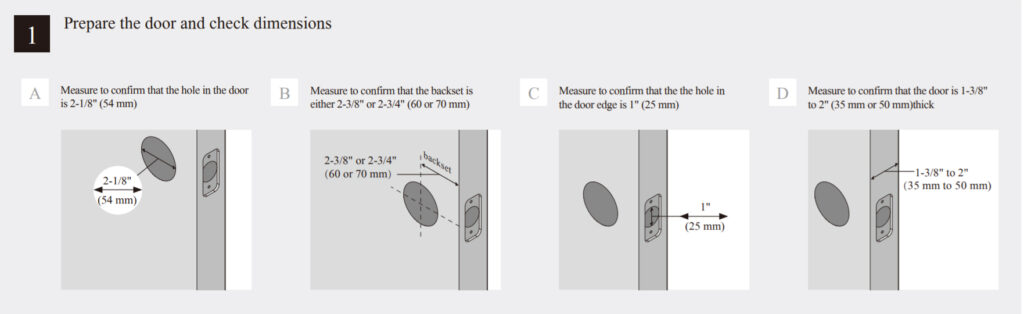Zomoss Electronic Deadbolt Lock Review
Zomoss has started to be one of the popular electronic locks on the market. After seeing this increase, we wanted to make a review for Zomoss Electronic Deadbolt Lock and share it with our readers. This is the first time that we wade a review for an electronic lock from Zomoss brand.
In the next parts of the review, you will see what we have faced with during our tests. We have done many different tests to check if Zomoss Electronic Deadbolt is really working as advertised of not. Let’s continue our review.
Keypad of Zomoss Electronic Deadbolt Lock
From the first moment we took this electronic lock in our hands, we were attracted by the pleasant design of it. The layout of the keypad is the same as the keypad on a mobile phone, so you immediately understand how to use it.
It is extremely easy to press the buttons on the keypad. Women with long fingernails, children and the elderly can easily press the buttons without any problems. When you press any button on the keypad, the backlit is turned on automatically. The brightness of the backlit is extremely sufficient for both day and night use but you don’t need the backlit for day time usage.
Just below the keypad there is a keyhole where you can use your mechanical key. We find it important to have a keyhole in this type of electronic locks because it’s always helpful to have a plan B to open the door if the lock suddenly fails. When you press and hold any of the buttons on the keypad for 2 seconds, door will be locked.
Overall, we liked the design and quality of the keypad. Zomoss Electronic Deadbolt Lock looks similar to Hugolog HU01 Digital Deadbolt as design of the keypad and keyhole.
Weather Conditions
According to the company’s claim, Zomoss Electronic Deadbolt Lock can operate between -4°F to 131°F/ -20°C to 55°C . Since we did not have the opportunity to reach temperatures to test this, we reached out to some users of this electronic lock and asked about their experiences. As we can see, cold and hot air do not affect the working performance of the product much.
In addition, the product has an IP54 certificate. The IP54 certification does not make it waterproof, but it means that the keypad will not be affected by drops from rain. We advise you to use it carefully and not to be expose to very heavy water.
User Codes
You can program 20 user codes in total to Zomoss Electronic Deadbolt Lock. You need a master code to program and this code is programmed as 12345678 by default. The first thing you need to do before adding a new code is to change this master code. Because anyone who enters this code can open your door by programming new codes.
You can program 2 types of different user codes as permanent and one-time. Permanent codes always work without any limitations. One-time codes are automatically deleted from the system after a single use. If there are people who need to enter your home once and you do not want to give a permanent code, you can easily handle your work by programming a one-time code. We tried 5 times and each time the one-time codes were deleted from the system after working without any problems.
There is a nice function named “Fake Pin”. It is for hiding your user code if you are suspicious that someone is watching you while you are entering your code. Usage is very simple. Just enter some random digits before or after your user code. As an example, suppose that your user code is 5756 so when you enter 33905756 or 57563321, both of these codes will work as they both include 5756.
Programming user codes were very easy. Just follow the simple steps to finish programming fastly. Zomoss Electronic Deadbolt Lock user manual which also includes the programming steps at here.
Auto Lock
Auto lock is one of the most wonderful features found in electronic locks and smart locks. Thanks to automatic locking, you can remove the process of locking your door from your life. All you have to do is just activate the auto-lock. When you activate it, the default time is selected as 30 seconds, but you can choose it as a desired time between 10 and 99 seconds.
Zomoss Electronic Deadbolt Lock will be locked automatically after the time you selected has passed from the second your door was opened. We tried 15, 26, 54, and 88 seconds, and the lock locked at the right moment each time. If you have a large family and your door is opened frequently, this feature can provide you with serious convenience.
Battery Life of Zomoss Electronic Deadbolt Lock
As with almost all of the smart locks and electronic locks, Zomoss Electronic Deadbolt Lock requires 4 x AA Alkaline batteries in order to operate. These batteries are not coming to you inside the box so you must buy them. We can suggest you Duracell – CopperTop AA for the longest battery life. It is one of the best batteries in the market.
According to our calculations, the battery life of Zomoss Electronic Deadbolt Lock seems to be around 8 months. Of course, this battery life may vary according to each user, but we think that you can easily find 8 months on average. The biggest factors affecting battery life are the condition of the door, weather conditions, frequency of use, quality of batteries and activated features.
When the batteries are low, the red LED flashes 10 times and at the same time you hear 10 Beeps. We strongly recommend that you replace the batteries within a few days after receiving this warning.
Even if you forget to change the batteries, you can use the mechanical key to open your door through the keyhole under the keypad. Changing the batteries is very easy. All you have to do is to remove the cover on the indoor unit, replace the batteries in the battery chamber and put the inner cover back on. In total, the process will be completed in as little as 1 minute.
Zomoss Electronic Deadbolt Lock satisfied us with the battery life but we would like to see an emergency power back-up entrance to give temporary electric to door.
Installation Process of Zomoss Electronic Deadbolt Lock
The thing that many new users are most curious about is whether they can install the electronic lock on the door themselves after purchasing it. First of all, we assure you that the installation process of Zomoss Electronic Deadbolt Lock is really fast and easy. Before going into details, please confirm that your door has the features on the bottom. Otherwise, this lock will not fit your door.
- Door Hole’s Diameters: 2-1/8″ (54mm)
- Backset: 2-3/8″ or 2-3/4″ (60mm or 70 mm)
Backset is a distance from door edge to center of hole on door face.
- Door Thickness: 1-3/8″ to 2″ (35mm to 50mm)
- Hole’s Diameters of Door Edge: 1″ (25 mm)
It is optional to drill another hole to secure the electronic lock but we don’t think it is need so you won’t need any drilling if your door is already pre-drilled as our doors.
We used only 1 Phillips Head Screwdriver for the installation process and it took us 14 minutes in total. Considering that the installer is experienced, it means that a person who has no previous installation experience with such products can complete the installation of Zomoss Electronic Deadbolt Lock in a maximum of 18-19 minutes.
Zomoss Electronic Deadbolt Lock installation manual is at here to save your time. Just the steps to complete installation.

Technical Details Chart of Zomoss Electronic Deadbolt Lock
| Item Weight | 1.61 pounds |
|---|---|
| Product Dimensions | 5.31 x 2.76 x 1.38 inches |
| Voltage | 1.5V |
| Batteries | 4 AA batteries required |
| Style | Deadbolt |
| Material | Metal |
| Working Temperature | -4°F to 131°F/ -20°C to 55°C |
| Batteries Included? | No |
| Batteries Required? | Yes |
| Battery Cell Type | Alkaline |
Cons and Pros of Zomoss Electronic Deadbolt Lock
Each smart lock and electronic lock has its own pros and cons. When we evaluate them, we write them by considering how much the cons will affect the user experience. There is no serious problem that we can describe as a con in Zomoss Electronic Deadbolt Lock. If your expectation is to enter the user code on the keypad and open the door, this lock will definitely do the trick.
It is a simple electronic lock without app or remote access. We can definitely recommend to you with its ideal battery life, aesthetic design, one time code selection and beautiful keypad lighting. At the bottom, you can see the pros and cons in more detail as a list.
We want to also give you more similar electronic lock options to have a look. Check the list below.
Hugolog Electronic Keypad Deadbolt Lock
Kwikset SmartCode 909 Electronic Deadbolt
Here is the list of cons and pros of Zomoss Electronic Deadbolt Lock.
Pros:
![]() Simple and aesthetic design
Simple and aesthetic design
![]() Easy to install
Easy to install
![]() Bright backlit on keypad
Bright backlit on keypad
![]() Long battery life
Long battery life
![]() Battery drain indicator by led and beeps
Battery drain indicator by led and beeps
![]() Easy to program user codes
Easy to program user codes
![]() Auto lock with 10-99 seconds timer options
Auto lock with 10-99 seconds timer options
![]() Easy to change battery
Easy to change battery
![]() Easy to press buttons
Easy to press buttons
![]() IP54 Weather Resistance
IP54 Weather Resistance
![]() 20 user code memory
20 user code memory
![]() One time usage code
One time usage code
![]() Stable working
Stable working
![]() Mechanical key usage if battery drains/p>
Mechanical key usage if battery drains/p>
Cons:
![]() No Bluetooth, Wi-Fi, or Z-Wave connections
No Bluetooth, Wi-Fi, or Z-Wave connections
![]() No smart capabilities
No smart capabilities
![]() No USB port for Emergency Power Supply
No USB port for Emergency Power Supply