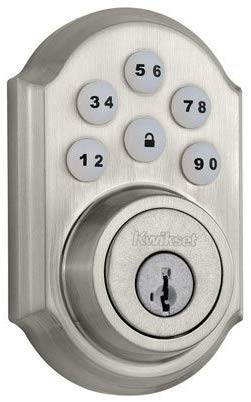Kwikset SmartCode 909 Electronic Deadbolt Review
Kwikset has a large list of selections for both electronic deadbolts and smart locks. Kwikset SmartCode 909 Electronic Deadbolt is not a smart lock but we will review it because of it’s similarity with smart locks. This model is very popular because of it’s simple and easy to use design. Kwikset SmartCode 909 Electronic Deadbolt can not connect to any smart hubs. You can only use it’s keypad for locking and unlocking. Let’s start our detailed review and share cons/pros with you.
Keypad Of Kwikset 909 Smartcode Electronic Deadbolt
Keypad has a very smilar design to Kwikset SmartCode 888 but with less features. It is solid and stable keypad even under bad weather conditions. You can program up to 8 codes to this electronic dead bolt as 1 master and 7 different users. If you don’t want to use master code then you don’t have to enable it. It will be only used to add or delete user codes.
All of the codes have to be 4-8 digits long. Programming the first master code is pretty easy as pressing couple of buttons on it. Adding or deleting other codes are also very easy when compared to Kwikset 913 Smartcode Electronic Deadbolt. All of these programming operastions can only be done on keypad, this means you can not use mobile phone.
Keypad also have a backlit. It is bright enough to be used at the dark. You can press the lock button in the middle of the keypad to activate backlit. To unlock your door just enter your code and it will be unlocked. It can be locked with a single press on the lock button at the middle of the keypad.
Bump Key Protection
Bump Key is a big problem for most of the locks. People are facing with thse kind of attempts of their locks. Fortunately Keypad Of Kwikset Smartcode 909 Electronic Deadbolt has bump guard protection on the lock mechanism. Bump Key technique will not work on this lock so your door will be in safe. This electronic deadbolt has also BHMA Grade 2 certificate.
Smartkey Rekey
Kwikset has SmartKey Rekey which is very useful and life saver. This electronic detadbolt has this feature too. If you have a key which you are using at multiple locks then you might also want to use it to lock / unlock your Kwikset Smartcode 909 Electronic Deadbolt too.
SmartKey Rekey has easy procedure which we shared below. After completing these simple steps you can use that key on your electronic deadbolt. Please note that this technology is compatible with Kwikset (KW1) keyway so make sure you have correct type of key to rekey. Here is the step by step guide for you to rekey. You can also jump below to watch video.
1) First you have to remove the battery and set deadbolt to locked position
If you have a knob or lever, make sure it is in the lock position
— Make sure that your door can not be closed by wind or other factors while you are at the outside
2) Insert Currently Used Key :
— FULLY insert your currently used key then rotate 90 degrees clockwise (note that instructions are the same regardless of cylinder orientation)
3) Insert SmartKey tool fully and firmly into the SmartKey hole :
— You may feel the tool click inside the lock which is normal — Remove SmartKey tool
— Remove current key
4) Insert New Key
— Insert Kwikset (KW1) keyway compatible key you wish to use with lock
— Make sure that the key is FULLY inserted
— The edge of the key touched the indent on the cylinder surface
— Rotate the key 180 degrees clockwise but please don’t pull or push the key
— Finally, pull the key without too much force to make sure it will NOT come out in this position
Auto Lock Feature
Auto lock is a must on these kind of smart locks and electronic deadbolts. After enabling this feature, your electronic deadbolt will lock after 30 seconds of the last unlocking operation. Auto lock is disabled by default so to activate this feature you must remove the cover of the interior unit. You will have to remove 2 screws and slide up the cover. After removing the cover you will see 4 switches. Just change position of switch 2 from left to up and you are ready to go.
Battery Life
Kwikset Smartcode 909 Electronic Deadbolt is powered by 4 x AA batteries. These batteries are not included in the package.battery life. We suggest you to buy Duracell batteries for a long performance. If you choose cheap batteries then you can expect battery changing as short as every month but if you use high quality batteries it will take around minumum 6 months to finish batteries.
Kwikset claims 1 year of usage for 10 times daily operation but this is not very true because many factors effect the life of battery. Weather conditions, usage frequency, battery quality, condition of the door can dramatically change battery life. So there is no guarantee about this.
When your battery becomes low you will see a red light flashing with a beep voice for 3-4 seconds. You will have enough time to change batteries before they drain completely. Changing the batteries is very easy. You will have to loosen 2 screws on the cover of the interior unit and slide it up. Next, you will see battery holder inserted at the top of the lock. Slidet it up and change the batteries. It will take around 2 minutes maximum.
Installation process
Kwikset Smartcode 909 Electronic Deadbolt comes with a latch which is extendable as 2-3/8″ or 2-3/4″ to fit all standard door preparations. Please check the image below to verify your door is sutaible for this electronic deadbolt.
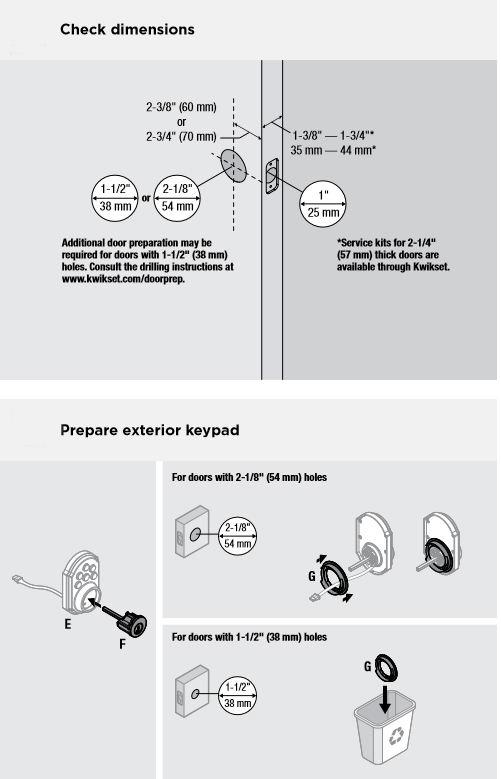
Installing is very easy and don’t require any special skills.You will need a ruler and Phillips Head Screwdriver for the whole process but in some situations depending on your door you may need a hummer and wood block. We are sharing installation manual with you to keep everything clean and easy. Here is the Kwikset Smartcode 909 installation manual for you. Whole process will take around 15-20 mintues to complete. Below you can also watch the installation video.
Technical Details Chart
| Item Weight | 1.5 pounds |
|---|---|
| Product Dimensions | 3.5 x 5.4 x 9.9 inches |
| Voltage | 1.5 volts |
| Batteries | 4 AA batteries required. ( not included) |
| Style | Deadbolt |
| Installation Method | Retrofit deadbolt lock |
| Included Components | Exterior keypad, interior assembly, latch, mounting plate, allen wrench, adapter ring, strike, keys, smartkey tool, fasteners |
| Batteries Included? | No |
| Batteries Required? | Yes |
| Battery Cell Type | Alkaline |
| Warranty Description | 1 year manufacturer, lifetime mechanical and finish warranty. |
Cons and Pros
Kwikset Smartcode 909 Electronic Deadbolt is a simple designed keypad style deadbolt. It has no smart abilities as connecting to smart hubs or controlling over the app. It does not also supoort Bluetooth connections. You can use this electronic deadbolt with only keypad or your keys. If your main purpose is just entering your house by using a simple and stable electronic deadbolt then you can choose this product without any hesitations. Here is the list of cons and pros for you:
Pros:
![]() Easy installation
Easy installation
![]() Beautiful design
Beautiful design
![]() Auto unlock
Auto unlock
![]() Easy to program
Easy to program
![]() 8 code memory
8 code memory
![]() Stable keypad with backlit
Stable keypad with backlit
![]() Long battery life
Long battery life
![]() Easy to change batteries
Easy to change batteries
![]() Battery drain warning
Battery drain warning
![]() Key usage if battery drains completely
Key usage if battery drains completely
![]() Solid structure
Solid structure
![]() Smartkey Rekey
Smartkey Rekey
![]() Bump Key protection
Bump Key protection
Cons:
![]() No temporary, recurring codes
No temporary, recurring codes
![]() Not Airbnb friendly
Not Airbnb friendly
![]() No timing options for auto lock
No timing options for auto lock
![]() No custom app
No custom app
![]() No Bluetooth or smart hub connections
No Bluetooth or smart hub connections
![]() Big dimensions for interior unit
Big dimensions for interior unit
![]() Motor working very loud
Motor working very loud