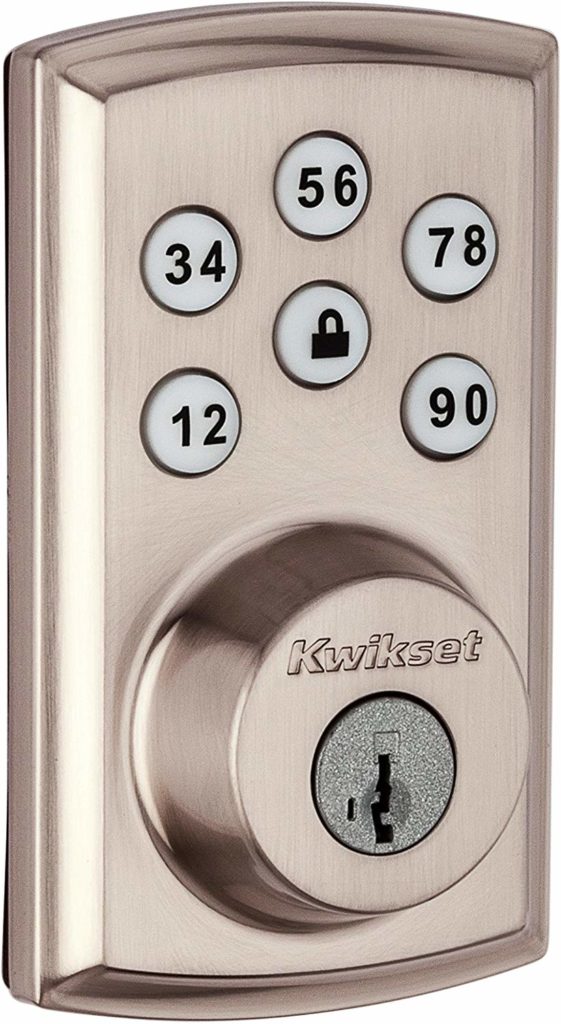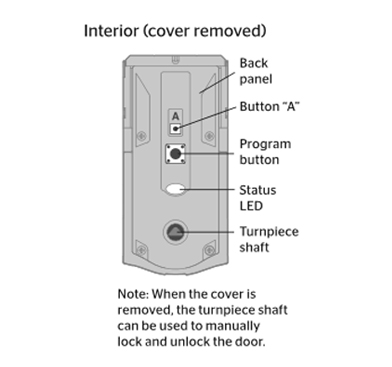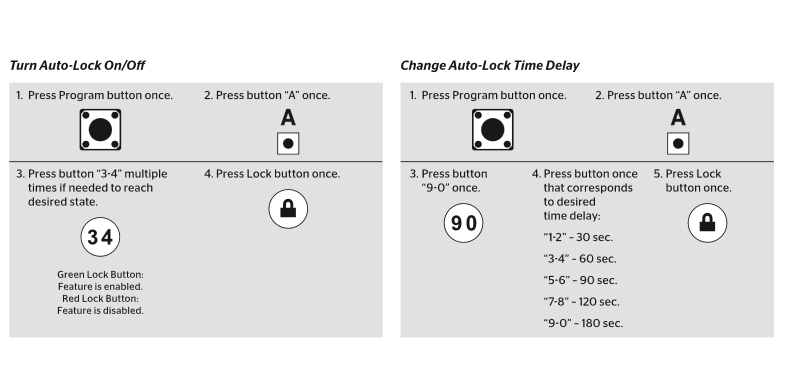Kwikset SmartCode 888 Smart Lock Review
Recently we have reviewed another Kwikset product Kwikset 913 Smartcode Electronic Deadbolt which is not a completely smart lock but definetely deserves to be in this website. In this post we will focus on Kwikset SmartCode 888 Smart Lock which can be categorised as a smart with Home Connect technology. Product does not have it’s own application but it can be used over the application of the homekit you are using. We will give all the details in this post. Hope you will enjoy and see our post valuable for your purchase decision.
Connection Standards and Smart Home Controller Options
Kwikset SmartCode 888 Smart Lock can connect to hubs which support z-wave technology. If you have Samsung Smartthings Hub on your home, you can easily setup this lock to your system and control over the app. Echo Dot is another option that you can choose to use but it does not support direct connection to lock so first you must connect your Echo Dot to Samsung Smartthings Hub.You can also use it with your z-wave compatible Google Home Hub but it requires more effort than Samsung Smartthings Hub. If you have a Ring Alarm Home Security System installed at your house, you can lock/unlock your door over the Ring app too.
Keypad Of Kwikset SmartCode 888 Smart Lock
Keypad is a widely used product for lock industry and it is not different for smart lock part too. It is more preferred than fingerprint readers because of advantages when they are compared. Kwikset SmartCode 888 Smart Lock has a little differently designed 5 button keypad with an additional button for locking. At the first looking you might be confused on how to use it but you don’t need to worry.
Keypad has Backlit on the buttons but it is not very bright so you will probably feel as it should be more bright but it is still much better than having no Backlit. If you want to activate backlight you can press the lock button in the middle of the keypad before you enter your password. Before purchasing please make sure that your door has backset either 2-3/8 or 2-3/4 inches wide and hole in door is either 2-1/8 or 1-1/2 inches wide. Otherwise it will not fit to your door.
Using the keypad is very simple. To unlock your door all you have to do is to enter your password. Your code must be 4 to 8 digits. If you want to lock the door just press the lock button in the middle of they keypad. You can generate up to 30 user passwords and 1 master password for your needs.
Default master code is “0000” and default unlock code is “1234” so please make sure you changed these codes as your firs step. You would not want any unexpected visitors on your door. Programming the lock is pretty easy when compared to Kwikset 913 Smartcode Electronic Deadbolt. Window on the interior cover is locked by default but you can remove the security screw on it so it will be unlocked.
If you choose to keep the window unlocked, you can remove the cover just by sliding up and access programming buttons. You will be ready to add/delete new codes at this point. You can also use the app of your connected smart hub to add/delete users. There is also an option for one time acccess so you can create codes that will not work after one time usage.
Bump Key Protection
As you may already know Bump Key ( an attack technique used to defeat conventional pin & tumbler locks) is very widely used method to open the doors. Kwikset SmartCode 888 Smart Lock has patented side locking bar technology which offers bump guard protection on the lock. This means you don’t need to worry about Bump Key technique on your door. Since it has a cool protection it will not be opened by any bump keys.
Smartkey Rekey
Kwikset has SmartKey Rekey technology installed on this lock. If you have some other keys which you want to use at your door you can apply a simple procedure by using your master key and SmarKey tool. This feature is very helpful especially if you have some other locks which are using asingle key. You can simply add this key to your lock and use it. It has many usage areas which will save your life. Please note that this technology is technology is compatible with Kwikset (KW1) keyway so make sure you have correct type of key to rekey. Here is the step by step guide for you to rekey. You can also jump below to watch video.
1) First you have to remove the battery and set deadbolt to locked position
If you have a knob or lever, make sure it is in the lock position
— Make sure that your door can not be closed by wind or other factors while you are at the outside
2) Insert Currently Used Key :
— FULLY insert your currently used key then rotate 90 degrees clockwise (note that instructions are the same regardless of cylinder orientation)
3) Insert SmartKey tool fully and firmly into the SmartKey hole :
— You may feel the tool click inside the lock which is normal — Remove SmartKey tool
— Remove current key
4) Insert New Key
— Insert Kwikset (KW1) keyway compatible key you wish to use with lock
— Make sure that the key is FULLY inserted
— The edge of the key touched the indent on the cylinder surface
— Rotate the key 180 degrees clockwise but please don’t pull or push the key
— Finally, pull the key without too much force to make sure it will NOT come out in this position
Auto Lock
Auto lock feature is a life saver for most of the lock users. We all can forget to lock our doors. This feature is disabled by Kwikset as default with timer set to 30 seconds. You have option to change this timer to 30 – 180 seconds after enabling auto lock. If you enable this feature your lock will lock the door after 30 – 180 seconds passes over unlocking. If you want to activate it you have to open the cover of interior unit (not keypad) by sliding up the cover (if it is not locked by security screw which we stated above).For the next steps please follow the instructions we shared below.
Make sure that you closed the door completely so that auto lock can do it’s job. Otherwise it will not be able to lock the door and try to lock 2 times and give up.
Battery Life of Kwikset SmartCode 888 Smart Lock
Kwikset SmartCode 888 Smart Lock has a satisfactory performance for battery life. System is powered by 4 x AA batteries which are not included in the package. We suggest you to buy Duracell batteries for the longest usage time. Kwikset predicts battery life between 6 – 12 months. This prediction is almost perfect because you will really have minumum of 6 months of usage if you are not using your smart lock under very low temperatures. If you don’t want to spend money on changing batteries you can simply choose to have rechargable batteries but in our opinion you won’t need this.
Unlike our previously reviewed product Kwikset 913 Smartcode Electronic Deadbolt, this smart lock has low battery indicator. It starts to flash red light and gives you a warning tone when your battery starts to be low so you will know when you should start worrying about changing your batteries. Even if you forget to change your batteries you can still unlock your door by using your key.
Installation process of Kwikset SmartCode 888 Smart Lock
Kwikset SmartCode 888 Smart Lock has very easy installation process which does not require and special skills. Depending on your experiences you can expect to install this product between 10 – 20 minutes. In some positions it can take a little longer as you will maybe need some drilling on the door but this is still not taking too much time.
You will need a ruler and Phillips Head Screwdriver for the whole process but in some situations depending on your door you may need a hummer and wood block. User manual clearly explains all the steps with details so you should not worry about installation process.
Technical Details Chart
Item Weight
3.03 pounds
Product Dimensions
9.7 x 4.2 x 4 inches
Voltage
1.5 volts
Batteries
4 AA batteries required. ( not included)
Style
Smart Lock Keypad
Installation Method
Retrofit deadbolt lock
Included Components
Exterior Assembly, Interior Assembly, Latch, Strike, Keys (2), SmartKey Tool, Batteries (4), Adapter Ring, Mounting Plate, Installation Hardware, Installation Guide
Batteries Included?
No
Batteries Required?
Yes
Battery Cell Type
Alkaline
Warranty Description
Lifetime mechanical and 1-year electronics warranty
Cons and Pros of Kwikset SmartCode 888 Smart Lock
Kwikset SmartCode 888 Smart Lock is a very useful and practic smart lock. It is working perfectly as intended. If you are looking for something smart and easy then this is your lock. Here are some cons and pros that we have found so far. If you have anything to add please share with us in comments section.
Pros:
 Compatible with z-wave hubs
Compatible with z-wave hubs
 Easy installation
Easy installation
 1 time access codes
1 time access codes
 Auto lock
Auto lock
 Beautiful design
Beautiful design
 Backlit keys
Backlit keys
 Key usage if battery drains
Key usage if battery drains
 Battery drain warning
Battery drain warning
 Long battery life
Long battery life
 Bump Key protection
Bump Key protection
 30 user and 1 master code memory
30 user and 1 master code memory
Cons:
 No Bluetooth connection
No Bluetooth connection
 Only z-wave compatible
Only z-wave compatible
 Not working with Apple Homekit
Not working with Apple Homekit
 No custom app
No custom app