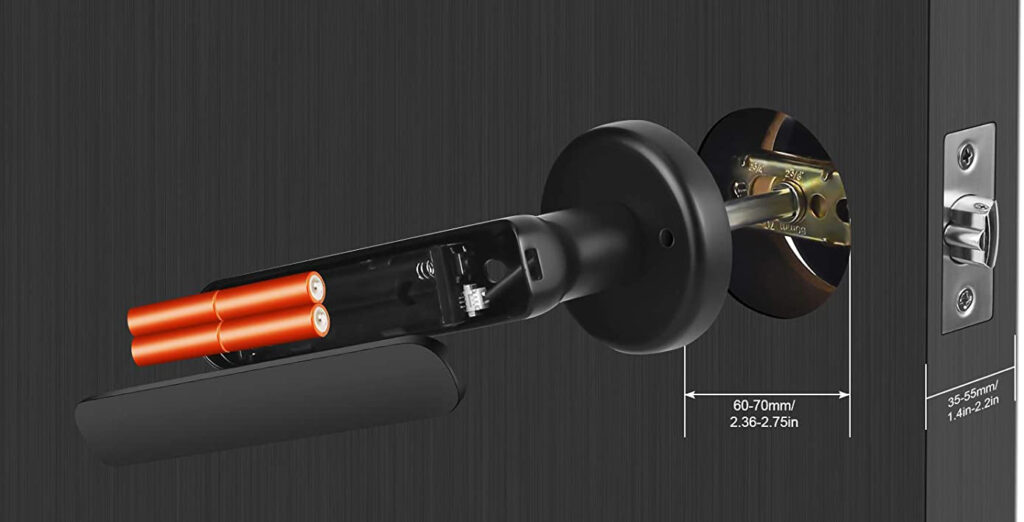KPP Fingerprint Smart Lock Review
We are bringing you another new type of smart lock which we had never reviewed at our website. Actually, this model is not a smart lock but we want to show our readers every electronic and smart lock on the market and share our experiences about them. This time we have reviewed KPP Fingerprint Smart Lock for you.
This smart lock does not have any kind of remote connection or mobile app support. Before you continue to read, we believe that you must know these details about KPP Fingerprint Smart Lock. Technically, it is an electronic lock with fingerprint reader.
Design of KPP Fingerprint Smart Lock
KPP Fingerprint Smart Lock has a very simple and user friendly design. It has anti-scratch and anti-friction structure thanks to zinc alloy which is very fine in our opinion.
There is a fingerprint reader at the edge of this lever shaped smart lock. You actually hold the lever as you are unlocking a normal door but you just have to be sure that your registered finger is on the fingerprint reader so that it will unlock the door.
Fingerprint Reader
Total of 30 fingerprints can be registered to the memory of KPP Fingerprint Smart Lock. We have registered 15 fingerprints to test the reader’s performance. We have seen that many people complaining about every finger is unlocking the door no matter if it is registered or not so we made a really very deep test to see if this is true or not. It looks like even that problem was existing in the past, it is not now. Door only unlocked when we put the registered fingers on the reader.
Speed of the fingerprint reader is pretty fast. It unlocks the door as fast as under 1 second. Fingerprint reader is also working great with fingerprints of the kids. Kids and elderly people are generally having problems with these kind of fingerprint readers but fingerprint reader of KPP Fingerprint Smart Lock performs well. We can say that fingerprint reader works as good as SMONET Smart Lock and Oasbike Security Smart Door Lock which we think are the one of the best ones on the market.
It is extremely easy to register a new fingerprint to the KPP Fingerprint Smart Lock. It takes around 30 seconds to register a new fingerprint. You can find the instructions at the user manual of KPP Fingerprint Smart Lock at here.
There is also a key hole in the other edge of the lock in order to let you use your mechanical key when it is needed.
Auto Lock
Auto Lock is a great feature to automate the locking process. KPP Fingerprint Smart Lock lets you to open the the door once it recognizes the fingerprint. This duration is almost 3 seconds. After 3 seconds, it won’t let you to use the lever to unlock the door.
There is no timing option for the auto lock duration so you can not change it’s timer. We strongly recommend you to use this feature to add comfort to your life. Especially for the crowded families, auto lock is a golden feature.
Battery Life of KPP Fingerprint Smart Lock
KPP Fingerprint Smart Lock is powered by 4 x AAA Alkaline batteries. Company is not sending you these batteries so you should buy them extra. We will suggest Duracell batteries or Energizer AA Batteries for the best battery life.
We made some tests of various doors with different people to calculate the average battery consumption. KPP Fingerprint Smart Lock has a structure that uses minumum energy so we can easily state that your battery should go around 1 year. Please don’t forget that this can change depending on factors such as condition of the door, weather conditions of the environment it is used, activated features, frequency of use and the battery quality.
When battery goes low, you will see a warning on the led on the lock. After you see the low battery warning, you must change them without spending too much time but rest assured that they won’t finish immediately after the warning. There is an USB entrance to give temporary electric to the lock if battery finishes completely.
Changing the batteries of KPP Fingerprint Smart Lock is very simple. You will need to unscrew just 1 screw and remove the cover on it. It will take around 1 minute to finish changing batteries.
Installation process of KPP Fingerprint Smart Lock
We have installed the KPP Fingerprint Smart Lock in 12 minutes. We will share details about this process but before it, we have want to warn you that your door should have the specs stated below.
Door thickness: 35mm to 55mm (1.4 to 2.2 in)
Backset: 2-3/8″ or 2-3/4″ (60 mm or 70 mm)
We used only a Phillips Head Screwdriver during the whole installation. It was very easy for us but we believe anyone without prior experinece can also install this smart lock in maximum 20 minutes. No drilling needed. One of the easiest installations we have ever had.
You can find the KPP Fingerprint Smart Lock installation manual at here. If you want to watch a video, we are sharing a smilar smart lock’s installation video which has the same process.
Technical Details Chart
| Item Weight | 2.22 pounds |
|---|---|
| Product Dimensions | 3 x 10 x 7 inches |
| Voltage | 1.5 volts |
| Batteries | 4 AAA batteries required. ( not included) |
| Style | Fingerprint Lever |
| Material | Zinc Alloy |
| Included Components | Interior Unit, Exterior Unit, Latch, Strike Plate, Box Striking Plate, Keys, Spindle, Screw Tubes, Longest Flat Screws, Wood Screws |
| Batteries Included? | No |
| Batteries Required? | Yes |
| Battery Cell Type | Alkaline |
Cons and Pros of KPP Fingerprint Smart Lock
In this part of our review, we will summarize all of our experiences during our tests with KPP Fingerprint Smart Lock. We had used this smart lock as how a user will use it. What we have seen has impressed us.
This smart lock is very easy to use and easy to install. 30 fingerprint memory is very enough for home usage. Long battery life also gives a big advantage. Auto lock will add comfort to your life. We have not faced with a problem which can be counted as big.
If you are looking a lock without any smart features which will simply read your finger and unlock the door, then this is the correct lock. We can suggest it without any hesitations.
Below, you can find cons and pros of KPP Fingerprint Smart Lock.
Pros:
![]() Long battery life
Long battery life
![]() Easy installation
Easy installation
![]() Auto Lock
Auto Lock
![]() 30 fingerprint memory
30 fingerprint memory
![]() Well performing fast fingerprint reader
Well performing fast fingerprint reader
![]() Easy to program and add fingerprints
Easy to program and add fingerprints
![]() Battery drain warning
Battery drain warning
![]() Easy to change battery
Easy to change battery
![]() USB battery backup port
USB battery backup port
Cons:
We could not find something to be listed under cons for this lock.