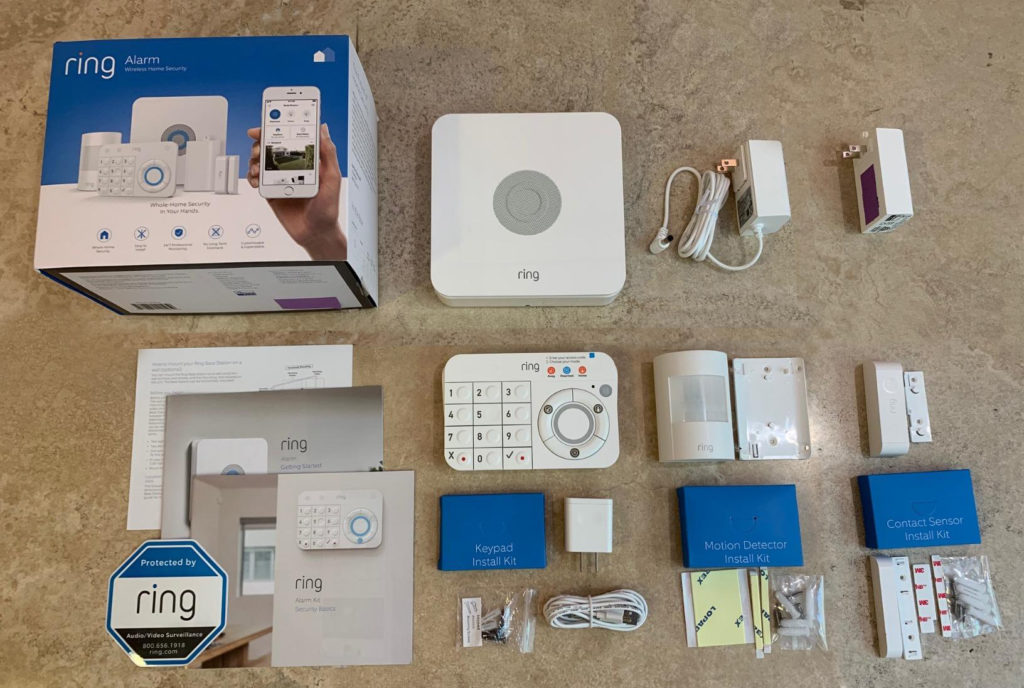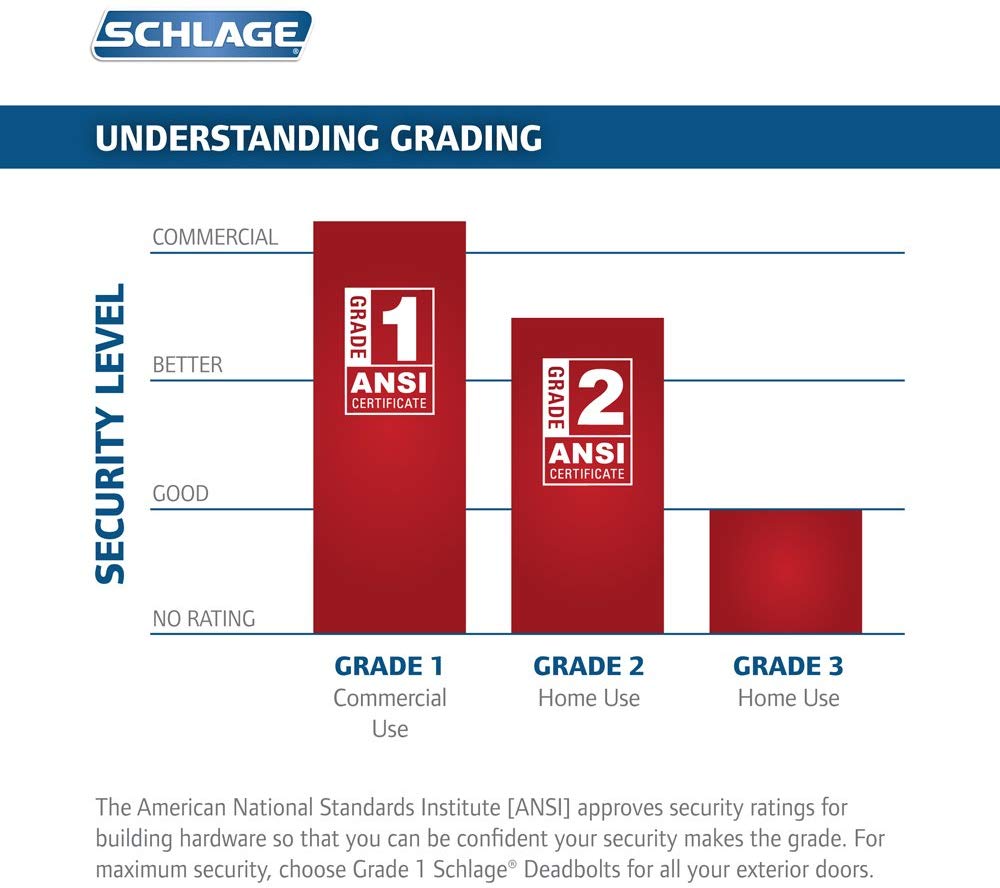Schlage FE599NX Connected Keypad Lever with Z-Wave Review
Schlage FE599NX Connected Keypad Lever in on our blog today. This keypad lever’s outside unit is twin with of our previously reviewed Schlage FE595 Keypad Lever. They might look as twins but they are different in some ways. Schlage FE599NX Connected Keypad Lever has Z-Wave connection and has lock-unlock buttons on the interior unit as the biggest differences.
We will not talk more about differences because you can have a look at our Schlage FE595 Keypad Lever Review and read all the details there. So, lets continue our review for Schlage FE599NX and share all the details with you. We hope you will find all the information valuable before you decide to buy Schlage FE599NX Connected Keypad Lever.
Connection Standards and Smart Home Controller Options
Schlage FE599NX Connected Keypad Lever gives you many connection options with Z-Wave compatible hubs. These hubs and voice controllers can be listed as Samsung SmartThings, Alexa by Amazon Echo or Echo Dot, Google Assistant by Google Home, Ring Alarm System, Nexia, Wink. Unfortunately, system does not support Apple HomeKit and Siri. If Apple HomeKit is very important for your then we suggest you to have a look at our Yale Assure Lock Touchscreen Connected By August Review and Schlage Sense Smart Deadbolt Review. Now we will explain you all of the smart home automation systems that work with this smart lock.
Google Assistant
Google Assistant is working very with well with Schlage FE599NX Connected Keypad Lever. In order to pair them you should have a Samsung SmartThings, Nexia Z-Wave Bridge, Nest Connect, Ring Alarm System or Wink in your network. You can lock and check the status of your lock but unfortunately you can not unlock it by your voice. Each of these smart hubs require an easy process to pair with your Schlage FE599NX Connected Keypad Lever so we are not sharing them here. You can just follow the steps on the app of your smart hub controller.
Some of the voice commands are:
“Hey Google, I’m leaving” for locking
“Hey Google, lock the front door” for locking
“Hey Google, is the front door locked?” to check if door is locked
Amazon Alexa
Alexa by Echo or Echo Dot can be used to control your smart lock. As we have aleady stated above, you will need one of those smart hubs in order ot pair your Schlage FE599NX Connected Keypad Lever with your Echo or Echo Dot. Unlocking by your voice is not supported by Alexa too. You can lock the door and check if your door is locked by Alexa with voice commands. Alexa is working perfectly well with this smart lock. You should add skills of the hub you own to Alexa.
Below you can see some voice commands that you can use with your Schlage FE599NX Connected Keypad Lever. Assuming the name of your smart lock is “home”.
Home:
“Alexa, lock Home.”
“Alexa, unlock Home.” (you will be asked your pin)
“Alexa, is Home locked?”
So far we have not seen another model that doesn’t allow to unlock with Alexa. If unlocking by voice is very important for you then we suggest to you read our Yale Assure Lock Touchscreen Connected By August Review , Ultraloq U-Bolt Pro with Wi-Fi Bridge Review or Kwikset SmartCode 916 Z-Wave Smart Lock Review.
Home Automation Systems
Wink:
- Lock and unlock your smart lock remotely or inside the house
- Add,delete and manage user codes remotely with the app
- Check the battery level of your smart lock over the app
- Receive reminders to delete unnecessary user codes
- Setup Robot to work with other connected devices. E.g. your light will turn off and your lock will be locked
- Create Wink widgets to trigger automation series like “Goodnight” to turn off all of the devices and lock the door
- Voice control with Alexa and Google Home Assistant
- Get notifications when a user code is entered
- Schedule to auto lock the door at any time you want
Nexia:
- Lock and unlock your smart lock remotely or inside the house
- Use the app to delete or add user codes
- Set scheduled codes which will work at the days and between the time range that you defined for your visitors like handyman, dogwalker etc.
- Receive alerts when a user code is entered
- Check the battery level of your smart lock over the app
- Receive notifications when door is locked / unlocked by hand or using code
- Voice control with Alexa and Google Home Assistant
- Set automation series with triggers as locking the door and turning off all of the connected devices
Ring Alarm System:
- Lock and unlock your smart lock remotely or inside the house
- Use the app to delete or add user codes
- Receive alerts when a user code is entered
- Check the battery level of your smart lock over the app
- Disable the Ring alarm when user code entered
- Receive notifications when door unlocked/locked
- Set automation series as starting to record when door is unlocked
- Voice control with Alexa and Google Home Assistant
SmartThings:
- Lock and unlock your smart lock remotely or inside the house
- Use the app to delete or add user codes
- Receive alerts when a user code is entered
- Check the battery level of your smart lock over the Lock User Management app by RBoy Apps
- Set automation series with triggers as locking the door and turning off all of the connected devices
- If you have more than one smart locks installed, you can check status of all of them from the app
- Receive notifications when door is locked / unlocked by hand or using code
- Voice control with Alexa and Google Home Assistant
User Codes
You can create up to 19 different codes with 4 digit length. These codes can be programmed over the keypad by using 6 digit programming code which is sent to you inside the box. Additionally, you can use the pre-proframmed 2 codes for instant usage. These codes are also sent to you inside of the box. We are sharing the Schlage FE599NX Connected Keypad Lever programming manual for you at here. This manual only for programming over the keypad.
Scheduled codes can be only programmed with Nexia as default but you have another option called Lock User Management app by RBoy Apps which is working with Samsung SmartThings. We tested it and it works very fine and gives you very flexible options when compared with SmartThings app.
Keypad of Schlage FE599NX Connected Keypad Lever
Schlage FE599NX Connected Keypad Lever is twin of Schlage FE595 as appearance of the keypad. Keypad is working very stable as expected. Buttons are covered with silicone to prevent wear off so you will be able to use the buttons for a long time. Key hole still exists to give you an optiton to unlock your door in case of battery drain or emergency.
Button with Schlage logo on the top of the keypad has 2 different functions. Pressing that button will activate the backit of keys. Brightness of the backlit is very well to use at day and night. As the second function, it is used to star over entering the code if you press a wrong number while you are trying to enter your code.
Auto Lock
Schlage FE599NX Connected Keypad Lever activates the lever for 5 seconds after you enter the correct code. After 5second passes, lever will not open the door. You can still move the lever but it won’t open the door. There is no timer setting for this feature. It will always work as 5 seconds. If you want some more flexible auto lock options then you can have a look at some other models as Kwikset 909 SmartCode Electronic Deadbolt or Kwikset 913 Smartcode Electronic Deadbolt.
Passage Mode
Sometimes you might need your smart lock to stay unlocked for a while. In this case you can press the unlock button on the interior unit. Your lock will be unnlocked and anyone will be able to open the door without entering a code but just by using the lever. To deactivate this you should press the lock button. We have found locations of these buttons not ideal for daily usage. Someone can easily press them accidently and leave your door unlocked for a long time.

Weather Conditions
Cold and hot weather conditions are generally causing problems on these kind of electronic devices. Schlage FE599NX Connected Keypad Lever has the same structure as our previously reviewed model Schlage FE595 Keypad Lever with Flex Lock. We had a detailed look at the structure of this smart lock and we believe it will not face with big problems if it doesn’t get exposed to direct sunlight for a long time. Except this, we believe it will also work under cold weather conditions. We have also contacted with some of the users and they shared similar information with us.
Security of Schlage FE599NX Connected Keypad Lever
If a lock is not secured, no matter if it is smart or not, noone will want to install them on their doors. Schlage FE599NX Connected Keypad Lever is Grade 2 ANSI/BHMA Certificated. It is graded as best in Security, Durability, and Finish categories. Even though, this grading doesn’t make it bump proof so if your main concern is having a bump proof smart lock then you can have a look at our Kwikset 909 SmartCode Electronic Deadbolt Review.
Grade 2 is great but you migt still want to make your lock bump proof completely. If this is what you want, you can fill the key hole and disable it. Don’t forget that you won’t have any alternative way to unlock your door in case of battery drain if you disable the key hole.
Schlage Rekey
Schlage FE599NX Connected Keypad Lever is suitable for rekey. However, this operation is not as easy as Kwikset SmartKey Rekey. Rekey is a great feature for the pepople who want to use 1 key for all the locks in the house. If we compare the rekey process of Schlage and Kiwkset, we can easily say that Kwikset Smartkey Rekey by far easier. To give you an example, you can just look at our Kwikset SmartCode 888 Smart Lock Review and compare these locks.
You might be asking yourself if you can rekey Schlage FE599NX Connected Keypad Lever or not. Answer is yes but you will need Schlage 40-134 Rekeying Kit and Schlage Rekeying manual with some patience. We suggest you to leave rekey operation to a locksmith in order to have a faster solution but anyway if you want to do it on your own, you can expect to finish rekeying process in 30-40 minutes if everything goes well.
Battery Life of Schlage FE599NX Connected Keypad Lever
Schlage FE599NX Connected Keypad Lever uses 4 x AA Alkaline batteries to operate. These batteries are already included inside the box. Battery life may change dramatically for each user. Weather conditions, condition of the door, usage frequency, enabled features of the lock can be counted as some main factors effecting the battery life.
We don’t have enough time to test this product so we have made some calculations and take the avarage of the numbers. We have also asked to experienced users of Schlage FE599NX Connected Keypad Lever. After we gather all these information we can say that battery life will be around 10 months to 14 months. This usage time is very pretentious. We suggest Energizer AA Lithium Batteries or Duracell batteries to our readers for the longest usage experience.
Schlage FE599NX Connected Keypad Lever has a low battery indicator on the the keypad. Once you enter the correct code, a red light will blink followed by green light before your door gets unlocked. You can also check the status of your battery from the app of your smart hub. If you forget to change the batteries before they drain, you can use your key to unlock the door.
Battery changing is a big pain at this smart lock. First you will have to remove 2 screws and then faceplate, lever and cover of battery tray to reach batteries. However, you will not need to change your batteries very frequently so this not a big pain. Changing the batteries will take around 5-6 minutes to complete.

Installation process of Schlage FE599NX Connected Keypad Lever
Schlage FE599NX Connected Keypad Lever is guaranteed to fit existing pre drilled standard doors. Please make sure that your door has the following specs before installing:
- Door is either 1- 3/8″ or 1- 3/4″ (35 mm or 44 mm) thick
- Backset either 2-3/8 or 2-3/4 inches wide
- Hole in door is either 2-1/8 inches wide
- Hole in the door edge is 1″
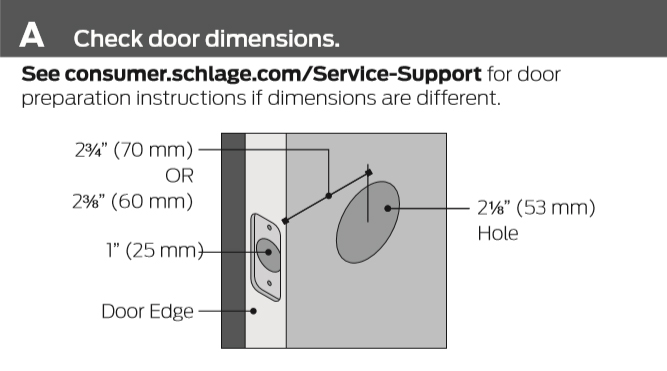
Schlage FE599NX Connected Keypad Lever has very easy installaton process. Phillips Head Screwdriver, tape measure, and a pencil will be enough to complete installation process. Depending on the condition of your door you might also need flathead screwdriver, wood block, and hammer.
Our installation took under 15 minutes so we can easily say that most of the people will finish installation around 15 minutes maximum. Your door migh require a little drilling. In this case please use the templates inside the box to complete process without any problems. Schlage FE599NX Connected Keypad Lever has the same installation process with Schlage Fe595 so we are sharing their common installation manual at here. Below you can also watch their common installation video.
Technical Details Chart
| Item Weight | 1.5 pounds |
|---|---|
| Product Dimensions | 3 x 3 x 6.8 inches |
| Voltage | 1.5v |
| Batteries | 4 x AA Alkaline ( included) |
| Style | Keypad Deadbolt |
| Material | Metal |
| Included Components | Exterior keypad, interior assembly, bolt, 4 x AA batteries, user manual, reinforcement plate, screws, drilling templates |
| Batteries Included? | Yes |
| Batteries Required? | Yes |
| Battery Cell Type | Alkaline |
| Warranty Description | Lifetime Limited Mechanical & Finish Warranty and 3-Year Electronics Warranty |
Cons and Pros of Schlage FE599NX Connected Keypad Lever
Schlage FE599NX Connected Keypad Lever works very well and satisfies all the expectations. We loved the solid and heavy-duty structure of this smart lock. Even though, some of the users reported wear off on the the finish after a year but this doesn’t mean you will face with this issue.
It has long battery life when you compare with other smart locks on the market.is Can we suggest this lock? Yes, we can surely suggest you to buy Schlage FE599NX Connected Keypad Lever. We have also listed all cons and pros we have found. Here is the list of cons and pros:
Pros:
![]() Beautiful and simple design
Beautiful and simple design
![]() Easy installation
Easy installation
![]() Z-Wave connection option
Z-Wave connection option
![]() Compatible with multiple smart hubs
Compatible with multiple smart hubs
![]() Voice control with Alexa and Google Assistant
Voice control with Alexa and Google Assistant
![]() Heavy-duty design
Heavy-duty design
![]() Backlit on keypad
Backlit on keypad
![]() Metal and solid structure
Metal and solid structure
![]() Long battery life
Long battery life
![]() Battery drain indicator
Battery drain indicator
![]() Easy to program/add/delete codes
Easy to program/add/delete codes
![]() Remote lock/unlock
Remote lock/unlock
![]() Battery level tracking over the app
Battery level tracking over the app
![]() Possibility to manage user codes over the apps of Wink, Nexia and SmartThings (Lock User Management app by RBoy Apps)
Possibility to manage user codes over the apps of Wink, Nexia and SmartThings (Lock User Management app by RBoy Apps)
![]() Silicone covered buttons
Silicone covered buttons
![]() Schlage Rekey
Schlage Rekey
![]() Grade 2 ANSI/BHMA Certificate
Grade 2 ANSI/BHMA Certificate
![]() 19 code memory
19 code memory
![]() Silent working
Silent working
![]() Silicone covered buttons
Silicone covered buttons
![]() Integration to home automations with the other devices on the network
Integration to home automations with the other devices on the network
![]() Possibility to add scheduled user codes
Possibility to add scheduled user codes
Cons:
![]() Difficult to change batteries
Difficult to change batteries
![]() Not working with Schlage Home app
Not working with Schlage Home app