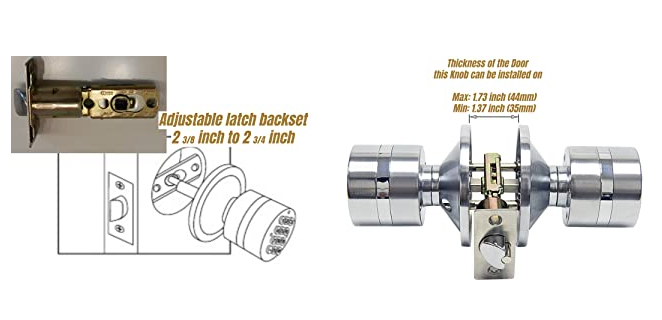SoHoMiLL YL-99 Electronic Lock Review
We continue to work with different brands and for this purpose we present a new brand to you. This time we will do a detailed review of SoHoMill company’s YL-99 Electronic Lock model which is really popular in the market.
In our review, we will also give examples of electronic locks with similar features. In this way, you will be able to see some alternative models in our review. We would like to start our review of the word without further ado. We believe that after reading this review completely, you can make the final decision whether or not to buy SoHoMiLL YL-99 Electronic Lock.
Keypad of SoHoMiLL YL-99 Electronic Lock
Design
When we saw this electronic lock at the first time, the first thing we sensed is how similar it is to Turbolock Keyless Smart Lock so we took out our Turbolock and compared with SoHoMiLL YL-99 Electronic Lock. They are really exactly same in design as there is not even little difference so we wondered if they are working as same as each other too.
If we give up on the similarity for now, the overall structure of the lock looks very solid and durable. Stainless steel is used as the main material and the numbers printed on the buttons of the keypad are on the inside of the silicon coating so it is not possible to have a wear off. Buttons are easy to press and feels well.
Weather Conditions
We did our own tests on weather conditions, but we could not catch conditions such as very cold and very hot weather, so we sent messages to other users who use SoHoMiLL YL-99 Electronic Lock and asked their opinions.
According to our observations and users’ answers, rain and snow are not a problem, but extreme cold weather causes the batteries to run out quickly and you can unlock the door with 2-3 attempts sometimes. It is also not a problem to be under the direct sun. We can easily say that it has very good overall performance against weather conditions.
User Codes of SoHoMiLL YL-99 Electronic Lock
There are total of 10 code memories at SoHoMiLL YL-99 Electronic Lock. 8 user codes for unlocking the door, 1 code for passage mode and 1 master code can be programmed. We have tested these codes and seen no problem.
Before adding new user codes, you must first change the default master code which is 0123. New master code should be 6-15 digits length. After changing the master code, you can add new users. Passage code activates the passage mode which means there won’t be any code needed to unlock the door.
Programming of SoHoMiLL YL-99 Electronic Lock
Programming user codes to this electronic lock was simple. Only the thing we didn’t like is we had to enter a sequence number for each code we program. For example, we had to press 3 for the third code we added to SoHoMiLL YL-99 Electronic Lock. This also brings difficulty while deleting the user code as you have to remember the sequence number of the user code when you need to delete one. If you can’t remember, you will have to delete all the codes. User codes should also be 6 to 15 digits length.
We have also tested another feature added to this electronic lock for security purposes. When you are suspicious about someone watching you to learn your code, you can just enter the first digit of your code followed by a bunch of random numbers and adding the rest of your code to final part. As an example, if your code is 85666 then press 8 and type a random number as 4338 and then input the rest 5666 so your final code will look as 843385666 and unlock the door.
This feature is working exactly same as Turbolock Keyless Smart Lock. It is a little bit complicated and difficult for the users to understad how to use it. Some other electronic locks lets you use this feature much easier as adding random digits to end or starting of your user code.
Similar electronic deadbolts that we have stated before has the following number of user code memories:
Turbolock Keyless Smart Lock: 1 master, 8 user codes with 9-15 digits and 1 passage code
Kwikset SmartCode 909 Electronic Deadbolt: 1 master , 7 user codes with 4 to 8 digits
Kwikset 264 Contemporary Keypad Deadbolt: 1 master, 6 user codes + 1 one time usage code with 4 to 10 digits
Tacklife Keypad Electronic Deadbolt: 1 master, 6 user codes + 1 one time usage code with 4 to 10 digits length
As a reminder, we want to say that SoHoMiLL YL-99 Electronic Lock does not give you one time usage code feature. One time usage codes are deleted from the system once you use them so they are very life saver sometimes. It would be great to see this feature at this lock but somehow they didn’t want to give us the ability to use one time usage code.
Backlit of Keypad
Keypad of SoHoMiLL YL-99 Electronic Lock has a very bright backlit which is activated by pressing any button on the keypad. Brightness is high enough for both day and night usage. We have tested this in both environments and the results were satisfying.
Auto Lock
Auto lock is a very helpful feature when you have large timer options to be selected. SoHoMiLL YL-99 Electronic Lock unlocks the door after inputting the correct user code and locks the door again in 3 seconds. By locking, we mean that you can not turn the knob. Technically this is an auto lock feature but 3 seconds is very short time to have auto lock affect our life in a positive way. If you want to deactivate it, there is also no way to do this.
Battery Life of SoHoMiLL YL-99 Electronic Lock
SoHoMiLL YL-99 Electronic Lock requires 4 x AAA batteries to operate. Company is not sending you these batteries so they must be purchaed separately. We can suggest Energizer AAA Lithium Batteries and Duracell Coppertop AAA Alkaline Batteries for the best performance.
Battery life will vary for every user but depending our tests and the feedback we received from the users of SoHoMiLL YL-99 Electronic Lock, we can say that you will have at least 1 year of battery life. We have to remind you that this time can change dramatically depending on conditions such as quality of the batteries, weather conditions, condition of the door, usage frequency, etc.
As the battery life comparison, SoHoMiLL YL-99 Electronic Lock is one of the best in the market. Due to its design difference by the way of unlocking, it is much better than some similar electronic locks such as Kwikset SmartCode 909 Electronic Deadbolt, Kwikset 264 Contemporary Keypad Deadbolt, Tacklife Keypad Electronic Deadbolt.
There is a low battery warning to prevent unwanted sudden battery drains. After unlocking your door, you will hear a long beep followed by a short beep if your batteries are in about the last 50 operation time. We suggest you to change the batteries as fast as possible but just know that it won’t finish in 1 day after you got this warning. Even if you don’t change the batteries and they run out, there is a battery back up solution located at the bottom of the lock. SoHoMiLL YL-99 Electronic Lock has 2 different versions. One of them has battery back up port entrance and the other one has key entrance at the bottom the lock. What we review now has battery back up.
Changing the batteries is not as easy as just removing the cover but you will do this almost once a year so it should not be a problem. You must unscrew 2 screws on the interior unit by using a Phillips Head Screwdriver to remove the cover. After this, you will see the batteries to change. This process will take around 5 minutes in total.
Installation process of SoHoMiLL YL-99 Electronic Lock
This electronic lock is compatible with most standard U.S. front door locks. Before we share our experiences about installing SoHoMiLL YL-99 Electronic Lock, we want to tell you some important details to prevent you having incompatible door lock. Please check the dimensions below and confirm that your door is suitable for this electronic lock.
- Door thickness 1-3/8″ to 1-3/4″ (35 mm to 44 mm)
- Backset either 2-3/8″ or 2-3/4″ inches wide (60 mm or 70 mm)
- Hole in door is 1-1/2″ or 2-1/8″ inches wide (38 mm or 54 mm)
- Hole in the door edge is 1″
We managed to install SoHoMiLL YL-99 Electronic Lock in 10 minutes so a new user will probably spend 15-20 minutes to install it completely. We did not need to drill the door but if you need to drill, there is a template to help you so it won’t be a problem for you.
You will probably not need drilling but if you need, you will find template in side the box. We have only used a Phillips Head Screwdriver to complete the installation. We are sharing you the SoHoMiLL YL-99 Electronic Lock installation manual at here. Also you can see the installation video below.
Technical Details Chart of SoHoMiLL YL-99 Electronic Lock
| Item Weight | 2.61 pounds |
|---|---|
| Product Dimensions | 6.5 x 4.5 x 3 inches |
| Voltage | 1.5 volts |
| Batteries | 4 AAA batteries required. ( not included) |
| Style | Keypad Door Knob |
| Material | Stainless steel |
| Included Components | Interior unit, Exterior Unit, Template, 2 x Keys, User Manual, Latch Assembly, Latch Face Plate, Strike Plate, Screws |
| Batteries Included? | No |
| Batteries Required? | Yes |
| Battery Cell Type | Alkaline |
| Warranty Description | One Year Limited Hardware Warranty |
Cons and Pros of SoHoMiLL YL-99 Electronic Lock
We have good impressions about SoHoMiLL YL-99 Electronic Lock. It is well built and stable electronic lock which will be very suitable for the pepople who are looking for something easy to use and heavy duty.
This is an electronic lock so it does not have smart capabilities. If you don’t care about this, SoHoMiLL YL-99 Electronic Lock will be a perfect match for you.
What we didn’t like is programming requires sequence number for each new user code and there is no one time usage code option which is generally found at these kind of electronic locks.
We want to list you all cons and pros of SoHoMiLL YL-99 Electronic Lock at the below. We hope you have found answers to questions in your mind about this electronic lock.
Pros:
![]() Stainless steel design
Stainless steel design
![]() Easy to install
Easy to install
![]() Affordable price
Affordable price
![]() Auto lock
Auto lock
![]() 1 admin, 1 passage and 8 user codes
1 admin, 1 passage and 8 user codes
![]() Bright backlit keys
Bright backlit keys
![]() Emergency backup for powerbank via micro USB port
Emergency backup for powerbank via micro USB port
![]() Low battery indicator
Low battery indicator
![]() Long battery life
Long battery life
![]() Easy to change battery
Easy to change battery
![]() Good performance under bad weather conditions
Good performance under bad weather conditions
Cons:
![]() No smart capabilities and connections
No smart capabilities and connections
![]() Programming and deleting user code requires sequence number
Programming and deleting user code requires sequence number
![]() Rough design with big dimensions
Rough design with big dimensions
![]() No way to silent beeps
No way to silent beeps
![]() No option to set auto lock timer
No option to set auto lock timer