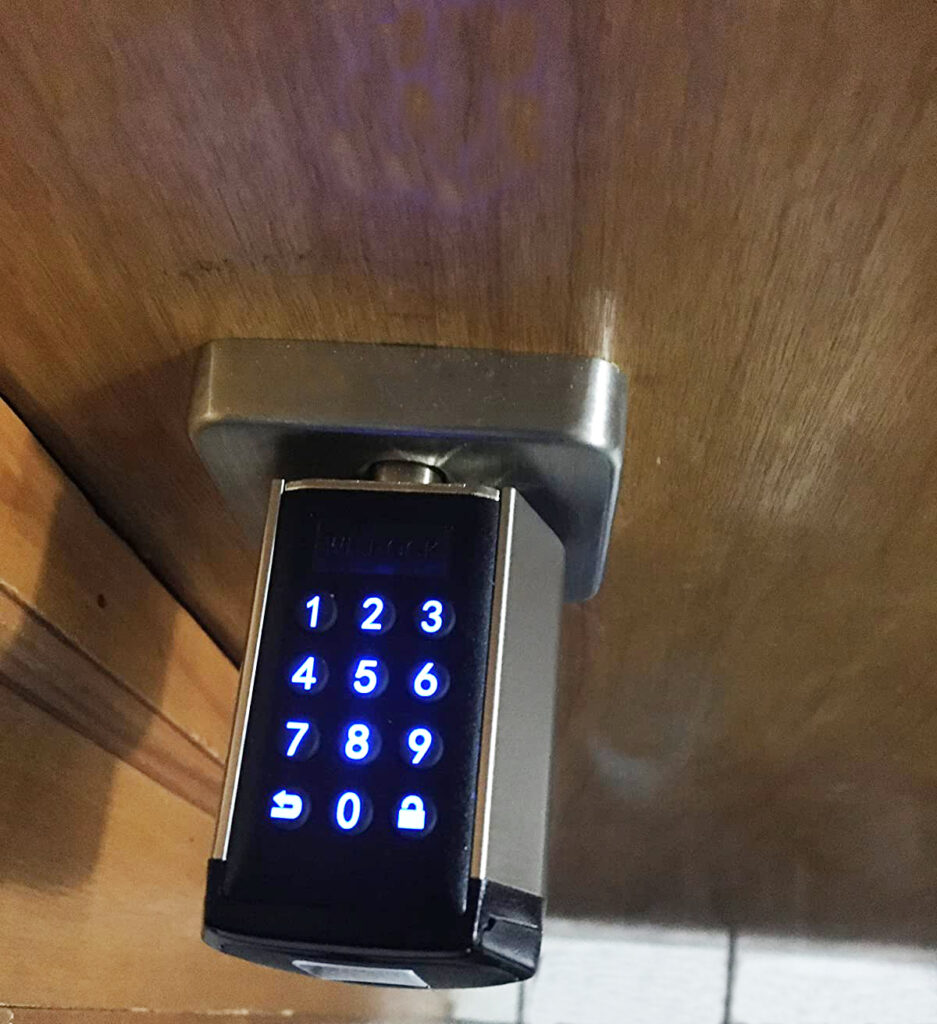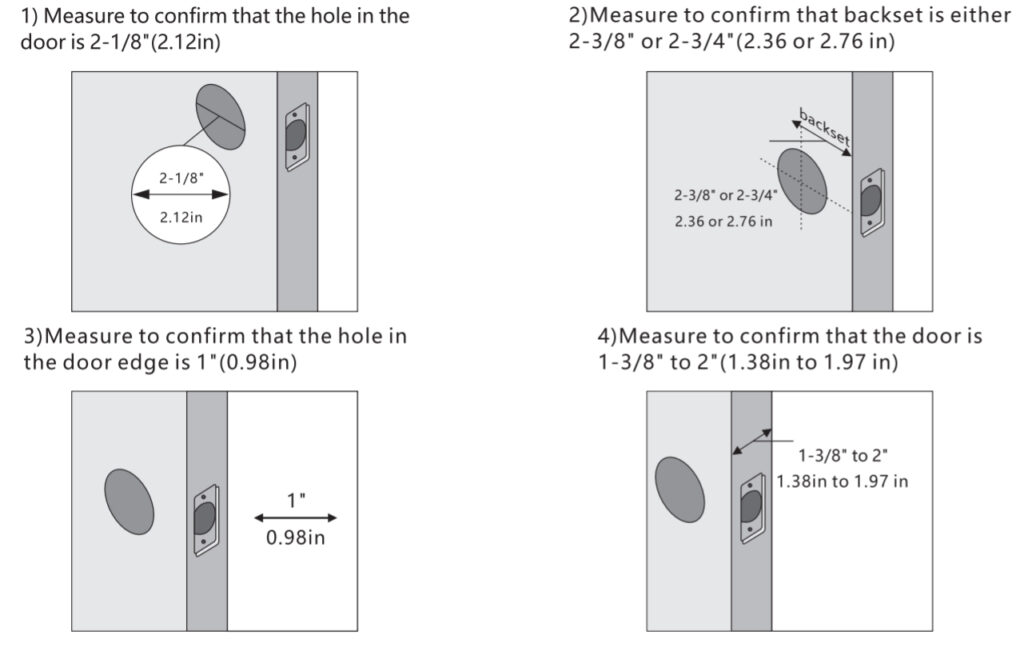WE.LOCK Keyless Entry Door Lock Review
We are bringing you another new brand which has never been reviewed at our website before. If you are looking for a detailed review of WE.LOCK Keyless Entry Door Lock then you are at the correct place. In this review, you will find all details about features of WE.LOCK Keyless Entry Door Lock, cons and pros of it and see what we have faced with during our tests.
We believe you will find all the answers that you are looking for before deciding to buy WE.LOCK Keyless Entry Door Lock or not. We will also compare this electronic lock with similar ones on the market at some points of our review. Please continue reading below to see the detailed review of this electronic lock.
Keypad of WE.LOCK Keyless Entry Door Lock
Design
Keypad is located at the top of the knob. Buttons are small so it is sometimes not comfortable to press them. We are sure some people will have problems while trying to press them. We believe that the numbers on the buttons will not wear off quickly.
There is a cover in front of the knob. When you open it, you can see the USB back-up entrance to give electric to lock temporarily. There is also a keyhole to let you unlock the door if you need to use the key.
Overall dimensions of the lock is is slightly bigger than competitor model SoHoMiLL YL-99 Electronic Lock but this is not a huge deal.
User Codes of WE.LOCK Keyless Entry Door Lock
9 user codes and 1 master code can be saved in the memory of WE.LOCK Keyless Entry Door Lock. These codes should be 6-12 digit length. You can not create customized user codes for temporary visitors as it is advertised. When we read the description we thought that this electronic lock has one time usage code and temporary code options but unfortunately, they mean that you can delete the code when you are near the lock so they are playing word games. We are reproaching them for this wrong information.
We programmed 3 different codes and they all worked without problems. They have also set a user code protection against someone watching you while you are entering your code. This feature is called Anti-Peep Passcode and all you have to do is to add random numbers to end or beginning of your code. As an example, if your code is 739563 then 444739563 and 739563854 will unlock the door.
Before we continue to programming step, we have to warn you to change the default master code which is 123456. If you don’t change it, you are welcoming anyone to your home.
Programming of WE.LOCK Keyless Entry Door Lock
We programmed 3 user codes with 6-12 digits length as we mentioned previously. It was very simple and fast. We liked that we are not forced to enter a sequence number before each code we program as we did with SoHoMiLL YL-99 Electronic Lock. All you have to do is to follow the few steps explained at the WE.LOCK Keyless Entry Door Lock user manual which is shared at here.
Here is a list of similar featured locks on the market and their user code memory informations:
SoHoMiLL YL-99 Electronic Lock: 1 master, 9 user codes with 6-12 digits
Turbolock Keyless Smart Lock: 1 master, 8 user codes with 9-15 digits and 1 passage code
Kwikset SmartCode 909 Electronic Deadbolt: 1 master , 7 user codes with 4 to 8 digits
Kwikset 264 Contemporary Keypad Deadbolt: 1 master, 6 user codes + 1 one time usage code with 4 to 10 digits
Tacklife Keypad Electronic Deadbolt: 1 master, 6 user codes + 1 one time usage code with 4 to 10 digits length
As you can see, some of the locks stated above has one time usage code which is only active for one usage. Unfortunately, WE.LOCK Keyless Entry Door Lock does not support it. We always expect this code for the locks under electronic lock category. In our opinion, it is a must and we believe it will be a standard in the very near future.
Backlit of Keypad
WE.LOCK Keyless Entry Door Lock has a bright enough backlit to illuminate the buttons at the night. In the day time, you wont need this backlit as the numbers printed in a way that you can see them in daylight. Pressing any button on the keypad will activate the backlit.
Auto Lock
Auto lock is set to 8 seconds by default. Auto lock is not locking the door but it doesn’t let you to unlock the the door by turning the knob. You will see that you are turning the knob into space when the lock is locked. Auto lock can be set to any time between 1-9 seconds which is perfectly short for almost any user. We love auto lock but this time range is just disappointing but there is even more horrible timer at SoHoMiLL YL-99 Electronic Lock with a fixed 3 seconds auto lock.
Battery Life of WE.LOCK Keyless Entry Door Lock
You will need to buy 4 x AAA batteries to use WE.LOCK Keyless Entry Door Lock because they are not sending you these as out of the box. You must definetely buy high quality batteries such as Energizer AAA Lithium Batteries and Duracell Coppertop AAA Alkaline Batteries in order the have the longest battery life.
WE.LOCK company claims that this lock will work up to 1 year with 10 unlockings every day. We have made some tests to check this claim and seen that it will really work around 1 year. Battery consumption of the mechanical system is extremely low. It is different then other smart locks which lock or unlock the door by itself. This one simply lets you to turn the knob by your hand for few second.
Battery life is similar to, SoHoMiLL YL-99 Electronic Lock but better than other competitors such as Kwikset SmartCode 909 Electronic Deadbolt, Kwikset 264 Contemporary Keypad Deadbolt, Tacklife Keypad Electronic Deadbolt due to mechanical working differences.
Please don’t forget that battery life can change depending on factors such as quality of the batteries, enable features, usage frequency, weather conditions, etc.
A low battery alarm is set to prevent you draining the batteries completely. Low battery warning will be triggered once the battery life drops to 20%. It will not finish immediately but you should know that you have to change it in some days as is it will be risky to wait. If you forget to change them and WE.LOCK Keyless Entry Door Lock and if it remains without electric, you will have mechanical key unlock option or micro USB port entrance to give electric to unlock for unlocking. These 2 things can be reached by removing the cover in frot of the knob.
Battery changing is not very easy. At least we can say that it is more difficult than all other locks we have reviewed so far. First you have to remove the Allen screw on the interior unit by using an Allen key. After that you can remove the cover and as the next step you will see a black cover. Remove that cover too and you will face with batteries. Change them and do the same procedure to close it. Whole process will take around 3-4 minutes but it is not a big case when you think that you will have to do it once a year.
Installation process of WE.LOCK Keyless Entry Door Lock
Before giving detailed information about the assembly stage, you must check whether you have a door with the features we wrote at the bottom.Otherwise, you cannot install this electronic lock on your door.
- Door thickness 1-3/8″ to 2″ (35 mm to 51 mm)
- Backset either 2-3/8″ or 2-3/4″ inches wide (60 mm or 70 mm)
- Hole in door is 2-1/8″ inches wide (54 mm)
- Hole in the door edge is 1″
If you have never had an electronic lock before, probably one of the most curious points for you is the installation phase. You can be extremely comfortable because the installation of WE.LOCK Keyless Entry Door Lock is really simple and you only need a Phillips Head Screwdriver .
Our experienced team completely completed the installation in a short time like 10 minutes in total. According to our estimation, an inexperienced person will completely complete the installation within 15-17 minutes at most. You don’t need any special skills or drill a hole in the door.
Installation manual of WE.LOCK Keyless Entry Door Lock can be found at here. Manual only shows few steps with images so we suggest you to watch the installation video we are sharing below.
Technical Details Chart of WE.LOCK Keyless Entry Door Lock
| Item Weight | 1.71 pounds |
|---|---|
| Product Dimensions | 8.82 x 4.13 x 2.99 inches |
| Voltage | 1.5 volts |
| Batteries | 4 AAA batteries required. ( not included) |
| Style | Keypad Door Knob |
| Material | Stainless steel |
| Included Components | Interior unit, Exterior Unit, Lock core sleeve, Gusset, Stickers, 2 x Keys, Screws, Allen Key, Battery installation assistance tool, User manual |
| Batteries Included? | No |
| Batteries Required? | Yes |
| Battery Cell Type | Alkaline |
| Warranty Description | Free replacement within 2 years |
Cons and Pros of WE.LOCK Keyless Entry Door Lock
In the last part of our review, we will share our impressions about WE.LOCK Keyless Entry Door Lock in general, and at the end of our review, we will share with you the pros and cons we have determined.
Generally speaking, this electronic lock is an ideal electronic lock for its money. If you do not have an expectation such as remote access or creating different types of user codes, this electronic lock will solve your business in any way.
It is extremely simple to use. You just enter the user code on the keypad and open the door by turning the knob. Our most dislike feature is that the automatic locking is kept very short. However, this is generally the case with locks of this type. If you need a more flexible timer options, you can opt for a higher-level smart lock.
As a result, when we gather all this information together, we say that WE.LOCK Keyless Entry Door Lock deserves its price and you can install it to your door with peace of mind. At the bottom, you can see the plus and minus directions we have identified in a list.
Pros:
![]() Stainless steel design
Stainless steel design
![]() Zinc alloy know
Zinc alloy know
![]() Easy to install
Easy to install
![]() Easy to program
Easy to program
![]() Affordable price
Affordable price
![]() Auto lock
Auto lock
![]() Anti-Peep for protecting user codes
Anti-Peep for protecting user codes
![]() 1 admin, 9 user codes
1 admin, 9 user codes
![]() Bright backlit keys
Bright backlit keys
![]() USB port for temporary electric by using powerbank
USB port for temporary electric by using powerbank
![]() Low battery indicator
Low battery indicator
![]() Long battery life
Long battery life
![]() Mechanical key usage
Mechanical key usage
Cons:
![]() No smart capabilities and connections
No smart capabilities and connections
![]() Dimensions are a little big
Dimensions are a little big
![]() Buttons are small
Buttons are small
![]() Difficult to change batteries
Difficult to change batteries
![]() Auto lock timer options very limited
Auto lock timer options very limited