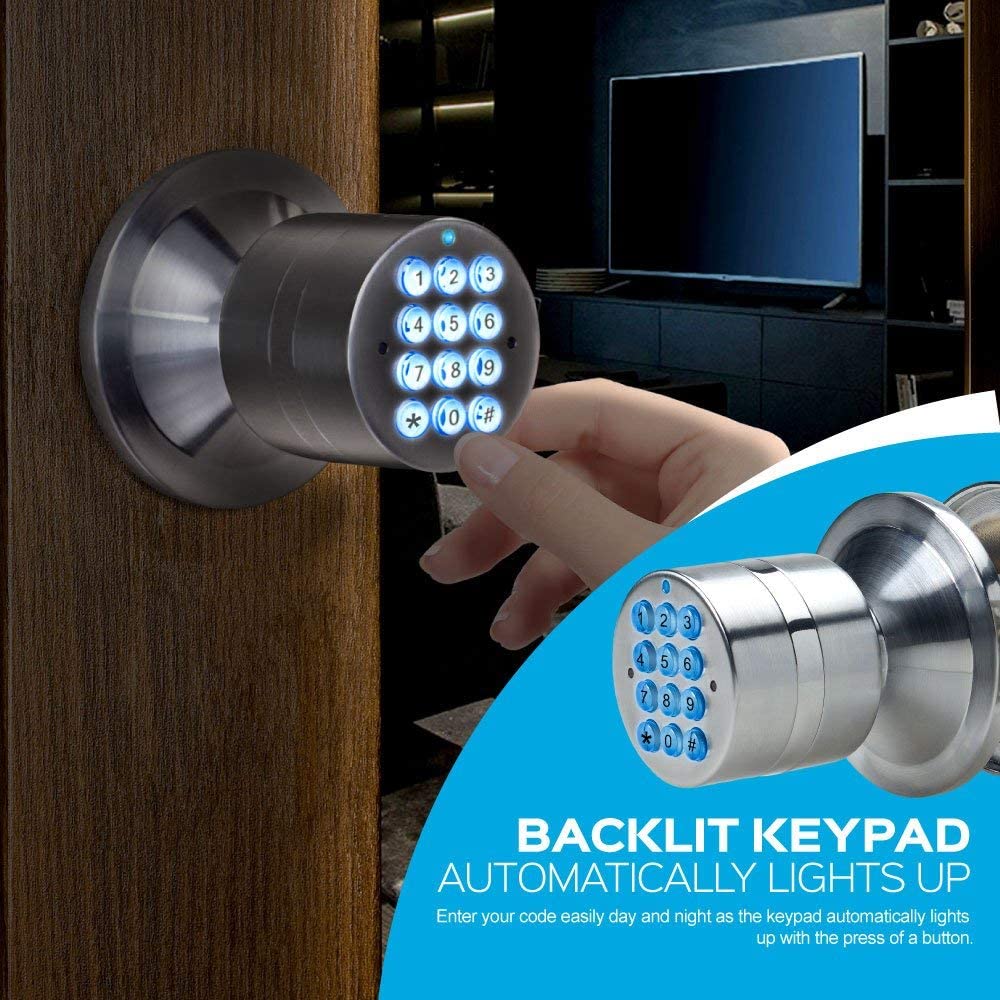TurboLock Keyless Smart Lock Review
Today we had the chance to examine Turbolock Keyless Smart Lock, one of Turbolock’s most popular locks. This lock is not technically a smart lock, but it is similar to some of the other locks which we have already reviwed before as Kwikset SmartCode 909 Electronic Deadbolt, Kwikset 264 Contemporary Keypad Deadbolt, Tacklife Keypad Electronic Deadbolt. These locks are electronic deadbolts with keypad but Turbolock is slightly different as it is keypad door knob.
In our review, we will also mention the similar features and differences of these locks, but our main focus will be Turbolock Keyless Smart Lock. We want to move on to our review without further ado. We hope you will find this review useful and get answers to the questions that arise in your mind before you get the Turbolock Keyless Smart Lock.
Keypad of TurboLock Keyless Smart Lock
Design
In design, TurboLock Keyless Smart Lock has a different structure than other counterparts. It has a similar structure to the knob and has all the number keys on it. You do not have the opportunity to use the key as it doesn’t have keyhole.
At the bottom of the lock there is an input where you can connect your external battery pack unit which is already in the package. This unit needs 4 x AAA batteries to operate. This is a nice feature, but since the input is not USB, you have to use the battery pack hat comes with the package. It would be much easier to find a usb battery pack when you are facing with battery drain problem but they designed this electronic deadbolt like this.
Weather Conditions
This lock is made of IP65 grade stainless steel, so we think it will be resistant to factors such as water and dust. This lock gave us a very durable look. Considering its characteristics, we think that it will continue to work even under many bad weather conditions. When we asked other users of TurboLock Keyless Smart Lock, we learned that they did not encounter a problem when using it in cold or hot weather.
User Codes of TurboLock Keyless Smart Lock
We have confirmed that it is possible to add 1 master code, 1 passage code and 8 user codes to this lock. All codes worked as they should. You can add and delete new user codes to this TurboLock Keyless Smart Lock by using the master code. The first thing you should do before adding new user code is to change the default master code (0123). Your master code can be 6 to 15 digits length. If you don’t change this code, someone from outside can unlock your door by adding users to your TurboLock Keyless Smart Lock.
Programming of TurboLock Keyless Smart Lock
Adding new user codes is eacy if you follow the instructions but there is something strange we have to state. User codes should start with the number of their positions. As an example, if you are adding a new user code as the 3rd code then it should start with 3. This rule applies to all codes with positions 1-8. We think that potentially confusing situations may arise because of this rule. User codes should also be 6 to 15 digits length.
There is also additional feature called “Code Camouflage” to prevent user code spying. Just enter the first digit of your user code and then enter randomly numbers as much as you want followed by the rest digits of your user code. As an example, if your code is 156345 then you can use 123422256345 to unlock your door.
Similar electronic deadbolts that we have stated before has the following number of user code memories:
Kwikset SmartCode 909 Electronic Deadbolt: 1 master , 7 user codes with 4 to 8 digits
Kwikset 264 Contemporary Keypad Deadbolt: 1 master, 6 user codes + 1 one time usage code with 4 to 10 digits
Tacklife Keypad Electronic Deadbolt: 1 master, 6 user codes + 1 one time usage code with 4 to 10 digits length
One time usage code is great for multiple purposes when you need a disposal code. Once it is used, it will be deleted from the lock. Unfortunately, Turbolock Keyless Smart Lock does not have this feature as 2 of the competitors above has it. You can not program one time, temporary or recurring codes with Turbolock Keyless Smart Lock so once you create a code, it will work until you delete it.
Passage Mode
Passage mode is used when you need to unlock your Turbolock Keyless Smart Lock multiple times in a short time period. You might have an event at your house with many guests so you can just activate the passage mode by entering the passage code. When passage mode is active, your guests can enter the home by just pressing one random button on the keypad.
You can find the step by step guide for adding,deleting,changing codes and any kind of operations related to the master,user and passage codes at the Turbolock Keyless Smart Lock user manual. Please check the pages between 5-10 for all the details.
Backlit of Keypad
Turbolock Keyless Smart Lock‘s keypad is designed as the way you can see the numbers easily. However, you might need a backlit while it is dark. Pressing any button on the keypad activates the backlit. Backlit is bright enough to be used at day and night.
Auto Lock
Automatic locking is a really great feature and an indispensable feature for us. Thanks to automatic locking, your door will be locked again 3 seconds after entering the correct code. In our opinion, 3 seconds is really short and unfortunately this time cannot be extended or automatic locking can not be disabled. It works as intended. Very ideal for large families or for people who want to automate this process.
Battery Life of TurboLock Keyless Smart Lock
TurboLock Keyless Smart Lock is powered by 4 x AAA batteries and they are not included in the package. We suggest our readers to buy high quality batteries in order to experience maximum battery life. We suggest Energizer AAA Lithium Batteries and Duracell Coppertop AAA Alkaline Batteries because they have good performance at electronic devices.
It is very difficult to say anything precise for battery life, but we can give you an average time. Please note that battery life can vary significantly due to the condition of the door, the quality of the batteries, weather conditions, frequency of use and other similar factors.
We tested this lock in our environment and calculated the average battery consumption. Then, we contacted some people who had been using this lock for a long time and asked about their experience on battery life. We expect at least 1 year of use according to our calculations and what we hear from users. Some people stated that they had 2-3 months or less battery life , but their products were changed because they were defective. As battery performance TurboLock Keyless Smart Lock is better than all other competitors as Kwikset SmartCode 909 Electronic Deadbolt, Kwikset 264 Contemporary Keypad Deadbolt, Tacklife Keypad Electronic Deadbolt.
TurboLock Keyless Smart Lock has a low battery indicator to avoid problems such as running out of battery. When you unlock the door you will hear a long beep followed by a short beep as low battery indicator. You should replace the batteries as soon as possible after receiving this warning. You have approximately 50 uses after the warning. If you forget to replace the batteries and the batteries run out, you can use the external battery pack unit that comes inside the package.
Although replacing the batteries is not very easy, it will not be a big problem as you will not need to replace it very often. The batteries are in the interior unit and you need to unscrew the 2 screws by using a Phillips Head Screwdriver and remove the cover to reach the batteries. It is a process that will take 5 minutes in total.
Installation process of TurboLock Keyless Smart Lock
New users for smart locks are always worrying about installation process but you should not because it is really an easy process to install Turbolock Keyless Smart Lock on your door. This lock is compatible with most standard U.S. front door locks and fits both left and right hinged doors. You will probably not need drilling but if you need, you will find template in side the box.
All you have to do is follow the instructions on the user manual. To save your time we are sharing Turbolock Keyless Smart Lock user manual at here. If you don’t want to read the instructions, you can watch the installation video below. You will only need a Phillips Head Screwdriver for the installation.We estimate that the whole process will take about 10-15 minutes. We completed the assembly in about 9 minutes but remember that we are experienced people.
Technical Details Chart of TurboLock Keyless Smart Lock
| Item Weight | 1.9 pounds |
|---|---|
| Product Dimensions | 3 x 3 x 6 inches |
| Voltage | 1.5 volts |
| Batteries | 4 AAA batteries required. ( not included) |
| Style | Keypad Door Knob |
| Material | Stainless steel |
| Included Components | Interior unit, Exterior Unit, Template, 2 x Keys, User Manual, Latch Assembly, Latch Face Plate, Strike Plate, Screws |
| Batteries Included? | No |
| Batteries Required? | Yes |
| Battery Cell Type | Alkaline |
| Warranty Description | One Year Limited Hardware Warranty |
Cons and Pros of TurboLock Keyless Smart Lock
TurboLock Keyless Smart Lock is a cheap and purposeful lock that fully pays off your money. It performed really well during our tests. There are some cons such as long battery life, easy to install, enough user memory and nice backlit on the buttons.
Compared to other similar locks, it is generally 1 step behind, but that doesn’t mean it’s a bad lock. If you want to press the keys to open your door and go inside and do not want to spend a lot of money on this, this product can be an ideal choice for you.
Every product has it’s pros and cons, so we will list the pros and cons we have found. We hope that you found our assessment useful before you decide to buy this lock, and found answers to the questions that arise in your mind.
Pros:
![]() Stainless steel design
Stainless steel design
![]() Easy to install
Easy to install
![]() Affordable price
Affordable price
![]() Auto lock
Auto lock
![]() 1 admin, 1 passage and 8 user codes
1 admin, 1 passage and 8 user codes
![]() Backlit keys
Backlit keys
![]() Easy to program
Easy to program
![]() Emergency backup battery pack in case of battery drain
Emergency backup battery pack in case of battery drain
![]() Low battery indicator
Low battery indicator
![]() Long battery life
Long battery life
![]() Easy to change battery
Easy to change battery
![]() Good performance under bad weather conditions
Good performance under bad weather conditions
Cons:
![]() No smart capabilities and connections
No smart capabilities and connections
![]() Rough design with big dimensions
Rough design with big dimensions
![]() Beeps when unlocking
Beeps when unlocking
![]() No option to set auto lock timer
No option to set auto lock timer