Wyze Smart Lock Review
Wyze Smart Lock is the first smart lock of Wyze company. They have smart home solutions as well as camera systems but they never had a smart lock on their catalogue before. Wyze Smart Lock started to be on pre-order at last December and it became officially on sale at amazon.com at March so we believe they will keep updating Wyze Smart Lock‘s firmware.
We were waiting for this smart lock for a while as we wonder how it is similar to August Smart Lock + Connect Wi-Fi Bridge , Yale Assure Lock Touchscreen Connected By August and Ultraloq U-Bolt Pro with Wi-Fi Bridge as they all have the auto unlock feature which is really rare at the smart locks. We will write all the cons and pros of Wyze Smart Lock as much as we detected them. We hope you will find answers to your questions at our post before you decide to buy Wyze Smart Lock.
Connection Standards and Smart Home Controller Options
Wyze Smart Lock has Bluetooth connection as out of the box. Additionally, in order to connect your smart lock to home wi-fi, Wyze Lock Gateway comes inside the box. Wyze Smart Lock connects to this gateway by Zigbee connection method. Unfortunately, it can not connect to any other smart hubs as Samsung SmartThings, Nexia and Wink.
As the voice controller you can only use Alexa by Echo or Echo Dot. They promised to bring support for Google Assistant but we couldn’t learn an exact timing for this. We believe it will not take so much time. All of the other competitors August Smart Lock + Connect Wi-Fi Bridge , Yale Assure Lock Touchscreen Connected By August and Ultraloq U-Bolt Pro with Wi-Fi Bridge support both Alexa and Google Assistant.
Alexa Voice Control of Wyze Smart Lock
As it is advertised, Wyze Smart Lock gives you ability to control your lock by your voice with Alexa by Echo or Echo Dot. You can lock and unlock your door easily just by your voice. Whenever you want to unlock your door, you will be asked for your pin too. Below you can find the steps for pairing process. It is easy and short.
- Launch the Alexa app on add Wyze skill under the skills category.
- Link your Wyze account to Alexa by applying the step by step instructions on the screen. You will need to login to your Wyze account.
- Finally, tap on “Add Device” to add your Wyze Smart Lock to Alexa app.
As you can see, instructions are easy to follow. Once you complete these steps, you will be ready to control your smart lock by using your voice. Below you can find 2 example commands to use. We assume the name of the lock as “Home”.
“Alexa, lock Home.”
“Alexa, unlock Home.”
Please keep in mind that you have to reconnect your smart lock to Alexa app if you ever change your smart lock’s name. Since the name is changed and Alexa can’t understand the device so Alexa will not be able to apply your voice commands.
You might have some other Wyze devices at your home which is already connected to your Alexa. In this case you can just say “Alexa, discover my devices.” to link your Wyze Smart Lock to your Alexa account.
Unlocking Wyze Smart Lock by Wyze App
Wyze Smart Lock is controlled over the Wyze app. As out of the box you will not receive the Wyze Keypad so Wyze app will be the only way to unlock your door while you are outside of the house. You can unlock the door remotely over the app from anywhere. If you don’t have an active internet connection then you can unlock your door in the range of the Bluetooth which is approximately 16′.
When you want to give access to someone you should share the device over the app. Unfortuantely, there is no settings as one time, recurring or temporary so once you share the smart lock with someone, he/she will he unlimited access to your smart lock. This means whoever you share the code will be able to unlock/lock your door always without any limitations. It will work until you delete the user from the system.
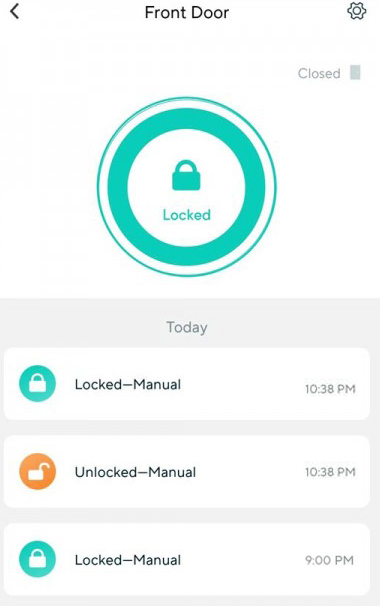
To be honest, this kind of one type access option is not ideal for a smart lock and we are feeling as they are forcing us to buy Wyze Keypad. When we compare this feature with the similar locks as August Smart Lock + Connect Wi-Fi Bridge , Yale Assure Lock Touchscreen Connected By August and Ultraloq U-Bolt Pro with Wi-Fi Bridge , we can easily say that Wyze is far behind them as flexibility of access types as always, one time,recurring or temporary.
We want to remind you that when someone unlocks or locks the door, you will receive notification. You will also have a chance check the user logs over the app to see the actions.
Auto Locking
Auto lock is always a great feature. It is a great solution for large families, families with children or anyone who doesn’t want to spend time with locking.To summarize, when this feature is activated, your Wyze Smart Lock will automatically be locked after the desired time passes over last unlocking operation.
You can access time settings over the Wyze app. You have option to choose time range as immediately to 1-5-10-30-60 minutes over the app to automatically lock the door after the last unlocking time.
Auto Unlocking
Auto unlock is our favorite feature. Just imagine yourself with your bags in your hand and your door opens automatically. Isn’t it amazing? This feature isn’t particularly common, but Wyze Smart Lock has it. So far we have seen auto unlock at the products such as August Smart Lock + Connect Wi-Fi Bridge , Yale Assure Lock Touchscreen Connected By August, Ultraloq U-Bolt Pro with Wi-Fi Bridge and few more smart locks.
Auto unlock uses your GPS location and Geofence area to work. Your location will be detected by GPS and your smart lock will check if you are in the Geofence area. If you are in this area which is generally around 200 meters, your lock will start to wait for the command. When you come close around ~15 ft range, your lock will automatically unlocked. You will have 10 minutes to come close to your door, otherwise auto unlock will be cancelled.
In our tests, we found that this feature does not work very well. To give odds, it works with a probability of 30% so you might be disappointed about the performance. Auto unlock works better at the other smart locks we have stated. Wyze should definetely work on this feature more. We have seen that it unlocks 2 times when you come to door with 2 phones which has access to lock.
If you are afraid that Wyze Smart Lock will unlock your door while you are sleeping then you are wrong. Once your phone unlocks the door in the Geofence area, it should go out of this area and return back in order to activate the auto lock again.
Please note that Wyze App should run at the background in order to use this feature. Additionally, please check and confirm that lock’s product page isn’t open at the app. If it is open, auto lock will be cancelled.
Gyroscopic Sensor of Wyze Smart Lock
Just like August Smart Lock + Connect Wi-Fi Bridge‘s Doorsense sensor, Wyze Smart Lock has also gyroscopic sensor on it which detects the position and angle of the door so if you don’t calibrate the door correctly at the installation step, you might face with auto locking problems as it might night work properly.
We made some tests and seen that calibration of the door can easily be changed. While the door was open we have seen that it was marked as closed on the app which is disappointing. You should frequently check for the calibration of the door.
When it works, you can check the status of your door and receive alerts in case of your door left ajar. We believe they will work on this feaure more and make it work as good as August.
Wyze Lock Keypad
Wyze Keypad Lock is a must for this smart lock. It has very clean design for it’s purpose. Keypad is powered by 2 x AA Alkaline batteries which is included in the package. Material of the keypad is plactic but buttons are rubberized. They won’t make wear off easily.
Wyze Lock Keypad has backlit which is perfectly bright for day and night usage. When you enter a correct code it turns to green and turns to red when incorrect code entered. To activate the backlit you have to press lock button at the bottom of the keypad. That button is also used to lock the door with a single press.

Keypad unlocks the door instantly when you enter a correct user code. You can enter random numbers before or after your code if you are suspicious that someone is watching you. As an example if your code is 8844 then you can use 22388446 or any combination which contains 8844 inside. This feaure is also presented at Ultraloq UL3 BT Bluetooth Enabled Fingerprint and Touchscreen Smart Lock. After someone enters the correct code, you will receive a notification on your phone.
Wyze Smart Lock does not have different kind of access types. Addition of this keypad gives you flexibility to program 4 different type of user codes with 4 to 8 digits which makes this lock even ideal for short term rentals, Airbnb, home services, daily visitors and more. Below we are going to explain these code types. If someone enters incorrect code for 5 times, Wyze Smart Lock will start alarming and deactivated for 20 seconds.
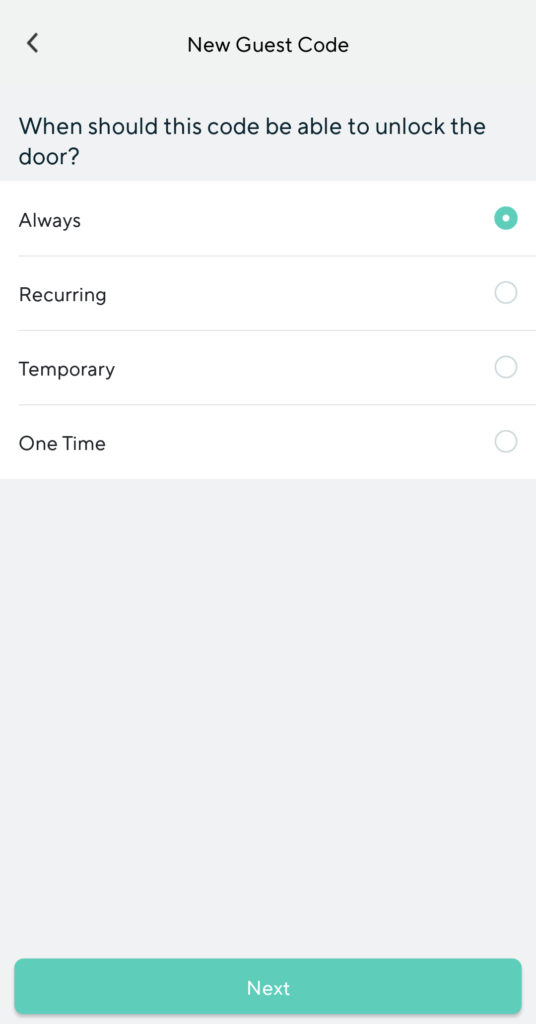
One Time Password (OTP): As you can also understand from the name, this code is for one time usage. Once it is used it will be deleted from the lock. Ideal for quick access needs to your door.
Always: This code is ideal for family members. It will always work without any time or date limitations.
Temporary: Temporay codes are the mostly used code types at smart locks. To create a temporary code you are just defining a starting date and ending date with a starting time and ending time. This code will only work at the schedule you set. Airbnb, dog walkers, short term rentals, relatives and handyman can be great example for this code. As an example you can set a code for your Airbnb guest which will be valid through 05.19.20 10:00 am to 05.22.20 11:00 am.
Recurring: If you have some visitors to your house which repeats every week at the same days then recurring code will save your life. Just choose the days and set starting ending time for the code. It will work repeatedly every week until you dele it from the system.
Package includes:
- Wyze Lock Keypad (Lock sold separately)
- AA batteries x 2
- Wyze Lock Keypad mounting plate and hardware
Battery Life of Wyze Keypad
Every smart lock has different kind of battery life depending on their features and design. This is a very important subject for the smart lock owners. Users doesn’t want to change batteries too often to save from time and cost of the money. Battery life will dramatically change depending on the factor’s as battery quality, usage frequency, weather conditions, enabled features and condition of the door.
Wyze Smart Lock is powered by 4 x AA batteries which are already included at the package. We had no chance to test long term usage of this smart lock so we made some calculations to see average battery consumption. We have also contacted to some of the users of Wyze Smart Lock and asked what they experienced so far. We can say that you will have to change your batteries every 1,5-2 months. However, it is early to talk about battery life because Wyze will surely update firmaware’s to make better battery performance.
In case of low battery, you will recieve notification over the app. When you receive a notification, you should change the batteries as soon as possible. We always suggest our readers to buy high quality batteries as Duracell batteries or Energizer AA Batteries to extend the usage time as much as possible.
Changing the batteries is easy. You must remove the cover of the interior unit. After that you will see batteries but you have to unlock the security latches by rotating them to vertical position. Whole process will take aroun 1-2 minutes maximum. Afther you change the batteries, you should again rotate the security latches to horizontal position in order to close the interior unit’s cover. Otherwise, you won’t be able to install the cover.
Installation Process of Wyze Smart Lock
Wyze Lock is compatible with almost all of the single-cylinder deadbolts. It is not compatible with Mortise Locks, Integrated Lock & Handles and Rim Cylinder Locks so please make sure that your lock is compatible before you buy Wyze Smart Lock.
Wyze Smart Lock has extremely easy installation process. All you need is a Phillips Head Screwdriver and to follow the instructions on the installation manual. Step by step guide shows everything to do clearly. We installed Wyze Smart Lock in 8 minutes so you can expect to finish installation around 10-15 minutes or even less. Wyze Smart Lock installation manual is at here. If you don’t want to read, you can also watch the Wyze Smart Lock installation video below.
Technical Details Chart
| Item Weight | 1.45 pounds |
|---|---|
| Product Dimensions | 2.5 x 2 x 4.9 inches |
| Voltage | 1.5 volts |
| Batteries | 4 AA batteries required. (included) |
| Connection | Bluetooth and Zigbee |
| Included Components | Wyze Smart Lock, Wyze Lock Gateway (hub), 4 x AA Batterie, Adhesive Strip, Mounting Plate, 4 x Adapter, Quick Start Guide |
| Batteries Included? | Yes |
| Batteries Required? | Yes |
| Battery Cell Type | Alkaline |
| Warranty Description | 1 year manufacturer |
Cons and Pros of Wyze Smart Lock
This is the final part of our review. We had a chance to test Wyze Smart Lock for a short time and we want to say our final words about this smart lock. First of all it is a brand new smart lock with very affordable price. It has some bugs on the app and facing with problems while using auto unlock. Gyroscopic sensor is not working perfect and can make you think that your door is closed and locked while it was not.
Wyze should continue to work on this smart lock as firmware updates and we believe they will continue to support the customers. We also know that some features of the app draining phone battery faster. We wish we could see a better battery performance at this smart lock but they can maybe improve the performance by a new firmware.
Along the negative sides, there are positive sides of this lock too. It is cheap, small, well designed, easy to use, remotely accessable and even more flexible with keypad. Keypad is a must at this smart lock as it adds different type of user codes for many purposes. If you are asking “Is it worth to buy?”, we can say yes honestly. It will satisfy you as a smart lock. However we still think that Wyze Smart Lock is still behind August Smart Lock + Connect Wi-Fi Bridge , Yale Assure Lock Touchscreen Connected By August and Ultraloq U-Bolt Pro with Wi-Fi Bridge. Below you can find the list of the cons and pros that we have found. Thank you for reading and we hope you found our review valuable for your purchase decision.
Pros:
 Easy to use application
Easy to use application
 Easy installation
Easy installation
 Modern and clean design
Modern and clean design
 Voice control by Alexa (Google Assistant coming soon)
Voice control by Alexa (Google Assistant coming soon)
 Gyroscopic sensor
Gyroscopic sensor
 Remote access
Remote access
 One time, always, recurring and temporary codes with keypad (sold separately)
One time, always, recurring and temporary codes with keypad (sold separately)
 Backlit buttons on keypad (sold separately)
Backlit buttons on keypad (sold separately)
 Easy to change batteries
Easy to change batteries
 Key usage if battery drains
Key usage if battery drains
 Silent working
Silent working
 Logs of usage
Logs of usage
 Receive notifications when door unlocked
Receive notifications when door unlocked
 Silent working
Silent working
 Receive notifications when door unlocked
Receive notifications when door unlocked
 Affordable price
Affordable price
Cons:
 No scheduled access without keypad
No scheduled access without keypad
 No integration with other Wyze smart products
No integration with other Wyze smart products
 Auto unlock fails most of the time
Auto unlock fails most of the time
 No support for SmartThings, Nexia, Wink and similar hubs
No support for SmartThings, Nexia, Wink and similar hubs
 Gyroscopic sensor easily fails
Gyroscopic sensor easily fails








