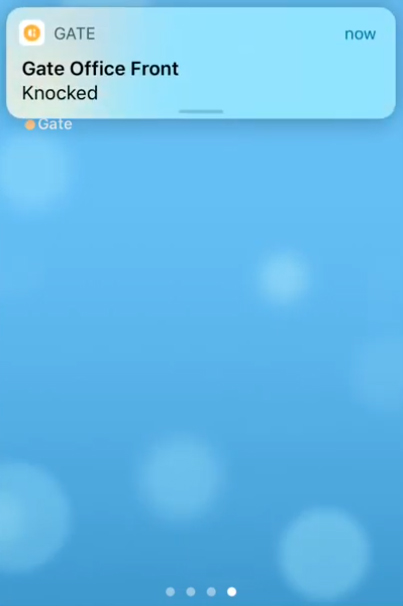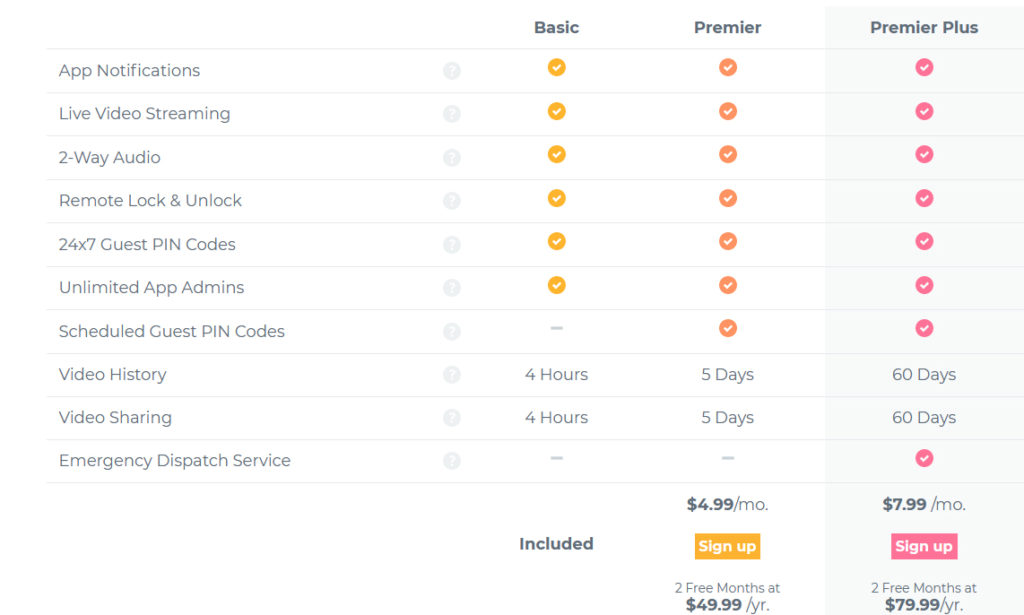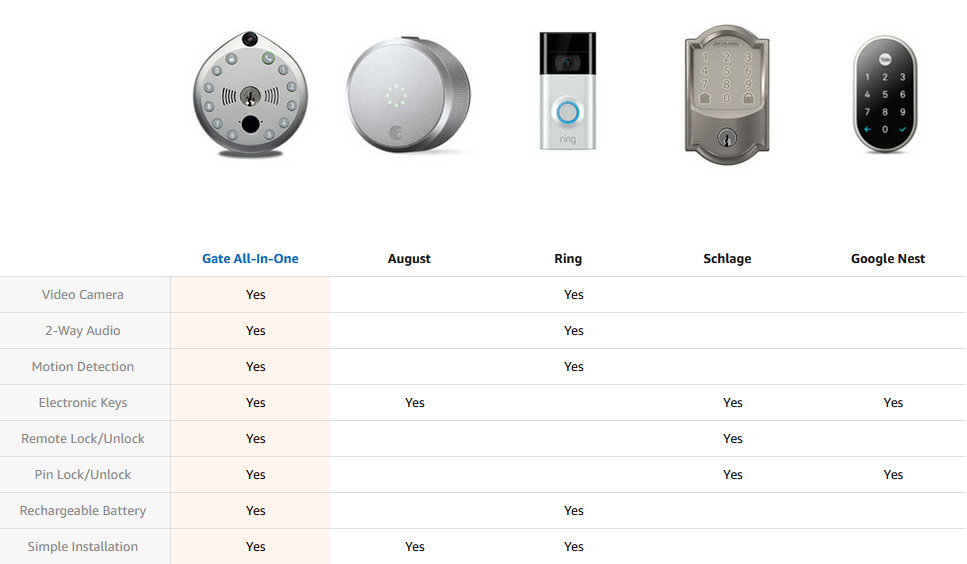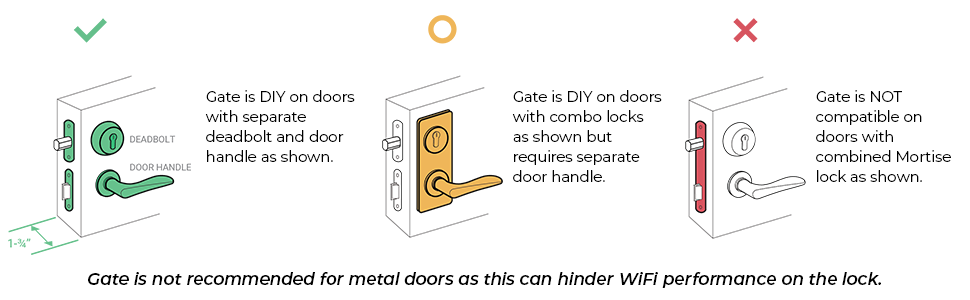Smart Lock by Gate Labs Review
Gate Labs has a very interesting product called Smart Lock by Gate Labs. This smart lock presents some features which are not included in the other competitors’s smart locks by default. As an example it has an embedded camera which gives you ability to have 2 way communication while somone is in front of the door.
They are very pretentious about being the only one smart lock on the market with all in one features but at the same time they don’t support smart hub connections as Echo Dot, Smartthings, Apple Homekit and Google Home. We will share as much as details we can with you so you will be confident if you want to buy this smart lock or not. Please note that they offer 30 day money back guarantee.
Keypad Of Smart Lock by Gate Labs
This smart lock has a keypad which is an advantage. As you already may know competitor of this smart lock August Smart Lock Pro does not come with a keypad so you should pay extra money for it. Keypad is embedded to same place with camera, speaker, motion detector, and key hole. Outer unit consists of all of these.
Keypad is activated by the motion sensor and it lights up when there is a movement around it. You have an option to turn off the motion sensor or adjust the sensivity as low,medium and high. It can store up to 60 codes at the same time but they plan to change it to unlimited soon. All codes can easily be generated over the Gate Smart Lock app.
Your keypad must be in the Wi-Fi range for remote access and live stream. If it is not connected to Wi-Fi you can still unlock the door by pressing the buttons or using your key. There is a lock button on the keypad. You can press it to lock the door.Very easy to use keypad at all.
Ring Function
There is a phone button on the keypad. When someone presses on it you will receive a notification as the one at the photo below if the Gate Smart Lock app is installed on your phone. When you press on the notification Gate Smart Lock app will be opened and you can make a live call. It takes around 20-40 seconds to connect to live stream but this can be faster or slower depending in your Wi-Fi connection.
It has 2 way communication so you can hear the guests and they can hear you. If you want to open the the door you can do it over the app or just share a code with the guests and they can use this code on the keypad to open the door. Once again we want to remind that motion detector must be on to use this feature. We believe this is really very strange approach to have a need for motion detector activity to use this feature. You can find more details in the next subtitle.
Motion Detector of Smart Lock by Gate Labs
Motion detector sounds like a cool feature but at Smart Lock by Gate Labs it turned into a complicated situation. First of all you should know that if you turn motion detector off you will not be able lock or unlock your door over the app. Company promised to change this so we will wait and see if they will really add locking / unlocking remotely over the app without motion detector need.
Sensivity is very important option for this feature. Even at the low sensivity if you are living near a busy street where cars or people can pass around 5 feet of your door then you will have many notifications as all of those motions detected. This can be extremely boring and just think about battery consumption when the lights turn on for these unnecessary detections. Setting low is not enough but we suggest you to set it to low so that you can at least minimize the wrong motion detections.
If you turn off the motion detector then you will get notifications only when someone presses the ring button on the keypad. If you want to have a live stream over Smart Lock by Gate Labs then you should activate motion detector and you will be called when someone comes and presses the phone button.
Camera of Smart Lock by Gate Labs
Camera is the most exciting part of this smart lock. If you turn off the motion detector you will not be able to have a live stream. You would maybe expect a high quality video from Smart Lock by Gate Labs but unfortunately this is not very true. Camera has 720p HD 30fps with 150 degree FOV with H.264 encoding and two way (stereo mic & mono speaker) specifications.
It has a very wide angle to capture large area. Audio quality is not very clear but at least you can understand who is in front of the door. At the nights you will need a small light in front of your door to see who is there. Even with a light you might not be able to have very videos but voice quality is similar to a phone call. Image quality is good and clear.
Video recordings are saved up to 4 hours with basic plan so if you want to watch your previous recordings up to 60 days you should purchase their Premier or Premier Plus packages. We are sharing details of these plans below.
Auto Lock
Auto lock is a very important feature for all smart locks. It gives you ability to lock your door after a defined time passed over the last uncloking time. Especially for Smart Lock by Gate Labs it is a must because if your motion sensor is turned off and your guest leaves the home without locking it then you will not have a chance to connect and lock your door remotely. Auto lock is just a good solution for these kind of situations. By default it is disabled so you have to enable it. Using the Gate app, you can set the times for auto-lock after 30 seconds, 3 minutes, 10 minutes, 20 minutes, or 30 minutes after the last unlocking time.
Comparison Chart
Code Types
Smart Lock by Gate Labs gives you ability to create different kind of codes for your guests, Airbnb needs and home services. Basic plan allows you to create 7/24 working codes. If you need to create a scheduled code then you will need to purchase their Premier plan.
We really didn’t like this kind of approach of Gate. Creating a scheduled code should not have a paid membership. If you own an Airbnb house you should become a Premier or Premier Plus member. Whenever someone uses the code to unlock the door you will get a notification on the app so you can track them. Types of the codes are below:
Always: This is the 7/24 code we have stated above. Whenever someone uses this code it will work. Very ideal for friends and family members.
Temporary (Requires Premium Plan): This kind of code will work only between the date and time range you defined. After the defined time passes it will not work. This option is the best for Airbnb solutions.
Recurring (Requires Premium Plan) : If you have a repeating visitor every week in the same day/days and between the same hours then this code is the best for you. Once you set the limitations it will work every week until you cancel this code.
Battery Life of Smart Lock by Gate Labs
Smart Lock by Gate Labs is using 1 Lithium Ion rechargable battery to operate. This is a very big advantage and saves your money by preventing you purchasing AA batteries as it is on the other smart locks. You can even choose to have a separate rechargable battery pack.
Battery life is about 3-4 weeks with motion detector activated. This is not a long battery time but at least you don’t have to change them. Gate claims it should end around 2-3 months but this is not possible with motion sensor. If you turn it off or adjust the sensivity to low then you can expect to have battery life around 2 – 2,5 months. These times can change depending on the weather and situation of the door.
In the package you will have a usb charging cable and you can fully charge it around 3-4 hours. You will get notifications over thet app when battery level drops to 20%. If you forget to charge it and if it finishes completely then you will not be able to use it either with keypad or app. In these kind of situations you can still use your key to unlock your door. Removing battery is just easy as pulling the battery unit at the interior unit. Smart Lock by Gate Labs will still manually operate with a key or by rotating the knob manually. So you might think to purchase additional battery pack as other people did.
Installation Process of Smart Lock by Gate Labs
Smart Lock by Gate Labs has very simple installation and setup. It is even easier than August Smart Lock Pro. Everything you need to install is already in the box. You will not need any drilling or wiring needed. It has very clear instructions to make you install fastly. It will take around 10 minutes maximum to complete whole process. Below you can find compatibility and insallation video. It comes with an adjustable deadbolt mechanism, so it will fit 2 1/2 & 2 3/4 deadbolts. It is compatible with 80% of the doors as out of the box.
Controller Options
Smart Lock by Gate is completely controlled over Wi-Fi. It doesn’t have Bluetooth connection option to lock/unlock the door over the app. It doesn’t support remote controller type devices too. Your phone and keypad will be the only controllers for this smart lock
Technical Details Chart of Lock System
| Item Weight | 3.8 pounds |
|---|---|
| Product Dimensions | 4 x 3 x 3.5 inches |
| Voltage | 3.7 volts |
| Batteries | 1 Lithium ion batteries required (included) |
| Style | Single Lock Set |
| Installation Method | DIY |
| Included Components | Gate Video Smart Lock, Replacement deadbolt, Rechargeable battery, USB charging cable, Philips-head screwdriver, Rubber spacers for use on interior doors., 3 Replacement Keys |
| Batteries Included? | Yes |
| Batteries Required? | Yes |
| Battery Cell Type | Lithium ion |
| Warranty Description | 1-year limited warranty |
Cons and Pros of Smart Lock by Gate Labs
Smart Lock by Gate Labs is a really interesting smart lock. It has many pros but at the same time some interesting cons which is a little confusing. Depending on all our overall usage we can say that we liked this product. It is simple and well designed. Biggest con is you have to activate motion sensor to remotely lock/unlock the door over the app and activate the camera. Battery life is also not very good but it is manageable with a spare battery pack. If you are looking for a solution with video doorbell then this is an ideal solution but not the best one. We suggest you to look at our Schlage Encode Smart WiFi Deadbolt and August Smart Lock Pro reviews. Here is the list of cons and pros:
Pros:
 Simple design
Simple design
 Easy installation
Easy installation
 Live video, 2 way communication
Live video, 2 way communication
 60 uniqe codes memory
60 uniqe codes memory
 Auto lock
Auto lock
 Paid membership for calling Police (requires Premier package)
Paid membership for calling Police (requires Premier package)
 Airbnb friendly (requires Premier package)
Airbnb friendly (requires Premier package)
 One time codes (OTP)
One time codes (OTP)
 Live video, 2 way communication
Live video, 2 way communication
 Embedded keypad
Embedded keypad
 Motion Sensor
Motion Sensor
 Baclit keypad
Baclit keypad
 Custom app
Custom app
 Key usage if battery drains
Key usage if battery drains
 Battery drain warning
Battery drain warning
 Spare battery option
Spare battery option
 Easy battery changing
Easy battery changing
 Recharagble lithium ion battery
Recharagble lithium ion battery
Cons:
 No connections except Wi-Fi
No connections except Wi-Fi
 No smart hub or smart phone connections
No smart hub or smart phone connections
 Video quality is not very good
Video quality is not very good
 Motion sensor must be active for remote operations
Motion sensor must be active for remote operations
 Motion sensor must be active for live stream
Motion sensor must be active for live stream
 Motion sensor range too large
Motion sensor range too large
 Requires paid membership for AirBnb
Requires paid membership for AirBnb
 Requires paid membership for Video storage
Requires paid membership for Video storage
 Big dimensions for inner sized unit
Big dimensions for inner sized unit
 Short battery life
Short battery life
 Video starts after 20-40 seconds of ringing
Video starts after 20-40 seconds of ringing