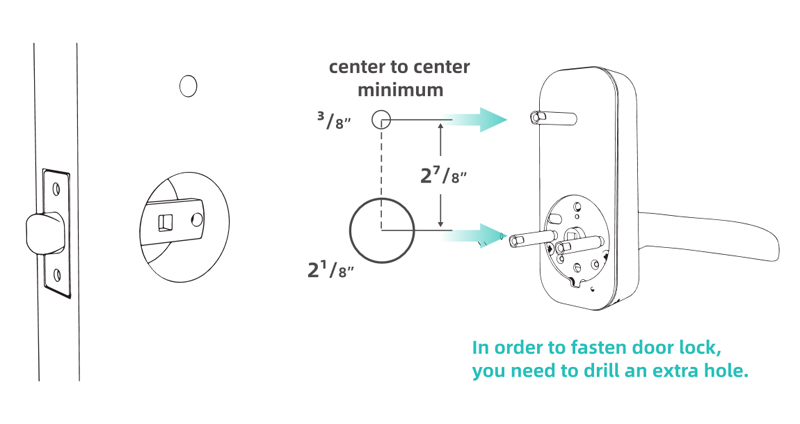Hornbill Fingerprint Deadbolt Smart Lock
Hornbill is one of the high quality smart lock brands on the market. As you might remember, we have already made a review for their Hornbill Smart Lock Keyless Entry Deadbolt in the past and we loved it.
This time we are here with you another smart lock of Hornbill. You will now read Hornbill Fingerprint Deadbolt Smart Lock review at here. We have made some serious tests to tell our readers what they should expect if they buy Hornbill Fingerprint Deadbolt Smart Lock.
We want to remind you that we have Hornbill Wi-Fi Gateway which is sold separately. We will use this hub to show our readers maximum capabilities of the Hornbill Fingerprint Deadbolt Smart Lock. This Hornbill Wi-Fi Gateway will not come to you as out of the box.
Connection Standards and Smart Home Controller Options
As most of the smart locks, Hornbill Fingerprint Deadbolt Smart Lock does not have built-in wi-fi device inside of its structure but it has Bluetooth connectivity support. Thanks to Bluetooth, you can control the lock over your phone via TTLock app in the range of Bluetooth.
You might want to have remote connection so as we stated before, you will need to buy G2 Wi-Fi Gateway. This Gateway will not only give you remote access, but also lets you to control the lock by Alexa Voice Assistant. No other voice assistants or smart hubs supported by Hornbill Fingerprint Deadbolt.
If you also need a smart lock with Google Assistant support, you can have a look at our Aibocn Fingerprint Smart Lock Review and SMONET Smart Lock Review.
Alexa Voice Assistant
Most of the people who want to have a smart lock have already Amazon Alexa at their homes so we know that they want to control their smart lock by their voice.
You can use Echo, Echo Dot or similar Echo device to control the Hornbill Fingerprint Deadbolt Smart Lock by your voice. Pairing process is simple and fast. We completed pairing around 4 minutes.
We have tested the voice commands to check if Hornbill Fingerprint Deadbolt Smart Lock will work well with Alexa. All of our tests are made multiple times at different locations to make sure that the results are consistent.
We didn’t see any kind of problems during the tests so we can confirm that Hornbill Fingerprint Deadbolt Smart Lock works really well with Amazon Alexa. Below, we are sharing the commands which we have used. Front Door was the name of our smart lock so you have to change it to the name you put for your smart lock while using the commands.
“Alexa, lock Front Door.”
“Alexa, unlock Front Door.” (you will be asked for your pin)
Alexa, Is the Front Door Locked?”
Fingerprint Reader of Hornbill Fingerprint Deadbolt Smart Lock
Fingerprint reader is located at the top of the lock. When you put your finger on the reader, it activates immediately and reads your finger under 0.2 seconds. If the fingerprint is accepted, it unlocks the door immediately.
Hornbill is very pretentious about the performance of their fingerprint reader. They claimed that even kids and elderly people can use the fingerprint reader without any problems. We have tested this with a couple of kids and some elderly people. Kids did not face with any problems most of the time but elderly people had problems.
We can say that fingerprint reader is not ideal solution for elderly people for this smart lock. Other people staying out of this group had impressive results. Almost 98% of the tries had positive result for unlocking the door by fingerprint.
Programming the fingerprint can be done easily over the TTLock app. It has 150+ fingerprint memory which is perfectly enough for house usage. We recommend you to register your fingerprint from couple of different angles to that you will have almost 100% accuracy.
Keypad of Hornbill Fingerprint Deadbolt Smart Lock
Keypad is located under the fingerprint reader. It is a completely touchscreen keypad so you need to touch the screen yo awaken the keypad. After you touch the screen, keypad will be activated under 0.5 seconds. We never had any problems at this stage.
Brightness is very ideal for both day and night usage. Buttons are already visible even without activating the backlit. Screen is very responsive so you can easily input your user code without making a mistake.
You can see a keyhole just at the lever below the keypad. It is used to unlock the door with mechanical key. There is also a micro USB port entrance located under the keypad so you can give temporary electric to the Hornbill Fingerprint Deadbolt Smart Lock when it is needed.
We have a warning for all of the toucshcreen smart locks. All of them must be used very carefully because screen can loose the sensitivity under cold air and hot air conditions. Especially, if it exposes to direct sunlight for a long time, screen can easily crack. So be careful about this.
We are satisfied with the working performance of the keypad of Hornbill Fingerprint Deadbolt Smart Lock so we have nothing negative to say about it.
User Code Types of Hornbill Fingerprint Deadbolt Smart Lock
TTLock gives users wide range of user codes which will fit their needs. You can program up to 300 user codes at the length of 4 – 9 digits. Programming can be only done over the app. There is no possibility to program any kind of user code over the keypad. We followed the app’s screen to complete programming. It all took around 1 minute so there is nothing difficult about it.
We have tested these codes to check if they are working as they should be. You can be confident that all of them worked perfectly. Below, we will share more detailed information about the user codes we used at our Hornbill Fingerprint Deadbolt Smart Lock .
Permanent: You have to program this user code only for the most trusted people because anyone with this code can open your door with no time and date restrictions. It is the most ideal code type for family members.
Timed: Are you going to rent your house for a while? Don’t want to give permanent code? In this case, by programming this code, you can have your door unlocked by your guest on the dates and times you want to rent your house. Just select the time and date range and finish programming. Very ideal for Airbnb.
One Time: One time code is a feature found in almost all electronic locks and smart locks without exception. You can use this code when there is a person who needs to enter your home once. Once used, this code is automatically deleted from the system and will not work again. Very ideal for handyman, neighbour, friends and similar people.
Erase: You can program this code to delete all the codes in the system at once. Be very very careful.
Recurring: Do you have a visitor who comes to your home on the same day and time every week? If your answer is yes, this code is for you. After choosing the days and time you want, this code will only run at the same time interval every week. In this way, you will not need to program new user code over and over every week.
Custom: Custom code can be used to give 4-9 digits length permanent code. You are choosing the code length and the code yourself. You can also set a 4-9 digits length code with a starting date and time and ending date and time.
You will have 24 hours time to use these codes after programming. This is a security measure. Only the exception is one time code which has only 6 hours to be used after programming.
If you wish, you can enable the notifications so that when someone uses a user code to unlock the door, you can get notifications. You can also track the usage activity of all user codes under the logs over the TTLock app.
A security measure named Anti-peep is also used in Hornbill Fingerprint Deadbolt Smart Lock. If you think that someone is watching you while entering your user code, you can open your door by placing random numbers at the beginning and end of your user code. For example, let’s say your user code is 56335. In this case, different combinations such as 8856456335 and 56335774 will open your door because these combinations contain 56335.
IC Cards
IC Cards are super easy to use tools to unlock your door. Especially, for kids and elderly people, this a suitable solution. You should touch the IC Card to the screen to unlock the door. We have tested and it worked properly all the time.
You will have 3 IC Cards as out of the box. TTLock app is used to program these. You can program IC Cards as time limited or permanent. All of the IC Cards which are compatible with TTLock app can be used if you need to buy extra cards.
E-Keys
There is still another way to unlock your door. Hornbill Fingerprint Deadbolt Smart Lock supports E-Keys. E-Keys are similar to user codes but they can be only used on a mobile phone with TTLock app. Once you create and share an E-Key, the user you sent the E-Key should download TTLock on the phone.
There are different types of E-Keys that you can program. You can have a look at user code types to see more information. E-Keys have the same options as the ones you can see under the user code types.
We have tried permanent, one time and recurring E-Keys. Each time we try, they have worked under the limitations we have defined over the app. We can suggest using E-Keys without hesitations.
Auto Lock Feature of Hornbill Fingerprint Deadbolt Smart Lock
Auto locking is disabled as out of the box in almost all of the smart locks which does not have lever. However, since this model is opened with lever, auto lock is already enabled to prevent people unlock your door from outside.
With automatic locking, you can completely take out locking operation from your life. It is set to 5 seconds as out of the box but can program the Hornbill Fingerprint Deadbolt Smart Lock to ock your door at the range of 5 – 900 seconds.
We have tested auto lock with settings of 10 seconds, 25 seconds, 55 seconds and 70 seconds. Each time it worked properly.
Wifi Gateway for Security Smart Door Lock
If you want to have a remote access to your smart lock then Hornbill Wifi Gateway is a must. After pairing, you will also add the Alexa Voice Assistant support to your Hornbill Fingerprint Deadbolt Smart Lock.
Hornbill Wifi Gateway is not only designed for Hornbill smart locks but also for all other smart locks that use TTLock app.
We are sharing more information about what you can do after pairing your smart lock with this gateway.
- Lock, unlock your door remotely from anywhere
- Remotely add,delete and manage user codes and e-keys
- Connect, manage, and provide remote access to multiple locks at the same time
- Access your usage logs for user codes and e-keys remotely
- Check the status of your battery and get notifications when it is low
- Control your lock with your voice by Alexa and Google Assistant
Battery Life of Hornbill Fingerprint Deadbolt Smart Lock
The battery life is one of the greatest priorities when you have a battery-running device on your door. This lock is needed 4 x AA Alkaline batteries to work. This batteries do not send you the firm so you need to buy extra. We can suggest you to buy Duracell batteries or Energizer AA Batteries for the maximum battery life.
According to the company’s claim, this lock has a 6-month battery use duration. We have done some different tests that will calculate the average battery consumption because we have no long time to test this. In different gates, we measured the average battery consumption of all tests made by different features and different persons. According to our estimation, you can see a period of at least 4-5 months even if there are no 6 months as battery life.
We would like to specify the following detail on battery life. Each person use the lock in different ways and frequencies. The quality of the batteries, weather conditions, usage frequency, status of the door, enabled features can seriously reduce or extend the battery life of the battery life.
When your battery starts to end, you will receive a voice warning from the Hornbill Fingerprint Deadbolt Smart Lock and will also arrange notifications over the application. After receiving a low battery alert, we recommend that you change the batteries at the first opportunity to be possible.
Battery replacement is done very easily. To change the batteries, you can only slide the cover on the indoor unit and you can reach the battery unit. If you forget to replace the batteries, you can give temporary electricity from the microUSB input on the lower side of the lock even if your lock remains without electricity.
Installation process of Hornbill Fingerprint Deadbolt Smart Lock
A very important subject about smart locks is installation process. We have to say that installation of almost all of the smart locks are getting easier by the new models. Hornbill Fingerprint Deadbolt Smart Lock is in this easy to install smart locks category.
Before we share more details about installation, we request from you to check the specs below in order to be sure that this smart lock is compatible with your door.
Door thickness: 1-1/2” to 1-7/8” (38mm-48mm)
Backset: 2-3/8” or 2-3/4” (60 mm or 70 mm)
Hole in the door: 2-1/8” (55mm)
Optional small hole: 3/8″ (10mm)
This optional hole is not must. You can drill it if you want to tighten the smart lock better to your door. We tried both with/without holes and seen no big difference at the working performance. There is a template coming inside the box so you can easily drill correctly.
We have followed the steps on the user manual and finished installing the Hornbill Fingerprint Deadbolt Smart Lock in 14 minutes. We didn’t use any special tools during the installation. We only used a Phillips-head Screwdriver. We believe, anyone without smart lock installation can install this in maximum 20-25 minutes.
You can find the user manual which also includes the installation steps of Hornbill Fingerprint Deadbolt Smart Lock at here. We also share the installation video at the below.
Technical Details Chart of Hornbill Fingerprint Deadbolt Smart Lock
| Item Weight | 9.49 pound |
|---|---|
| Product Dimensions | 9.5 x 8.25 x 4 inches |
| Voltage | 1.5 volts |
| Batteries | 4 AA batteries required. (not included) |
| Material | Zinc |
| Batteries Included? | No |
| Batteries Required? | Yes |
| Battery Cell Type | Alkaline |
| Warranty Description | 1-year warranty and and free life-time technical support |