Sifely Smart Lock Review
We are making another new brand’s review today. Sifely Smart Lock becoming more popular every passing day and people searching for it. We will make a detailed review about this smart lock to answer all of your questions on your mind. At the first looking Sifely Smart Lock made us remember Ultraloq UL3 BT Bluetooth Enabled Fingerprint and Touchscreen Smart Lock so we will also compare them in our review.
You will find the details and comparisons of Sifely Smart Lock with the other similar smart locks on the market at the next parts of our post. We know that our readers want to learn maximum capabilities of all of the smart locks that we are reviewing so we will make review of Sifely Smart Lock with Sifely Wi-Fi Gateway which is sold separately.
Connection Standards and Smart Home Controller Options
Sifely Smart lock can only connect to Sifely Wi-Fi Gateway which adds remote acess to lock. Additionally, by using this gateway you can connect to only Echo or Echo Dot to use Alexa voice assistant. If you need a smart lock with Wi-Fi which can be controlled by both voice assistants Alexa and Google Assistant then we suggest you to have a look at our Ultraloq UL3 BT Smart Lock Review and Schlage Encode Smart WiFi Deadbolt Review.
Sifely Smart Lock also doesn’t support connection for z-wave supported hubs as Samsung SmartThings, Nexia and Wink too. If you want a smart lock with similar features which can connect to z-wave hubs then we suggest you to have a look at our Kwikset SmartCode 916 Z-Wave Smart Lock Review, Schlage Connect Smart Deadbolt Review and Yale Assure Lock SL with Z-Wave Review. Kwikset, Schlage and Yale offers z-wave connection options but they don’t have fingerprint reader as Sifely Smart Lock has.
Voice Control By Alexa
As out of the box Sifely Smart Lock can not connect to Echo or Echo Dot for voice control. If you buy Sifely Wi-Fi Gateway you will be able lock and unlock your door by your voice. We tested this and it works perfectly well. As today, you can not use Google Assistant but we believe they will add this soon.
Pairing process was very easy. As the first step you shoul pair your Sifely Smart Lock with Sifely Wi-Fi Gateway. It is an easy pairing process and you can find step by step guide at here. As the next step you have to pair your Sifely Smart Lock with Sifely Wi-Fi Gateway. You just have to follow the instructions which can be found at here. After you finish pairing these devices you are ready to control your smart lock with your voice. You can use the following commands assuming the name of your smart lock is “Home”:
“Alexa, lock Home.”
“Alexa, unlock Home.” (you will be asked for your pin)
Keypad Of Sifely Smart Lock
Keypad is designed as touchscreen so you will have to hold your hand on it to wake it up. When it wakes up you have to enter your code and press # button. Brightness of the Led is good enough to use at day and night. In case of battery drain there is a keyhole but it is a pain to reach it. Keyhole is located under the front panel handle and you should use a screwdriver to remove the screws on the handle to reach the keyhole. This is a terrible design for a keyhole in our opinion. Who carries a screwdriver driver near hisself/herself?
We want to remind you that touchscreen smart locks always face with sensivity problems under very cold and hot temperatures. If you plan to use Sifely Smart Lock under direct sunlight, you might also face with screen cracking problems which is a big problem. We tested it under direct sunlight after 3 hours and it worked perfectly but we couldn’t have a chance to repat this test many times. We have a feeling as it will perform good enough just as similar to other touchscreen smart locks as Oaks Smart Lock 2 , Ultraloq UL3 BT Smart Lock and Yale Assure Lock SL with Z-Wave.
Fingerprint Reader of Sifely Smart Lock
Sifely Smart Lock has another way to unlock your door. If you don’t like the idea to enter a code and want to unlock your door faster then fingerprint reader will make you very happy. We tested it many times and it worked perfectly without any misses. It recognizes your finger under 0.3 seconds which is pretty fast. Fingerprint reader performance is better than Ultraloq UL3 BT smart lock.
Fingerprint memory can store 150+ fingerprints. This is very enough for all kind of usages. Only to way to teach your fingerprint is using Oaks Smart Lock App or Sifely App. Instructions are clear and easy. We are sharing you Sifely app user manual at here.
Fingerprint reader is scratch proof, dust proof and waterproof which makes it ideal for outside conditions. Fingerprint seonsors are generally effected under rainy and very cold weathers. If it is raining, you should clean the reader with something dry to prevent reading fails. We have contacted to users of Sifely Smart Lock and asked their experiences for cold weathers. Nobody complained about fingerprint reading fails due to it. Other smart locks require you to heat your hand before trying but this smart lock works well.
User Code Types of Sifely Smart Lock
Programming a user code is possible via only Sifely app or Oaks Smart Lock app. There is no other way to do this. To be honest we found this weird because technically this is a limitation of a feature. You can create 250+ user codes at 6 different categories. We will explain all of these code types with details.
Permanent: This code is very ideal for family members. Once you create this kind of code, it will always work as long as admin deletes it from system. After creating the code over the app, you should use it one time to activate it. Otherwise it will be deleted in the next 24 hours.
Time Limited: Very ideal code type for short term rentals as Airbnb. You simply choose the dates and set starting-ending time for this code. We can give you an example. Imagine you have an Airbnb guest to stay at your home between 2 May to 7 May with 10:00 am starting hour and 02:00 pm ending. This code will work between these dates and times and will be deleted after 7 may 02:00 pm. After creating this code, you should use it in the next 24 hours to activate. Otherwise it will be deleted in the next 24 hours.
One Time: One time code is just for singe entrance. After one time usage it will be deleted automatically. It can be used only one time within the next 6 hours of creation time over the app so if you don’t use this code it will be deleted automatically. You might also know this code as OTP.
Clear: This code is used to delete all of the codes stored in the memory. When you use it, all of the codes will be deleted. Once you create this code you will have 24 hours to use it. After 24 passes it will be automatically deleted.
Cyclic: This code of code is also known as recurring code. Very suitable for repeating visitors to your house in the specific days and times every week. As example you can create a cyclic code for a home service which will be valid through Monday, Wednesday and Friday between 10:00 am to 3:00 pm for every week. This code will work repeatedly until you delete it from the lock.
Custom: This code is combination of permanent and time limited codes.You can create this code as the way you want.
All of these codes be seen over the app and you can track their activities as which codes used and when. When someone uses a code you will receive a notification.
E-Keys
Another unlocking method of Sifely Smart Lock is by using E-Keys. E-Keys are codes generated by your app but you can’t use these codes on the keypad. E-Keys are used to unlock the door by using Sifely App or Oaks Smart Lock App. You should choose one of these apps to use. Once you create an E-Key you can easily share it. 3 types of E-Keys can be generated These are One Time, Permanent and Time Limited E-Keys. You can look at the user code types subline above to see detailed explaination of these types of E-Keys.
Auto Lock Feature of Sifely Smart Lock
Auto lock is one of the favorite features for us at a smart lock. It is used to automatically lock the door after the time you set over the app passes over the last unlocking time. Sifely Smart Lock has this feature with very flexible timer options. Auto lock timer can be set as 5 seconds to 999 seconds which is pretty wide range. If you set it to 10 seconds, it will be locked after 10 seconds of last unlocking.
We know that crowded families with kids love this feature so much. Some of the users also don’t want to spend time on locking the door or some of the people just want to automate this process. Auto lock is a great feature and is a must for a smart lock. You can disable this feauture if you don’t like to use it.
IC Cards For Unlocking
IC Cards are used to unlock the door when you get closer to door as it will be in the range of Sifely Smart Lock. Depending on the position of the lock, you might not need to take your IC Card outside of your pocket. You can program these cards as permanent or time limited. These cards are very ideal for fast entrance without having to spend time on keypad or fingerprint reader. Over the app you can add,delete or manage these IC Cards. You will also receive notifications if your lock is connected to internet by Sifely Wi-Fi Gateway. Any kind of IC Cards can be used to pair. We used the app to pair them and it was quickly done.
Sifely Wi-Fi Gateway For Remote Access
Sifely Smart Lock has Bluetooth connection on it’s own. This means you can’t remotely access to your smart lock without a wi-fi gateway. Sifely Wi-Fi Gateway is used to connect your smart lock to internet so that you can do all the operations remotely. Without this wi-fi gateway you will be only able to use your Sifely Smart Lock in the range of Bluetooth. We definetely suggest you to buy this wi-fi gateway. As an additional information we want to tell you that this wi-fi gateway is also compatible with Oaks Smart Lock 2. Below you can find more details about what you can do with Sifely Wi-Fi Gateway.
- Remotely lock,unlock your door from anywhere in the world
- Add,delete and manage user codes and e-keys
- Connect, manage, and provide remote access to multiple locks at the same time
- Remotely access your logs for usage details of user codes and ekeys
- Check the status of your battery
Battery Life of Sifely Smart Lock
Battery life is extremely important for these kind of smart locks. Fortunately Sifely Smart Lock seems to have a good battery life. It requires 4 x AA Alkaline batteries to work. These batteries are not coming inside the box so we suggest you to buy high quality batteries as Duracell batteries or Energizer AA Batteries to experience the best battery performance.
We had no chance to test the battery life but we have calculated the battery consumption under different conditions and taken the avarage of it. After that we have contacted with some of the users of Sifely Smart Lock as we did before for the other smart locks we have reviewed in the past. As final words we can say that you can expect minumum of 10 months battery life. Sifely claims to have 1 year battery life and if you don’t achieve this they are offering full refund. This shows how much they trust their smart lock.
Low battery indicator is very important in order to prevent unwanted situations as facing with a smart lock on your door without any power. Sifely Smart Lock will send you notifications when battery gets low. You will also be able to track the battery over the app. When you get a low battery warning, you should change it as soon as possible. If you forget to change the battery, you can still unlock it with key but it is difficult process as we stated before. As another alternative, Sifely designed a port entrance to power up the smart lock with a power bank. You can find this port under the panel.
Battery changing is very simple. There is a cover on the interior unit. When you slide it up, you will see the batteries. This cover has one screw for protection so if you don’t care you might choose to not use it. If you want to use it, you should use a screwdriver and remove it to slide up the cover. Battery changing process of Sifely Smart Lock will take maximum 1-2 minutes.
Installation process of Sifely Smart Lock
Many of our readers always worry about installation process of a smart lock. Sifely Smart Lock has pretty easy installation process. Just make sure that your door have the following specifications so that it will fit without any drilling required.
Door Thickness: 1.37″-1.88″ (35mm – 48mm)
Bore Hole Diameter: 2.125″ (54mm)
Bore Hole Backset: 2.375″-2.75″ (60mm or 70m) (Distance between center of Bore Hole to edge of the door)
We installed Sifely Smart Lock under 12 minutes and only the equipment we used was a Phillips Head Screwdriver. We have experience at installing the smart locks so a normal user can expect to install it around 15-25 minutes. Unfortunately, there are no written instructions as a Sifely Smart Lock user manual but there is a video to explain every step clearly. Below we are sharing Sifely Smart Lock installation video for you.
Technical Details Chart
| Item Weight | 4.29 pounds |
|---|---|
| Product Dimensions | 7 x 3 x 1.12 inches |
| Voltage | 1.5 volts |
| Batteries | 4 AA batteries required. (not included) |
| Style | Keypad Lever with Fingerprint Reader |
| Material | Zinc Alloy |
| Included Components | Mounting Plate, Rubber Gasket, Face Plate, Back Plate, Bolt Assembly |
| Batteries Included? | No |
| Batteries Required? | Yes |
| Battery Cell Type | Alkaline |
| Warranty Description | 30 days money back guarantee with 2 years mechanical and electronic warranty |
Cons and Pros of Sifely Smart Lock
Sifely has made a great smart lock with almost perfect battery life. Fingerprint reader performs better than exact competitor Ultraloq UL3 BT Smart Lock. Keypad’s sensitivity and working performance is also great and can easily compete with Oaks Smart Lock 2 , Ultraloq UL3 BT Smart Lock and Yale Assure Lock SL with Z-Wave.
Connection options are limited but at least when you buy the Sifely Wi-Fi Gateway you will be able to access your smart lock remotely and control it. This smart lock can be used for even Airbnb or other kind of rentals. We loved the flexibility of user codes. E-keys and ic cards are also great options to unlock your door.
After writing these informations, we want to end our words with listing all the cons and pros we have detected. Should you buy this smart lock? Yes, you can buy it without any hesitations. It will simply present you multiple ways to unlock your door with a great working performance. We hope you enjoyed reading our Sifely Smart Lock review and found the answers to your questions. Below you can find all the cons and pros:
Pros:
![]() Long battery life
Long battery life
![]() Easy to install
Easy to install
![]() Unlimited E-Keys
Unlimited E-Keys
![]() Voice control by Alexa (requires Wi-Fi gateway)
Voice control by Alexa (requires Wi-Fi gateway)
![]() 250+ user codes memory
250+ user codes memory
![]() 6 types of different user codes
6 types of different user codes
![]() One Time Password (OTP)
One Time Password (OTP)
![]() 150+ fingerprint memory
150+ fingerprint memory
![]() Airbnb friendly options
Airbnb friendly options
![]() Auto Lock
Auto Lock
![]() Unlock with IC Cards
Unlock with IC Cards
![]() Custom app
Custom app
![]() Battery drain warning
Battery drain warning
![]() Easy battery changing
Easy battery changing
![]() Beautiful and modern design
Beautiful and modern design
![]() Remote access with Wi-Fi gateway
Remote access with Wi-Fi gateway
![]() Logs of usage
Logs of usage
![]() Led Keypad
Led Keypad
![]() Port for power back up
Port for power back up
![]() Good performance under bad weather conditions
Good performance under bad weather conditions
Cons:
![]() No smart hub connection options
No smart hub connection options
![]() Needs Sifely Wi-Fi Gateway for remote access
Needs Sifely Wi-Fi Gateway for remote access
![]() No Google Assistant support
No Google Assistant support
![]() Difficult to access keyhole in case of battery drain
Difficult to access keyhole in case of battery drain



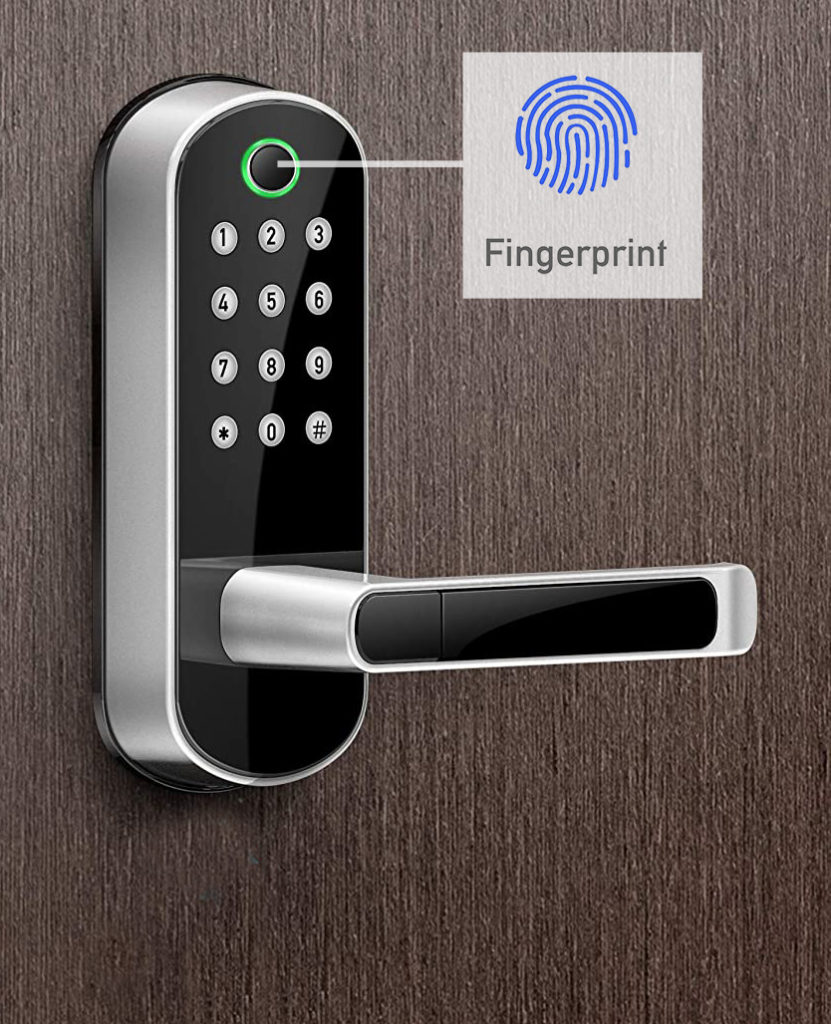

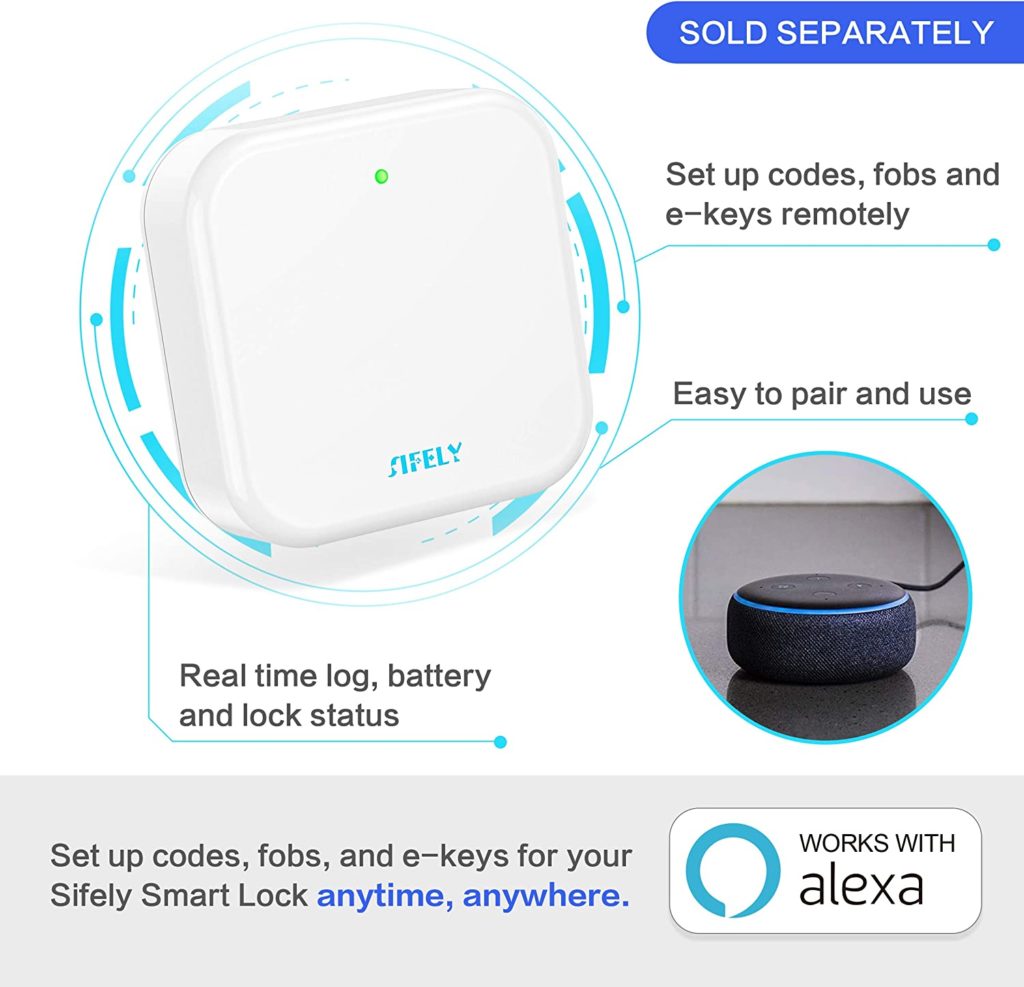




Can you convert this smart lock into a deadbolt and if so whats the part number
One disadvantage I have found with Sifely locks that should be mentioned for future buyers is that the fingerprints of small children do not scan and cannot be recognized by the lock. This may be a problem for families who are trying to use the lock to keep their home more secure. The easiest workaround is to either teach the five or nine-year-old child how to enter a PIN, or to teach them how to use an electronic key card.
Thank you for your feedback. These kind of long term usage details are extremely important for our readers.
This lock seems to use TTlock and ScienerSmart system. Try using ScienerSmart to configure the lock and gateway, it is compatible with Google Home and Alexa.
Thank you for the information. Some people might would want to try this too.