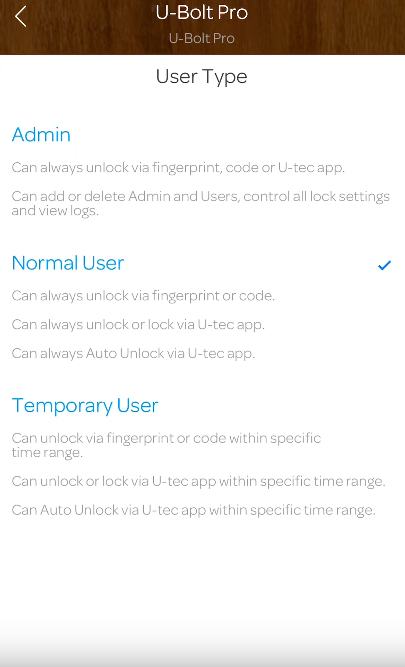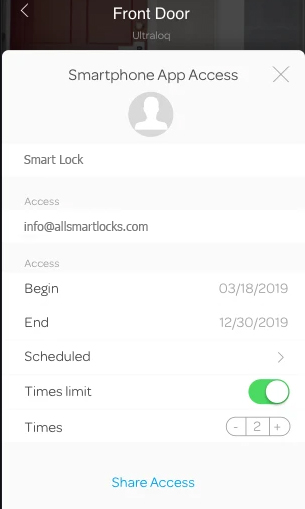Ultraloq U-Bolt Pro with Wi-Fi Bridge Review
Another Ultraloq designed smart lock is on review today. Ultraloq U-Bolt Pro is one of the rare smart locks with fingerprint reader and keypad combined together. Features of this smart lock is very similar to our other reviewed smart lock Ultraloq UL3 BT. To express full capabilities, we will make a review for Ultraloq U-Bolt Pro with Ultraloq Bridge Wi-Fi Adapter. We know that our readers want to see full specs of the smart locks so we will make this review as detailed as possible.
Connection Standards and Smart Home Controller Options
As out of the box Ultraloq U-Bolt Pro can be controlled over the U-tec app via Bluetooth connection. Once you connect your U-Bolt Pro to Ultraloq Bridge Wi-Fi Adapter, smart capabilities as controlling remotely, voice control by Alexa via Echo Dot or voice control by Google Assistant via Google Home and working with IFTTT. Below you will find details for all of these smart hubs and capabilities.
Before we continue we have to state that Ultraloq U-Bolt Pro doesn’t have integration with Samsung SmartThings and Apple HomeKit.
Amazon Alexa
Amazon Alexa has full integration with Ultraloq Bridge Wi-Fi Adapter. It is very easy to pair them and get ready to go. In order to use voice commands of Alexa you will have to purchase Echo or Echo Dot. Alexa will lock, unlock and check if your door is locked or not upon your voice commands. Don’t forget to give a name to your Ultraloq U-Bolt Pro in order to Alexa to understand which device it has to apply the commands.
We have seen some negative feedbacks about Alexa integration like “it takes so much time to integrate or can not manage to work it” but we hadn’t faced with any of these problems. We suggest you to check the app versions and make sure that Alexa is in the range of wi-fi adapter. Here you find the integration steps:
1. Launch the the U-tec app and check if your smart lock is on the list with an assigned name (“My Door” as an example)
2. Launch the Alexa app and login
3. Touch on Skills&Games on the list, and search for U-tec, then tap on U-tec Smart Home.
4. Tap “ENABLE TO USE”, open the link with your browser, and log in your U-tec account
5. Tap ”AUTHORIZE”, the U-tec Smart home will be linked successfully
6. 4 digit code will be required in order to unlock by voice. Open the Alexa app, go to the Smart Home section, select your Ultraloq Smart Lock, and enable the ‘Unlock by voice’ and ‘4-digit voice code’ settings
Once you are finished, you will be able to control your Ultraloq U-Bolt Pro with your voice. Some of the commands listed below. We suppose the name of your lock as “my door”:
Front Door:
“Alexa, lock My Door.”
“Alexa, unlock My Door .”
“Alexa, is My Door locked?”
Please don’t forget that Alexa will always ask your 4 digit pin when you ask her to unlock the door.
Google Assistant
Similar to Alexa, you can choose to use Google Assistant as your voice assistant as another option. You will need Google Home at your house in order to use this voice assistant. Just similar to Alexa, you can lock and unlock your door by your voice and check if the door is locked or not. Integrating is very simple and fast. Below you can find some commands that you can use. We suppose your Ultraloq U-Bolt Pro’s name is “Door”.
Hey Google, lock my Door
Hey Google, unlock my Door
Hey Google, lock all my Doors (if you have more than one smart lock on your house)
Hey Google, is the Door unlocked?
Hey Google, is the Door locked?
Pin code for unlocking operation is optional. If you don’t want to say your pin all the time then you may not use it but we definetely suggest you to use it because if Google Assistant hears a voice similar to yours, it can unlock the door.
IFTTT Options
If This Then That, is a web based service which you can create actions depending on the triggers you selected. These are also called applets. Ultraloq U-Bolt Pro can be integrated to this service by wi-fi bridge. For now there aren’t many actions triggered bu your smart lock at IFTTT world but we believe they will add more soon.
To make everything more clear we can give you this example. Suppose that you have Philips Hue lights at your home. You can set door unlocking as a trigger for turning on your lights. Additionally, you can set these triggers for specific users so that you can choose to receive notifications and mail when they lock or unlock the door.
IFTTT integration requires some steps so we will write them here but we are sharing you the latest step by step procedure at here as manual.
Keypad of Ultraloq U-Bolt Pro
U-Bolt pro has anti-peep keypad with physical buttons. If you want to have touchscreen keypad then you can have a look at our review for Ultraloq UL3 BT. Keypad is working very durable all the time.
Keys are settled around the fingerpint reader in the middle of the lock as a circle covering it. Backlit is activated when you press the keys. Brightness of the keypad is well enough for day and night usage.
Keypad can store up to 60 unique codes with length of 4-8 digits. These codes can be easily programmed over the U-tec app. We will give detailed information about the codes under the user codes subtitle. Locking can be done just by pressing Ultraloq button on the lock.
Anti-peep is designed to keep your user codes secret and safe to prevent people memorising your codes. When you feel as someone is watching you while you are entering your code, you can just enter a set of numbers which includes your correct code. This number can be 16 digits maximum including your correct code. Suppose that you code is 156789 so when you enter any kind of code as 23451567895345 up to 16 digits, your lock will unlock the door. Absolutely very cool feature.
Fingerprint Reader of Ultraloq U-Bolt Pro
Fingerprint reader is located in the middle of Ultraloq U-Bolt Pro. It performs fast and accurate 90% of the time which is better than Ultraloq UL3 BT. It recognizes the fingerprint around 0.5 seconds. Memory of the fingerprint reader can store up to 120 fingerprints. This amount is even ideal for very large families. Additionally, you can even register a fingerprint for scheduled temporary access.
When it is raining or very cold at the outside we suggest you to use keypad, shake to open or auto unlock for faster solutions. Rain always prevents fingerprint readers to work accurately. You must clean and dry the reader in order to make it work. Under the cold weathers you will have difficulty to use fingerprint reader.
Magic Shake
Magic Shake is a method to unlock your door by shaking your phone. Number of the shaking times can be set over the app. It works well but not perfect all the time. You can setup this feature over the U-tec app under the settings.
U-tec app must be open in order to use this feature. With this neccessity it is becoming a little pointless because you can unlock your door from the app if you have to open the app. You will have 5 minutes to shake your phone if you move the app to background. Other similar model Ultraloq UL3 BT does not have this necessity for the lock’s owner user.
Auto Lock
Auto lock feature is disabled by Ultraloq as default. You can enable it over the U-tec app or over the keypad. When you enable it, 30 seconds timer will be set as default. Different time ranges can be set as 10 seconds to 5 minutes depending on your needs. Long word short, when you unlock the door a timer will start and lock the door after your defined time passes over the unlock operation.
Auto Unlock
Auto unlock is a rare feature too. Most of the smart locks don’t have this feature. Best one we can suggest is August Smart Lock Pro 3rd Gen + Connect when the subject is auto unlocking. Just like August, Ultraloq U-Bolt Pro uses Geofence and Geolocation combined together.
Auto unlock will detect your location and unlock your door when you are near to your Ultraloq U-Bolt Pro. This feature is great and working most of the times but you can sometimes face with lack of working. When we compare the overall performance, we found August a little better for this feature.
When people read about auto lock, they become a little nervous and ask “Will it unlock my door while i am at the house?”. There is nothing to worry about this because system of Ultraloq U-Bolt Pro will deactivate auto unlocking for all of the phones in the Geofence range. If one of the phones leaves the Geofence area and then comes back again, auto unlock will work.
User Codes
As we have stated previously, you can create up to 60 unique user codes with 4-8 digits length. Both keypad and app can be used to create these codes. When someone uses these codes you will received notifications. As you open the app you can see the logs of the usage for each user.
Unlike Ultraloq UL3 BT, U-Bolt Pro presents you ability to create different kind of user codes for many purposes. We will try to explain what you can do with these codes. To summarize, you can create any kind of code you want.
One Time Password (OTP): This code is simple as it’s name. Surprisingly most of the smart locks don’t have this type of code. This code will be valid for only 1 time usage at the date till the last moment you set.
Always: This code is for family members, relatives or whoever you trust. There is no limitation on when this code can be used. It will always work.
Temporary: This type of code gives you ability to schedule codes as you wish. Very ideal for purposes as Airbnb, friends, relatives, dog walker or handyman etc. These codes will only work between at the dates you set till the last moment you defined. They will be deleted after specified time finishes.
Recurring: This code is for visitors who come to your house repeatedly at the same days of the week. You can just select the days from the menu and set a begin end time. You can create this code under the “Scheduled” menu.
Ekeys
Ekeys are different from user codes in one way. You can enter the user codes over the keypad but if you have an ekey, you should download the U-tec app in order to unlock the door. This is the only difference between them. All type of user codes can be also created as ekeys. You will have to use your app every time.
Battery Life of Ultraloq U-Bolt Pro
Battery life of Ultraloq U-Bolt Pro is a little disappointing. It requires 4 x AA Alkaline batteries to operate and thse batteries are included in the box. For a longer performance we suggest our readers to buy Duracell batteries.
Depending on our tests, battery will start to finish around 5 weeks with 6-7 times daily usage. This time can change significantly on this smart lock because of the unlocking ways it has. Additionally, battery life is effected by usage frequency, condition of the door, weather conditions, enabled features etc.
Ultraloq U-Bolt Pro has 2 low battery indicators to inform you. You will be alerted over the app and also led indicator will flash red 3 times along with 3 beeps. Even if you forget to change your batteries before it is finished completely, you can still use your key to open the door. Also there is a micro-usb entrance to use a powerbank for activating your lock for unlocking.
Changing the batteries is extremely simple. Just slide up the cover of the interiour unit and change the batteries. It takes 1 minute maximum.
Installation Process of Ultraloq U-Bolt Pro
Installation of Ultraloq U-Bolt Pro is easy and requires no special skills. As the first step we suggest you to have a look at specs and confirm if your door matches with these in order to fit this smart lock.
Door thicknes: 1-5/16″ – 2″ (33 – 50 mm)
Diameter of the hole: 2-1/8” (53 mm)
Backset: 2-3/8” or 2-3/4” (60 mm or 70 mm)
Hole in the door edge: 1” (25 mm)
Hole in the frame is at least: 1”(25mm)
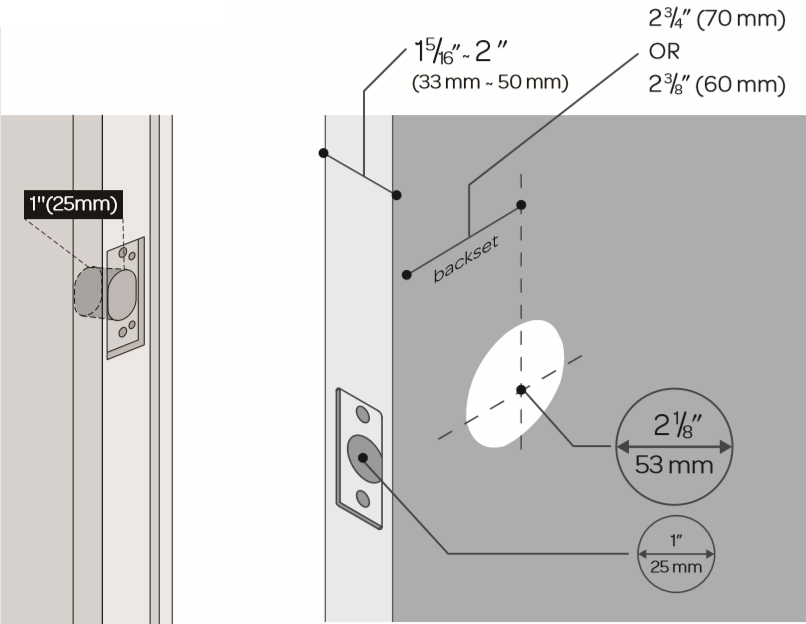
Installation process will take around 30 minutes. Everything you need to install U-Bolt Pro is already inside the box so you will not need anything extra. Just follow the insturctions and use the templates in the box if the drilling required. All of the installation details can be found at the video below or at the Ultraloq U-Bolt Pro installation manual at here.
Here is the video to show this process:
Technical Details Chart
| Item Weight | 3.06 pounds |
|---|---|
| Dimensions | 10 x 4.6 x 4.5 inches |
| Batteries | 4 x AA Alkaline (included) |
| Material | Premium Zinc Alloy |
| Dimensions: | 2.95 x 2.95 x 1.22 inch / 75 x 75 x 31 mm (front panel) 2.95 x 4.92 x 1.39 inch / 75 x 125 x 35.3 mm (back panel) |
| Batteries Included? | Yes |
| Batteries Required? | Yes |
| Battery Cell Type | Alkaline |
| What is included? | Exterior Assembly, Interior Assembly, Interior Mounting Plate, Strike, Bolt, Handle, Manuals, , Backup Key, Screws, Screwdriver, Drill Template |
| Warranty | 18 months electronic warranty, lifetime mechanical and finish |
Cons and Pros of Ultraloq U-Bolt Pro
Ultraloq U-Bolt Pro is a top class smart lock in our opinion. It has beautiful design with multiple options for entrance. This smart lock is very fun to use with multiple entrance ways. Even if one way fails for you, you can still use another way to unlock your door.
Creating any kind of user codes and ekeys is a great future for Airbnb users or people who has many visitors to their homes. We can only say some negative words for magic shake and battery life. Except these, Ultraloq U-Bolt Pro is a very ideal solution for the people who are looking for something smart with many features.
When you compare Ultraloq U-Bolt Pro with similar locks as August Smart Lock, Schlage Sense Smart Deadbolt, Schlage Encode Smart WiFi Deadbolt and August Smart Lock Pro 3rd Gen + Connect , we can state that August is a little better and Ultraloq takes the second place between all of these. We can easily write this smart lock to our top smart locks 2019 list. Below you can find the cons and pros of this smart lock. If you need to add anythings you can always write a comment to us. Thanks for reading.
Pros:
 Easy to use application
Easy to use application
 Easy installation
Easy installation
 Multiple entrance options
Multiple entrance options
 Fingerpint reader with keypad
Fingerpint reader with keypad
 User code types as One Time, Recurring, Temporary, Always
User code types as One Time, Recurring, Temporary, Always
 Ekey types as One Time, Recurring, Temporary, Always
Ekey types as One Time, Recurring, Temporary, Always
 Remote access
Remote access
 Airbnb friendly
Airbnb friendly
 Auto unlock
Auto unlock
 Auto unlock
Auto unlock
 Alexa and Google Assistant Support
Alexa and Google Assistant Support
 IFTTT options
IFTTT options
 Low battery indicators
Low battery indicators
 Key usage if battery drains
Key usage if battery drains
 Easy to change batteries
Easy to change batteries
 Micro-usb entrance for battery drain
Micro-usb entrance for battery drain
 Code usage logs
Code usage logs
 Easy to change batteries
Easy to change batteries
 Durable keypad
Durable keypad
 Backlit buttons
Backlit buttons
Cons:
 No support for Samsung SmartThings, Wink, Apple HomeKit
No support for Samsung SmartThings, Wink, Apple HomeKit
 Short battery life
Short battery life
 No Z-Wave support
No Z-Wave support
 Magic Shake needs improvement
Magic Shake needs improvement