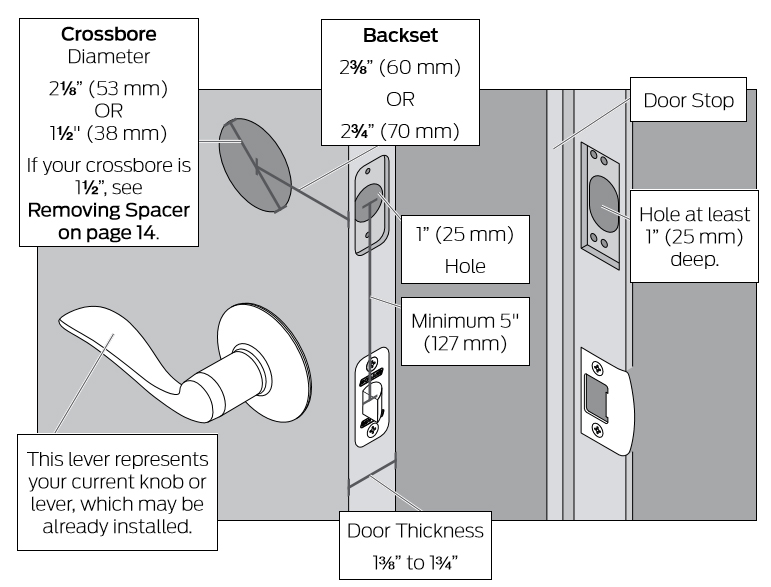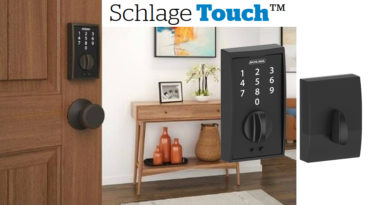Schlage Sense Smart Deadbolt Review
Schlage Sense Smart Deadbolt is under our review today. So far we have reviewed Schlage Connect Smart Deadbolt and Schlage Encode Smart WiFi Deadbolt on our blog. This one is the only one working with Apple HomeKit between these Schlage smart locks but it does not work with Google Home or Samsung SmartThings. This version is mainly focused on Apple devices.
Schlage Sense Smart Deadbolt has built-in burglar alarm which is almost a classic for a Schlage smart lock. We will try to give you all details with cons and pros in this post. Hope you will enjoy reading it and find valuable before making a purchase decision.
Please note that we will review Schlage Sense Smart Deadbolt with Schlage BR400 Sense Wi-Fi Adapter because it gives you remote access over Schlage Home app and ability to control your lock with Amazon Alexa by your voice over Echo or Echo Dot.
Connection Standards and Smart Home Controller Options
Apple HomeKit
Schlage Sense Smart Deadbolt supports only Apple HomeKit as smart home controller. If you have an at least 3rd gen Apple Tv or an Ipad on your home network then you can easily control your smart lock in the house or remotely as a part of Apple HomeKit. Schlage Home app is available for Iphone, Ipad or Ipod touch. Just open the app and access your smart lock from anwhere. Unlike the similar smart lock Schlage Encode Smart WiFi Deadbolt, Schlage Sense does not have connection options to Google Home and Ring.
If you want, you can also use Siri to lock, unlock and ask the status of your door. You have to give a name to your lock so Siri will understand which device it should apply the command to. Controlling with Apple Watch is also possible. You can speak with Siri over Apple Watch and control Schlage Sense Smart Deadbolt remotely. Can you imagine how easy it is to unlock your door just by giving voice command over your Apple Watch as “Hey siri, unlock the front door”? You don’t need to be in Bluetooth range to use Siri so you can control your door from anywehere just by your voice.
There is another cool thing you can do with this smart lock. When you get closer to your door, HomeKit App will send a pop-up to your Iphone’s screen or Apple Watch’s screen and ask if you want to unlock the door. When you touch the “Run”, it will unlock the door so it will be unlocked till you arrive to your door. You can also set schedules for locking your door automaticall every day.
Please note: you can not use both Echo Dot and Apple HomeKit together. You have to decide which one you want to use. Choose Siri or Alexa.
Amazon Alexa
Alexa by Amazon is a very popular voice assistant which is controlled by Echo or Echo Dot. If you purchase or already have Schlage BR400 Sense Wi-Fi Adapter , you can control your Schlage Sense Smart Deadbolt with your voice and lock,unlock,check the status of your door. Wi-Fi adapter is not compatible with Apple HomeKit or Siri. Integration between wi-fi adaoter and Echo requires some steps but don’t worry they are very easy. Here were sharing the steps:
Please make sure that wi-di adapter is located inside the Bluetooth range of Schlage Sense Smart Deadbolt (about 40 feet).
1. First open the Schlage Home app on your device and create a Schlage account.
2. Pair your Schlage BR400 Sense Wi-Fi Adapter with your Schlage Sense Smart Deadbolt over your Schlage Home app and install it on your door. Please note: iOS users have to choose to set up using the Schlage system.
3. Open the Amazon Alexa app and search for the skill “Schlage Home” and enable it. Link your Schlage account to Alexa acount and give the app permission to access your locks.
4. Final step, give a name to your Schlage Sense Smart Deadbolt on Amazon Alexa app. This is very important because you will have to say the device name at your voice commands every time so Alexa will know which device must be operated. Tap on “Edit” button at the upper right and then on “Edit Name” and write your desired name.
Here are some examples for voice commands with the name of the device “Home”:
Home:
“Alexa, lock Home.”
“Alexa, unlock Home.”
“Alexa, is Home locked?”
Auto Lock
Schlage Sense Smart Deadbolt has auto lock feature as the other Schlage family members. Auto lock is very useful feture that is automatically locking your door after a user defined time passes over the last unlocking time. Auto lock is turned off by default so if you want to use it first you should enable it over the Schlage Home App and set timer to 15 seconds, 30 seconds, 1 minute, 2 minutes, or 4 minutes. Auto lock works perfecly without any problems.
Product does not have auto unlock feature but it has similar feature for Apple HomeKit users as we have stated above. If you need auto unlocking without any confirmation then you can have a look at our August Smart Lock Pro 3rd Gen review.
Keypad of Schlage Sense Smart Deadbolt
Keypad has memory for 30 user codes with 4-8 digits length. We will tell you all of these code types under the “Code Types” subtitle. These codes can be created on the keypad by pressing buttons or via Schlag Home app as:
While in the Bluetooth range
Remotely by using Wi-Fi bridge
Remotely by using Apple TV or Ipad on your home network
Schlage Sense Smart Deadbolt has touchscreen keypad and when you press on a number, backlit will be activated. You must be careful when you press the button because it will be registered as first digit of the password so if you press to wrong number you will have to enter a wrong code and re-enter the code again. We suggest you to press Schlage logo on the top to light up the keypad. Brightness is not very good when compared to Schlage Connect Smart Deadbolt and not very suitable to use at the dark or under the sunlight.
Keypad has pressure sensitive touchscreen so even if you wear gloves you can still press the buttons just like other Schlage smart lock Schlage Connect Smart Deadbolt. This is really very important for the people who will use this smart lock at very cold temperatures. When you press on Schlage button it will lock the door.
Code Types
As we have stated before you can create codes by using either Schlage Home app or manually on the keypad. Codes will only work under the rules that you defined. You can create code types as always, temporary or recurring. Here we are sharing some examples for each of these codes:
Always: Without any restrictions this code will work any time. This type of code is very suitable for family members, relatives and best friends.
Temporary: This kind of code will work only between the date and time range you defined. After the defined time range finishes, it will not work. This option is the best for Airbnb solutions.
Recurring: If you have a visitor to your house who must enter in the same day/days of the week between some specific hours then you can use this type of code. Once you set the limitations it will work every week until you cancel this code.
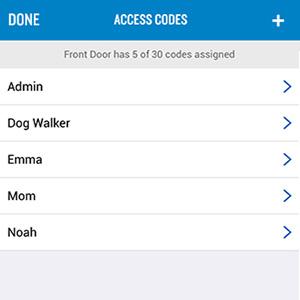
You can track the usage of these codes over the app. All of the details will be listed as who/when locked or unlocked to door. Notifications will also appear on your screen when someone locks/unlocks your door if you enable it.
Schlage Home app does not have an option for One Time Password (OTP). This password does not work again once you use it in the defined time range at the defined date.
Battery Life of Schlage Sense Smart Deadbolt
Schlage Sense Smart Deadbolt is powered by 4 x AA Alkaline batteries. They are included in the package. Rechargable batteries would be a great feature for this smart lock and having a charger with it. This smart lock’s battery life can change depending on how you will choose to use it. If you don’t use Schlage BR400 Sense Wi-Fi Adapter and connect to Apple HomeKit with Bluetooth then you can easily see 1 year battery life. On the other hand, if you choose to use Schlage BR400 Sense Wi-Fi Adapter, it will be drain your batter faster and can result in battery finish as short as 3 months.
Many factors can effect the battery life on smart locks. We can list them as condition of the door, weather, usage frequency, settings, wi-fi connections etc. All of these can create difference as 4-5 months on battery life. Overall performance is good when compared to similar smart locks on the market.
We will suggest you to buy Duracell Coppertop batteries for long performance. Schlage Sense Smart Deadbolt has 2 different low battery indicators. Whenever your battery goes down to 4.7v which is 20% , it will start blinking red x on keypad. Schlage Home app will send you noticiations too if you enable it. Please don’t wait too much to change them because when it drops to 4.4v your smart lock will stop working. You can still continue to use your key to unlock the door. Changing the batteries can be done in maximum 2 minutes.
Installation Process of Schlage Sense Smart Deadbolt
Before you purchase this smart lock please have a look at the dimension requirements. Below you can find an image from user manual. This smart lock will fit to most of the doors without any extra effort.
Schlage Sense Smart Deadbolt has an easy installation process. You will not need any special equipments except a ruler and a Phillips Head Screwdriver. You might also need tape measure, flathead screwdriver, pencil, wood block and hammer but most probably you won’t need them. Please don’t use power drill. Whole installation will finish around 20-25 minutes. Here you can find the Schlage Sense Smart Deadbolt installation manual. Below you can also watch the installation process of Schlage Sense Smart Deadbolt.
Comparision Chart
Technical Details Chart
| Item Weight | 3.4 pounds |
|---|---|
| Product Dimensions | 4.5 x 3 x 8 inches |
| Voltage | 1.5 volts |
| Batteries | 4 AA batteries required. (included) |
| Working Temperature | Inside unit: -31˚F (-35˚C) to 151˚F (66˚C) Outside unit: 14˚F (-10˚C) to 120˚F (49˚C) |
| Installation Method | Retrofit deadbolt lock |
| Included Components | Keypad, Interior unit, Lockset, Batteries, Backup Key, Quick Start Guide, Screws, Reinforcement Plate |
| Batteries Included? | Yes |
| Batteries Required? | Yes |
| Battery Cell Type | Alkaline |
| Warranty Description | 3 year electronics, Limited lifetime mechanical /finish |
Cons and Pros of Schlage Sense Smart Deadbolt
Schlage Sense Smart Deadbolt is a high quality smart lock with Apple HomeKit support as out of the box. It can be remotely controlled if you own an Ipad or at least 3rd Gen Apple Tv is. If you dont have Apple TV or Ipad working as a hub on your home network you can still choose another alternative to remotely control your smart lock via Schlage BR400 Sense Wi-Fi Adapter. It has great features as voice control options by Alexa and Siri,remote access, different type of user codes, auto lock, Bluetooth connection, embedded alarm for tamper attempts, ideal battery life, stable keypad and more.
We can easily suggest this smart lock if you are looking for something smart and practical. This one is also in the top smart locks 2019 list for us. Especially, if you own Apple devices on your house you should definetely choose this lock. It works perfect with Siri. Here you can find list of cons and pros:
Pros:
 Voice control with Alexa, Siri
Voice control with Alexa, Siri
 Easy installation
Easy installation
 Auto lock
Auto lock
 Auto unlock with HomeKit app
Auto unlock with HomeKit app
 Beautiful design
Beautiful design
 Backlit keys
Backlit keys
 Reports of usage
Reports of usage
 Pressure sensitive touchscreen keypad
Pressure sensitive touchscreen keypad
 Custom app
Custom app
 Airbnb Friendly
Airbnb Friendly
 Remote access
Remote access
 Temporary and recurring codes
Temporary and recurring codes
 Wi-Fi hub
Wi-Fi hub
 Easy to program
Easy to program
 Key usage if battery drains
Key usage if battery drains
 Battery drain warning
Battery drain warning
 Long battery life
Long battery life
 Built-in alarm
Built-in alarm
 30 user codes at the same time
30 user codes at the same time
 Easy battery changing
Easy battery changing
Cons:
 No z-wave connections
No z-wave connections
 Backlit is not very bright
Backlit is not very bright
 Works with only Apple HomeKit and Alexa
Works with only Apple HomeKit and Alexa
 Works a little noisy
Works a little noisy
 A little bulky interior unit
A little bulky interior unit