HuTools HT02 Fingerprint Electronic Lock with Keypad Review
We will review one of the electronic lock models that have both fingerprint reader and keypad but do not have smart features. This time, we will review the HT02 Fingerprint Electronic Lock with Keypad model of the HuTools brand in detail and share its pros and cons.
We have not previously made a review of any product from HuTools company on our page, so we look forward to see whether it will meet our expectations. HuTools HT02 Fingerprint Electronic Lock with Keypad is one to one competitve of our recenly reviewed TACKLIFE Fingerprint Electronic Lock with Keypad so we will also make some comparisons during our review.
Keypad of HuTools HT02 Fingerprint Electronic Lock with Keypad
Design
Design of the keypad is very simple. Numbers are located in 2 rows with 10 buttons. It is easy to press buttons and it feels nice at your finger tips. Looks like numbers on the buttons will not wear off easily. Quality is similar to TACKLIFE Fingerprint Electronic Lock with Keypad but it TACKLIFE has 5 buttons for numbers so we would prefer HuTools HT02 Fingerprint Electronic Lock with Keypad if we have to pick one of them.
There is a button at the top of the keypad with HuTools logo. This button is used for locking the door with single press. Just press and hold the button to lock the door. It will also activate the backlit too.
User Codes
HuTools HT02 Fingerprint Electronic Lock with Keypad has a total of 20 user code memories. Each user code must be between 4 and 10 digits. First thing you have to do before programming a user code is to change the default master code 12345678.
Programming process is very simple. We managed to program 3 user codes in 2 minutes and they all worked as they should. You can also program any of these codes as a one time usage code. When you set a one time usage code, you can only use this code once. After using this code, it is automatically deleted from the system. Very life saver code type for these kind of electronic locks.
If you think someone from the outside is watching you while using your keypad, HuTools HT02 Fingerprint Electronic Lock with Keypad has a protection measure to protect your user code. Thanks to the fake code feature in this lock, you can open your door by entering a user code that includes your user code and consists of random numbers up to 12 digits in total. For example, your user code is 45789. Combinations such as 232345789, 245789555 and 445789666 will unlock your door. You can write these combinations up to 12 digits. This protection measure is generally used in these kind of locks.
We are sharing the HuTools HT02 Fingerprint Electronic Lock with Keypad programming manual which also includes adding fingerprint steps at here. Just follow the steps and you will see how easy it is.
Backlit
The keypad has an backlit. You can press any key on the keypad to activate the backlit . The brightness of the backlit is not ideal for daytime use. However, thanks to the design of the keypad, you can use it comfortably without the need of backlit in daytime. It has a very bright and sufficient light for the night.
In order to not to input wrong user code at night, we recommend that you press the button with the HuTools logo on the top to activate the backlit first and then enter your user code.
Weather Conditions
When we look at the structure of the HuTools HT02 Fingerprint Electronic Lock with Keypad in detail, we see that it is designed to be resistant to various weather conditions such as cold and hot weather, but these measures are sometimes not enough in practical life.
Unfortunately, we cannot give an exact information on this subject as we do not have the chance to test it in extreme cold weather. However, our general experience has shown us that the AA Alkaline batteries used in such locks are consumed much faster in extreme cold weather. Therefore, if you intend to use thiselectronic lock in very cold weather, we definitely recommend you to use high quality batteries.
Hot weather conditions do not cause much of a problem, except for the locks with touchscreen. However, if it is exposed to direct sunlight for a long time, there is a possibility that this electronic lock may have problems while working.
HuTools HT02 Fingerprint Electronic Lock with Keypad has IP54 certification. IP54 does not mean waterproof but indicates that it is splashproof. Light raindrops will not affect the device, but may pass water if exposed directly to heavy rain.
Fingerprint Reader
Fingerprint reader is a very sensitive issue in locks in this style. Generally, fingerprint readers on the market perform well, but some smart locks and electronic locks do not really have good enough fingerprint reading performance.
We tested the fingerprint reader of HuTools HT02 Fingerprint Electronic Lock with Keypad and as we saw, it recognized 95% of our fingerprints in one go in as little as 0.3 seconds every time we tried it. We also tested this with young children and elderly people who generally face with problems with fingerprint readers. As a result of this test, we found that the fingerprint reader works very well. If there are elderly people or children in your home, they can use this electronic lock.
You can add 20 fingerprints in total. Fingerprint adding process is not difficult at all. All you have to do is follow the steps in the programming manual that we share at here.
As a comparision, we want to give you an information at here. The TACKLIFE Fingerprint Electronic Lock with Keypad model, which is sold as a competitor to this electronic lock, have 50 fingerprint memories, but the performance of its fingerprint reader is definitely behind the fingerprint reader in HuTools. So if the fingerprint reader is the most important factor for you, it would be better to choose HuTools HT02 Fingerprint Electronic Lock with Keypad.
Auto Lock
Auto lock is a feature found in electronic locks and smart locks that we find extremely useful. As a team, we always activate auto locking in all smart locks we use in our own doors.
Thanks to automatic locking, the door locks automatically after the time you selected passes over the last time the lock was unlocked. Automatic locking is disabled by default in HuTools HT02 Fingerprint Electronic Lock with Keypad , so if you want to use it, you need to activate it. When you activate it, 30 seconds is selected by default.
30 seconds is not enough for most people, so they offered different timer options between 10 seconds and 99 seconds. we think these time range options are sufficient. We ran several tests by selecting the 10 seconds, 15 seconds, 45 seconds, 57 seconds options, and each time the door was locked exactly when it has to be locked. We recommend that you use this feature.
Battery Life of HuTools HT02 Fingerprint Electronic Lock with Keypad
In order for this electronic lock to work, it needs 4 AA Alkaline batteries. The company does not send these batteries to you as out of the box. For this reason, you have to buy the batteries yourself. When choosing a battery, you should definitely make a high quality choice because it directly affects the performance of the product. We recommend you to choose Duracell batteries or Energizer AA Batteries. According to our experiences, these batteries will allow you to get the best performance.
Since we do not have the chance to test the full battery life of the smart locks and electronic locks we have reviewed, we usually reach out to the people who own these products and ask their opinions. In addition, we calculate the average battery consumption by installing the lock to doors with different conditions and using it in different ways. We combine these two information and write an average battery life. We think that you can achieve a battery life of at least 10 months as a result of our evaluation with HuTools HT02 Fingerprint Electronic Lock with Keypad. But we would like to remind you that the battery life of each user will be different. For this reason, this number is not precise. As battery life, this lock and competitor TACKLIFE Fingerprint Electronic Lock with Keypad are very similar to each other.
To prevent the batteries from running out suddenly, there is a Low battery warning system. When you activate the lock, it warns you by giving an audible alarm. This low battery alert stays on every time you use the lock until you replace the batteries. We recommend that you replace the batteries without spending too much time after receiving the low battery warning.
Your battery will last approximately one more week of use, but we recommend that you do not take any risks. If you forget to change the batteries and the batteries run out, you can open the door by temporarily giving electricity through a powerbank from the Micro USB port located at the bottom of the fingerprint reader.
The battery replacement process is very simple. You only remove the cover on the interior unit by pressing on it. After that you will see the batteries. Just replace them and clove the cover. A process that takes less than 1 minute.
Installation process of HuTools HT02 Fingerprint Electronic Lock with Keypad
One of the biggest concerns that people who have not used electronic locks or smart locks before is the installation process. We assure you that even if you have no experience, you can easily install HuTools HT02 Fingerprint Electronic Lock with Keypad on your door. Before giving details about the installation, check again whether you have a door with the features we wrote at the bottom. Otherwise, you cannot use this product on your door.
Door thickness: 1-3/8″ to 2″ (35 mm to 50 mm)
Backset: 2-3/8″ or 2-3/4″ (60 mm or 70 mm)
Hole in the door : 2-1/8″ (54 mm)
Hole in the door edge: 1″ (25 mm)
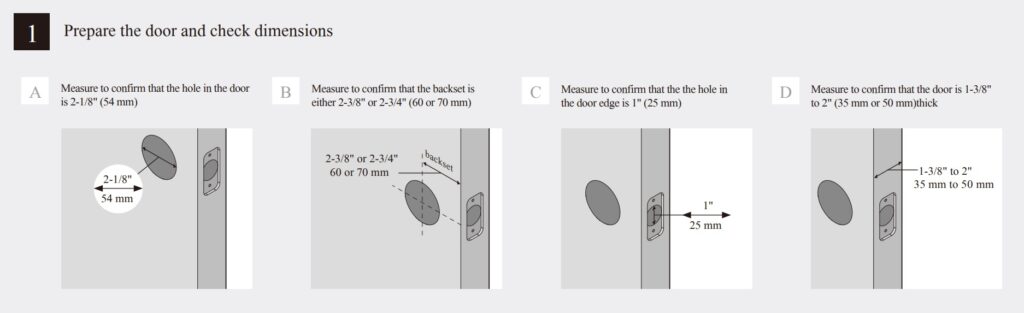
The only thing we used during installation was a Phillips screwdriver. We didn’t need to drill a hole in the door as it was pre-drilled and you probably won’t need it either. However, if you need to drill holes, you can take care of it in a short time by using the templates that come out in the package. It is definitely not too hard to exaggerate.
As experiened people, we completed the installation of HuTools HT02 Fingerprint Electronic Lock with Keypad in approximately 12 minutes. According to our estimates, someone with no experience can install this electronic lock within 20 minutes at the most. We are sharing the installation manual of HuTools HT02 Fingerprint Electronic Lock with Keypad at here.
We also want to share you the installation video of HuTools HT02 Fingerprint Electronic Lock with Keypad at the below. Just follow the guide step by step and you will see how quickly it will finish.
Technical Details Chart of HuTools HT02 Fingerprint Electronic Lock with Keypad
| Item Weight | 1.55 pounds |
|---|---|
| Product Dimensions | 4.92 x 3.35 x 3.54 inches |
| Voltage | 1.5 volts |
| Batteries | 4 AA batteries required. ( not included) |
| Style | Deadbolt keypad |
| Material | Metal |
| Included Components | Latch, Drive-In Collar, Strike, Exterior Assembly, Mounting Plate, Interior Assembly, Latch and Strike Screws, nterior Assembly Screws, Mounting Plate Screws |
| Batteries Included? | No |
| Batteries Required? | Yes |
| Battery Cell Type | Alkaline |
| Warranty Description | 30 years (yes it is really 30) |
Cons and Pros of HuTools HT02 Fingerprint Electronic Lock with Keypad
In the last part of our review, we will share you our thougths and list of cons and pros that we founds. First of all, we would like to point out that HuTools HT02 Fingerprint Electronic Lock with Keypad is a really high quality electronic lock that appeals to the eye. If you do not have remote access expectations such as a smart lock and if you want to open your door only by scanning fingerprints or using the electronic keypad, it will definitely solve your job.
The image that the product leaves us in general is definitely very successful. The performance of both the keypad and the fingerprint reader is above the other models sold in the market. There is obviously nothing serious to be stated as cons so we want to suggest you this electronic lock. Please check the below for the all cons and pros of HuTools HT02 Fingerprint Electronic Lock with Keypad.
Pros:
![]() Long battery life
Long battery life
![]() Easy installation
Easy installation
![]() Auto Lock (10-99 seconds)
Auto Lock (10-99 seconds)
![]() 20 user code memory
20 user code memory
![]() One time usage codes
One time usage codes
![]() 20 fingerprint memory
20 fingerprint memory
![]() Very well performing fingerprint reader
Very well performing fingerprint reader
![]() Easy to program and add fingerprints
Easy to program and add fingerprints
![]() Backlit Keypad
Backlit Keypad
![]() Battery drain warning
Battery drain warning
![]() Easy to change battery
Easy to change battery
![]() Micro USB port entrance for temporary electric by powerbank
Micro USB port entrance for temporary electric by powerbank
Cons:
![]() No smart capabilities and connections
No smart capabilities and connections








