Oasbike Security Smart Door Lock Review
With each passing day, the smart lock market is expanding and new brands appear. Today, we will give you a detailed review of the Oasbike Security Smart Door Lock model, which has recently started to grow in popularity and has attracted our attention. Thanks to this review, you will reach all the details we have determined during our tests with Oasbike Security Smart Door Lock.
We would like to add a little information for the parts you will read in the rest of our review. This review has been made with the Wi-Fi Gateway providing the Wi-Fi connection which is sold separetely. We did it this way to show our readers the maximum capacity of the smart lock they are considering to have.
Connection Standards and Smart Home Controller Options
When you take the product out of the box after purchasing it, it only supports Bluetooth connection technology. Using the Bluetooth connection, you can open and lock the door using the TTLock app while your phone is in the Bluetooth coverage area and you can do all the operations you want to do with the Oasbike Security Smart Door Lock.
You need the Wi-Fi Gateway to perform all the operations you can do in the Bluetooth coverage area remotely from outside of your home. After adding this product to your home network, you are having option to use Google Assistant and Alexa, one of the most advanced voice assistants in the world. You can find detailed information about these two assistants at the next parts of our review.
Oasbike Security Smart Door Lock does not support Apple HomeKit so you can not use Siri with this smart lock. If Apple HomeKit support is a must for you, then you can have a look at Schlage Sense Smart Deadbolt Review and Kwikset Premis Touchscreen Smart Lock Review but both of these does not support Google Assistant and they don’t have fingerprint reader too.
Alexa Voice Assistant
We all know that Alexa is a highly skilled voice assistant. Since it is widely used, it is generally the most preferred voice assistant among smart locks. We did not encounter any problems in pairing and it took around 3-4 minutes. In general, Alexa’s pairing procedures with smart locks are very simple and easy. For this reason, our favorite voice assistant is always Alexa. After pairing, you can lock or unlock your door with your voice, or find out if your door is locked.
We have made some tests to see if Oasbike Security Smart Door Lock does really what we wasked from Alexa. After couple of tries we can say that it is working well. The voice commands we give each time have been successfully implemented by the lock. At the bottom you can find some sample voice commands to use by Alexa.
Don’t forget that you will need Echo, Echo Dot or similar Echo device for using Alexa.
“Alexa, lock Front Door.”
“Alexa, unlock Front Door.” (you will be asked for your pin)
Alexa, Is the Front Door Locked?”
Google Assistant
We also tested Google Assistant, another alternative voice assistant offered to us by Oasbike Security Smart Door Lock. We would like to point out that it is not as easy as Alexa during pairing. After the pairing procedure that took about 10 minutes, we tested by giving some voice commands. Our lock never had problems even one time during applying these commands.
If you want to use Google Assistant, you can purchase this lock without worrying about compatibility. At the bottom we give you some voice commands that we have tried. The only thing that bothered us was that we had to say the Pin code over and over after each command.
Don’t forget that you will need Google Home device to use Google Assistant.
- Lock: “OK, Google, lock my front door.” (use the name assigned to your door in the app)
- Check Status:“OK, Google, is my front door locked?”
- Unlock: “OK Google, unlock my front door.”
Fingerprint Reader of Oasbike Security Smart Door Lock
The fingerprint reader is located at the top of the lock. To activate it, all you have to do is just put your finger on this fingerprint reader. It reads your finger in about a second and opens the door instantly.
We have tested a lot of fingerprint reader locks on our site so far, and we liked some of them, some we didn’t. The fingerprint reader of Oasbike Security Smart Door Lock works extremely fast and accurate. Another nice feature is that it recognizes even children’s fingerprints without any problems. Only older people may have a little trouble recognizing their fingerprint, but it’s within the acceptable range.
We also tested the fingerprint reader with our hands slightly wet. Even so, it read the fingerprint correctly and instantly opened the door. For this reason, we think that Oasbike Security Smart Door Lock can have better performance compared to other locks even in rainy weather but be careful to not to expose the lock under direct rain because it is not waterproof.
You can program 20 fingerprints in total. This amount is a little bit less than we expected. We would like to see at least 30 fingerprint memory. The programming process is completed in a simple way which took couple of seconds for us. To be honest, the performance of the fingerprint reader pleased us and we can say that Oasbike Security Smart Door Lock has one of the best fingerprint readers among the locks on the market.
Keypad of Oasbike Security Smart Door Lock
Design of the keypad made us remember Narpult Fingerprint Smart Lock which has almost the exactly same keypad. It is an OLED touchscreen keypad which is located under the fingerprint reader. Activating is as simple as just holding your hand on the keypad. It awakens fastly almost in 1 second.
Brightness of the OLED is just idead for day and night usage. Screen is responsive so we can not say that we had too many problems while touching the numbers on the screen. It rarely missed our touches on the numbers.
You can see a lock button on the keypad. Just press it to lock the door with a single touch. There is a keyhole and micro USB port entrance located under the keypad but it is hidden under the square cover. To uncover them, slide the cover. If we have to compare with similar lock Narpult Fingerprint Smart Lock, we can say that they perform almost same.
We would like to convey to you an experience we had in smart locks with touchscreen. If these locks are located in a place that will be exposed to direct sunlight for a long time, you are likely to encounter problems such as keypad not waking or even screen cracking. This warning applies not only to Oasbike Security Smart Door Lock, but to the whole touchscreen smart locks.
User Code Types of Oasbike Security Smart Door Lock
As with all smart locks using the TTLock application as standard, programming can only be done through the application. Only the master user code can be programmed on the keypad.
When you follow the steps through the app, you can complete the new user code programming process in approximately 2 minutes. We have tested different types of user codes in various testes we have done. As a result of our tests, each user code worked exactly as we expected.
4-9 digits user codes are allowed by the systems. You can find the user code types that you can program according to different needs and the details of these codes at the bottom. Oasbike Security Smart Door Lock has a very rich menu in terms of user code type variety.
Permanent: Permanent code is a type of code that can be used for those who live in your home and for you. When you program this code, it always works with no time or date restrictions until you delete it from the system again.
Timed: This code is super ideal for the people who rent their house. By programming a timed code, you are letting the person to enter your house at the date and time range you specify over the app. Just select the start date and time and select end date and time. It won’t work accept this time interval. A must for Airbnb house owners.
One Time: One time code is used to give people a code to unlock the door just one time. After you program a one time code, it must be used within the next 6 hours. If it won’t be used, it will be automatically deleted. The most common uses of the one time user code are home services, gardener, handyman, neighbor visits, and friend visits. This code will be deleted from the system after someone uses it.
Erase: This code is used to delete all user codes at the same time. Be very very careful about this code. If you program it mistakenly and use it on your keypad, all of the saved user codes will immediately be deleted.
Recurring: This code is a solution for the people who repeatedly visit your home. Weekend, whole working days, any single day of the week and the day you are on can be selected from the menu. As an example, if you want a code that will be active every week at Thursdays between 10:00 am to 03:00 pm, you can do this by recurring code. This code will be active till you delete it from the system.
Custom: Custom code can be used to give 4-9 digits length permanent code. You are choosing the code length and the code yourself. You can also set a 4-9 digits length code with a starting date and time and ending date and time.
All of these codes must be used within the next 24 hours of programming. Otherwise, they will be automatically deleted from Oasbike Security Smart Door Lock. Only the exception is one time code which has only 6 hours to be used.
You can choose to get notifications when a user code is used. There is a nice menu which shows all the activity of each code at the TTLock app.
IC Cards
This option is offered as a good method that can be used especially for elderly people or those who just want to open their doors by swiping their cards. All you have to do is to touch the IC Card to the screen of the Oasbike Security Smart Door Lock.
Programming is done through the TTLock app very easily. If you want, you can program it to be active for a period of time you specify, or you can program it permanently. You can use any brand model IC Card that is compatible with the TTLock app. As out of the box, you will get 4 pieces of IC Cards. We have seen that the IC Cards work smoothly in the tests we conducted with both permanent and time restriction options.
E-Keys
Another alternative way to unlock your door is E-Key option. E-Keys are different from user codes by its usage method. User codes are used on the keypad but E-Keys require your guest to download the TTLock app and paste the E-Key you sent. You can program the same type of E-Keys as we the user codes we have stated above.
We have tried permanent, one time and recurring E-Keys. Each time we try, they have worked under the limitations we have defined over the app. We can suggest using E-Keys without hesitations.
Auto Lock Feature of Oasbike Security Smart Door Lock
Smart locks on the market has a great feature called auto lock. It is used to simply lock the door after the time period you set over the app passes over the last unlocking operation. Oasbike Security Smart Door Lock starts this timer after your door closed completely. It has a sensor detecting if the door is closed or not so it won’t activate auto lock unless the door is completely closed.
We have tried auto lock with 5, 20, 35, and 70 seconds to see if it really works. Each time, it worked at the correct time after closing the door completely. This feature is working fine at Oasbike Security Smart Door Lock so we suggest you to activate it to take locking operation out of your life.
Gateway for Security Smart Door Lock
Do you want to access your lock remotely or control your lock by your voice? If your answer is “Yes”, you should buy Wi-Fi Gateway to extend features of your Oasbike Security Smart Door Lock.
This Wi-Fi Gateway also supports all the brands which use TTLock app such Narpult, Bellberry, Nextrend, Smonet, Oaks, Sifely, Hornbill, AKASO, Wandwoo, PopuLife, HAIFUAN, COOLOUS, YRHAND.
We are sharing more information about what you can do after pairing your smart lock with this gateway.
- Lock, unlock your door remotely from anywhere
- Remotely add,delete and manage user codes and e-keys
- Connect, manage, and provide remote access to multiple locks at the same time
- Access your usage logs for user codes and e-keys remotely
- Check the status of your battery and get notifications when it is low
- Control your lock with your voice by Alexa and Google Assistant
Battery Life of Oasbike Security Smart Door Lock
You may be wondering how long it will take to run out of battery for a smart lock you intend to install on your door, and what you can do if it suddenly run out of battery. We will answer these questions in this section of our review.
When evaluating battery life under normal conditions, we both do our own tests and reach out to people who have used the smart lock for a long time and ask about their experiences on battery life. By taking the average of this information we collect, we write an approximate battery life, but unfortunately Oasbike Security Smart Door Lock has not been on the market for a long time, so we will only give you a battery life according to our own tests on different doors with different enabled features.
The company shows that it will go for 1 year by performing 10 unlocks on a day, but our tests show that there can be a maximum battery life of 6 months. Of course, this may differ for each user because factors such as the condition of your door, enabled features, quality of the batteries used, the frequency of use and weather conditions seriously affect the battery life.
4 x AA Alkaline batteries required for the Oasbike Security Smart Door Lock to work are not sent to you. Therefore, as we always recommend, you can reach the maximum battery life if you use Duracell batteries or Energizer AA Batteries.
When your battery gets low, you will be notified by TTLock and and you will hear a warning from the lock when you unlock it. Even if you forget to change the batteries, you can still unlock the door with mechanical key. This keyhole is located under the square cover located below the keypad. There is also an emergency power backup port there to give temporary electric to lock.
If you need to change the batteries, you do this in a minute just by sliding up the cover of the interior unit. You will directly see the batteries there. Very very easy process.
Installation process of Oasbike Security Smart Door Lock
If you have read our review till here, you may be asking, “Everything is fine, but I wonder if I can install this lock on the door myself”. We can definitely tell you that this style of products is very easy to install on the door. There are very few things you need to do to complete the installation, and we will explain them in detail, but first make sure that your door has the features we mentioned at the bottom. Otherwise,y ou cannot use Oasbike Security Smart Door Lock on your door.
Door thickness: 1.38” to 2.16” (35mm to 55mm)
Backset: 2-3/8” or 2-3/4” (60 mm or 70 mm)
Hole in the door: 2-1/8” (54mm)
As an addition you have an option to drill a small hole with size 3/8”(10mm) to tighten the lock on the door. We prefered to not to drill this hole as it was already very well installed on the door but if you want it to be more tightened, you can drill this hole by using the template coming with the box.
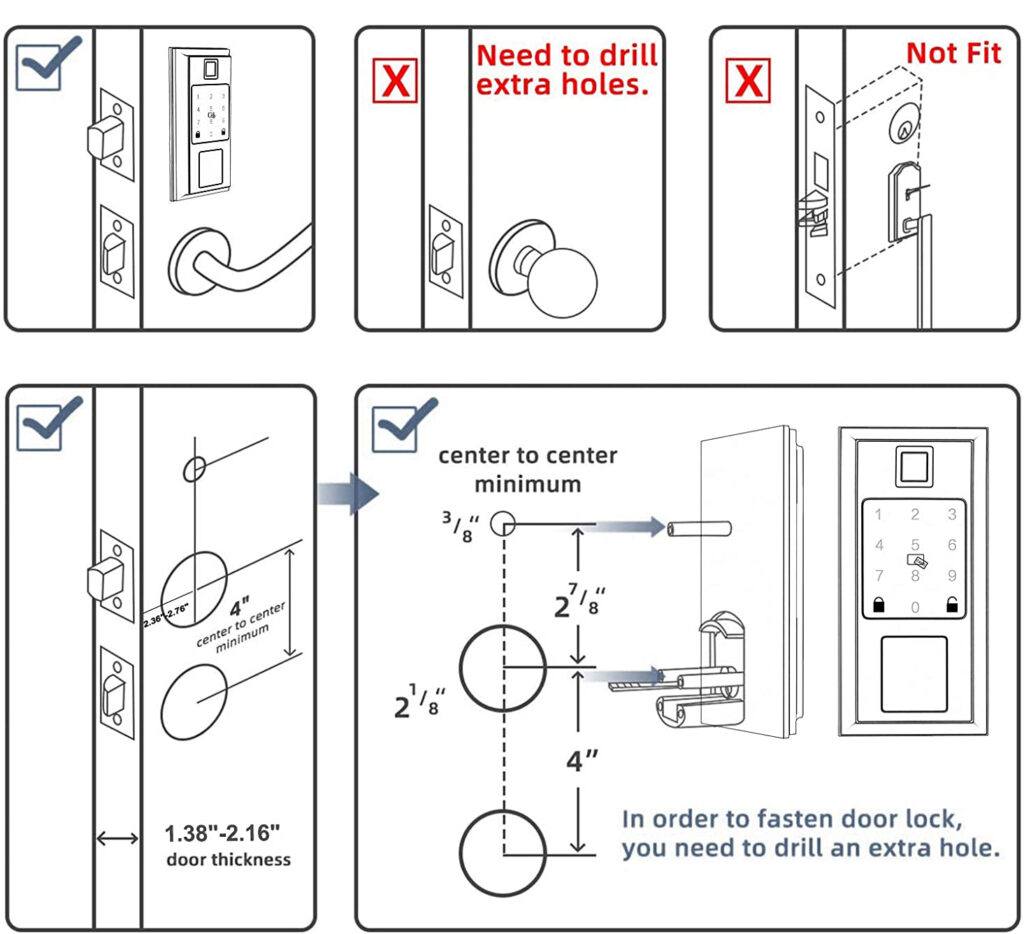
Installation step was very simple. We did not use any tool special except a Phillips head screwdriver which can be found at every house. It took almost 13 minutes for us to complete the installation. This means, someone with no experience can finish it at maximum 20 minutes. If you wanto drill the additional small hole to tighten to lock better, you will need extra 1-2 minutes for it too. Our final thought is that Oasbike Security Smart Door Lock can be installed by anyone easily. Just follow the step by step guide which comes to you as out of the box.
Technical Details Chart of Oasbike Security Smart Door Lock
| Item Weight | 3.16 pound |
|---|---|
| Product Dimensions | 5.7 x 2.8 x 0.8 inches |
| Voltage | 1.5 volts |
| Batteries | 4 AA batteries required. (not included) |
| Material | Zinc |
| Batteries Included? | No |
| Batteries Required? | Yes |
| Battery Cell Type | Alkaline |
| Warranty Description | 1-year warranty and and 30 days money back guarantee |
Cons and Pros of Oasbike Security Smart Door Lock
As with every smart lock, Oasbike Security Smart Door Lock has its pros and cons. However, the thing that should be taken into consideration when evaluating is how important the negative aspects of the lock are for you and whether it prevents your expectation from the lock.
Generally speaking, we found the working performance of this smart lock very good. We especially liked the reading performance and smooth operation of the fingerprint reader, having a stable and responsive keypad, IC Card feature to work smoothly and to offer a wide range of codes types for many needs.
If you want to open your door in many ways and want a smart lock that you can access remotely, we can recommend this smart lock. You can find the pros and cons that we have identified as a list at the bottom.
Some similar smart locks on the market:
Narpult Fingerprint Smart Lock
Pros:
![]() Sleek and stylish look
Sleek and stylish look
![]() Easy to install
Easy to install
![]() 5 ways to unlock
5 ways to unlock
![]() Easy to program user codes and add fingerprints
Easy to program user codes and add fingerprints
![]() Fast and accurate fingerprint reader
Fast and accurate fingerprint reader
![]() Responsive touchscreen keypad
Responsive touchscreen keypad
![]() Great IC Card working performance
Great IC Card working performance
![]() User code and E-Keys
User code and E-Keys
![]() One time, recurring, temporary and permanent user code and E-Keys
One time, recurring, temporary and permanent user code and E-Keys
![]() Great for Airbnb
Great for Airbnb
![]() Voice control by Alexa and Google Assistant (requires Wi-Fi gateway)
Voice control by Alexa and Google Assistant (requires Wi-Fi gateway)
![]() Remotely control every setting of the lock (requires Wi-Fi gateway)
Remotely control every setting of the lock (requires Wi-Fi gateway)
![]() Auto Lock with flexible timer options
Auto Lock with flexible timer options
![]() Ideal battery life
Ideal battery life
![]() 2 different low battery warning
2 different low battery warning
![]() Micro USB port for power backup
Micro USB port for power backup
![]() Key usage in case of battery drain
Key usage in case of battery drain
![]() Easy battery changing
Easy battery changing
![]() Logs of usage for all user codes
Logs of usage for all user codes
Cons:
![]() 20 fingerprint memory
20 fingerprint memory
![]() No Apple HomeKit and SmartThings support
No Apple HomeKit and SmartThings support










