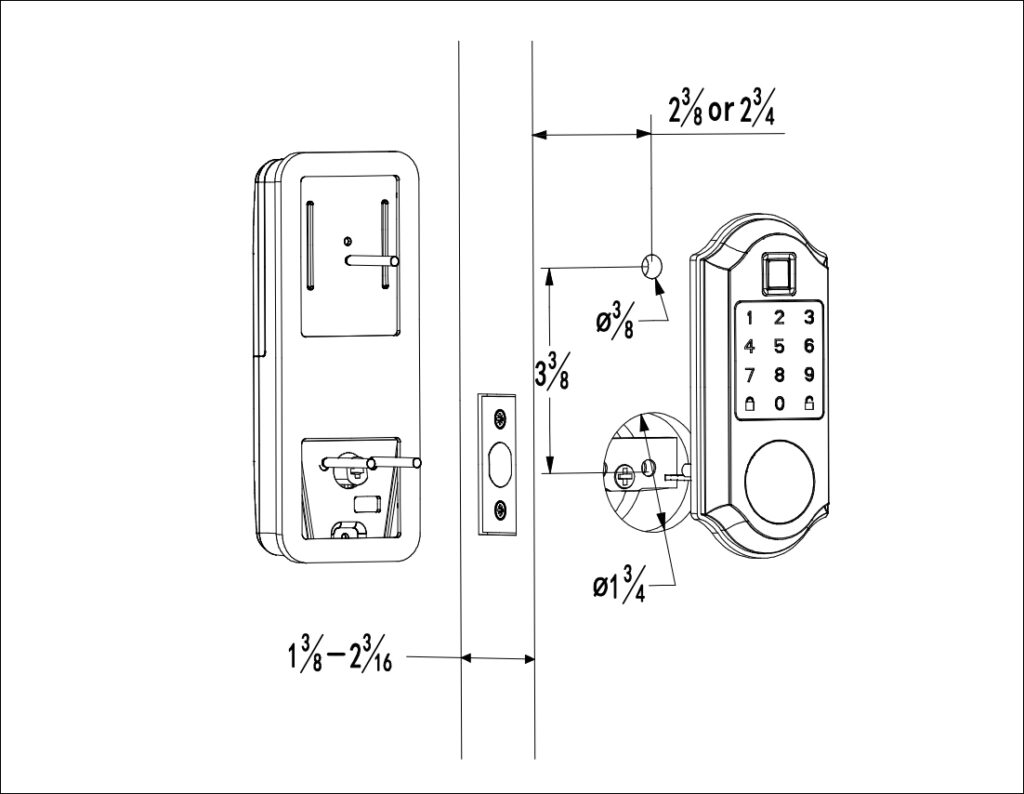Narpult Fingerprint Smart Lock Review
We are adding a new smart lock brand among the different brands on our page. In the review you are reading now, we will share with you details about Narpult Fingerprint Smart Lock, a popular smart lock model of Narpult, and we will tell you all the pros and cons of this smart lock.
Narpult Fingerprint Smart Lock, which cannot connect to the Wi-Fi as out of the box, needs a Wi-Fi Gateway to connect to the Internet. We know that our readers always want to learn the maximum capacity of the smart lock, that we are reviewing so we will have Wi-Fi Gateway in this review.
Connection Standards and Smart Home Controller Options
Narpult Fingerprint Smart Lock supports Bluetooth connection technology. In this way, you can unlock or lock your door from your phone as long as you are within the Bluetooth range. To connect to the Internet, you will need the Wi-Fi Gateway as we mentioned earlier.
After connecting to wi-fi, you can use voice commands to lock and unlock your door using Alexa voice assistant. Since Narpult Fingerprint Smart Lock does not support Google Assistant, if your priority is a smart lock that supports Google Assistant, you can have a look at our Lockly Secure Pro Review and Ultraloq U-Bolt Pro with Wi-Fi Bridge Review as similar alternatives.
Voice Control By Alexa
Alexa Voice assistant requires Echo , Echo Dot or similar Echo devices in order to perform your voice commands. Once you establish connection with Narpult Fingerprint Smart Lock and Echo device by using the Wi-Fi Gateway, you can perform lock and unlock operations by your voice. It is also possible to check whether your door is locked.
You will need TTLock app to complete pairing process. Pairing process was easy for us. It took around 5 minutes to finish it. We have tested voice commands such as “Alexa, lock the door” and “Alexa, unlock the door” to see if it works as intented and we can confirm that it works well.
Fingerprint Reader of Narpult Fingerprint Smart Lock
The fingerprint reader is located just above the keypad. You can register a total of 20 fingerprints. Although this number does not appear to be high, it is actually sufficient for a house usage.
According to our tests, we cannot say that Narpult Fingerprint Smart Lock has a very good fingerprint reader because we had to scan our fingers 2 times almost at 80% of each try. However, another thing we paid attention to was that the index finger is easier to read than other fingers. Therefore, you can get better results by using your thumb in fingerprint reader. When it reads your fingerprint successfully, it reacts in a very short time and unlocks the door.
Fingerprint registering is done easily via the TTLock application. You have 2 different options as registering permanent or time limited fingerprints. Permanent will work until you delete it from the system. Other one is time limited which works only in the date and time range you specify and then be deleted automatically.
Fingerprint reader does not have a light, it may be difficult in the dark to use it. You need to know where to put your finger to have it scanned correctly so we suggest you to use keypad in the dark.
Keypad of Narpult Fingerprint Smart Lock
Although the name of this smart lock is Narpult Fingerprint Smart Lock, it also has a nice keypad with a touchscreen. Just touch the screen to wake up the keypad. We recommend you not to hold your hand up from the screen until it is awaken in order to avoid the general waking problem experienced on touchscreens. This situation, which we mentioned as a problem, is actually caused by the user hurrying and pulling his/her hand from the screen immediately.
Narpult Fingerprint Smart Lock has a satisfactory keypad in terms of general usage sensitivity and working performance. Its lighting is ideal for day and night use. Not the best of the keypads we’ve reviewed so far, but at this price it’s definitely a good keypad that deserves its money.
To lock your door from outside, it will be sufficient to touch the locking button on the keypad once. To keep the keypad working properly, you need to avoid direct sunlight exposure. If exposed to direct sunlight for a long time, the keypad may not work or the screen may crack.
You will see a round cover just below the keypad. When this cover is slid to the side, you can see the key entry under it and the Micro USB input port that will allow you to temporarily supply electricity to your door in cases such as battery drain. Definitely a very elegant and clever design.
User Code Types of Narpult Fingerprint Smart Lock
It is very easy to program new user codes by using TTLock. Strange but app is the only way to program user codes. This is a limitation for the lock’s owner so we still can not understand the reason of this. A user should be allowed to program from menu over the keypad in our opinion. We have seen such limitation at the past at Hornbill Smart Lock Keyless Entry Deadbolt and Sifely Smart Lock.
Narpult Fingerprint Smart Lock has a very large user code memory. It can store unlimited number of codes. User codes allowed to be between 4-9 digits length.
As a security precaution, lock will let you to unlock the door if you input different numbers before or after your code. This means, if your code is 483438, then 935483438 or 483438646 will both work as they contain the user code 483438.
When someone uses the code, you can get notifications if you want. It is possible to track all user codes from the app and see their actions. TTLock app has different kind of user code options so we will explain each of them at the below.
Permanent: Permanent codes will remain active until they are deleted from the system, as you can understand from the name. A person with this code can unlock your door without any time restrictions. It is an ideal type of code for your family and friends you love. If you do not use this code within 24 hours after generating over the app, it will be deleted from the system.
Timed: If there is a code that you want to be active within a certain period of time, you can use this code. For example, when you give your house to short-term rental as Airbnb, timed code will solve your problem. Timed code will only work in the defined time range. For example, you can give a code starting to be active on January 21 at 10:00 AM and ending on January 25 at 05:00 PM. If you do not use this code within 24 hours after generating over the app, it will be deleted from the system.
One Time: One time code is a life saver most of the time. When you don’t want to share permanent or time limited code, you can create one time code from the app and share it with anyone you want. Gardener, housekeeper, handyman, neighbor can be an example for the usage area of this code. Once it is used, it will be deleted from the system and wil not work for the second time. You must use the code in 24 hours after you create it. Otherwise, it will be automatically deleted.
Erase: This code is used to delete all codes in the lock so you must be very careful. If you don’t use it in 24 hours, it will be deleted from the system.
Cyclic: This code will be ideal for you if you have recurring visitors who need to enter your home every week on certain days and time range. According to the day and time interval you choose, this code will work again every week until you delete it. To summarize, if you have guest coming every Monday and Wednesday between 10:00 AM and 04:00 PM you can use this code. Code will be deleted if you won’t use it in 24 hours after creating.
Custom: Custom code works as combination of permanent and time limited codes. You can create this code as the way you want. It only generates 8 digit codes, so we think that it would be better to have shorter digit code for this type.
Narpult Fingerprint Smart Lock programming manual is here for you with all details.
E-Keys
E-Key is another unlocking method of Narpult Fingerprint Smart Lock. Once you create an E-Key, you can share it easily. The person who you shared the E-Key needs to install TTLock app on his/her phone. This is the only difference between an E-Key and user code. E-Keys can be created with the same types as we have explained at user code types section of our review.
IC Cards
4 pieces IC Cards come out of the box as for another unlocking option. These IC Cards can be programmed as permanent or time limited in the date range you will define over the TTLock app. You have to touch IC Card on the the screen of the lock to unlock the door. We can say that it is an ideal product especially for children and the elderly.
You can use any brand’s IC Cards or Fobs to unlock your door as long as they are compatible with TTLock and we know that there are many options available on the market.
Auto Lock Feature of Narpult Fingerprint Smart Lock
Automatic locking is one of the most beautiful features found in smart locks. When you activate the auto lock, your door will be locked automatically after the time you specify passes over the last unlocking operation.
Narpult Fingerprint Smart Lock has a wide range of time options between 5 and 120 seconds. It is a feature especially preferred by crowded families. The only thing you need to pay attention to is to make sure your door is completely closed. If the automatic lock is activated while the door is open, your door will be locked open and will not be closed.
We have tested auto lock with 5, 20 and 45 seconds and it always worked without problems. We suggest you to activate this feature.
Wi-Fi Gateway of Narpult Fingerprint Smart Lock
As we mentioned at the beginning of our review, Narpult Fingerprint Smart Lock has only bluetooth connection. Therefore, you have no chance to access remotely as out of the box. However, thanks to this Wi-Fi Gateway, you can add amazing features to your smart lock. We actually explained these features in the previous sections of the review, but we wanted to collect them all under one title.
This model is not the only Wi-Fi Gateway you can use. All Gateways compatible with the TTLock app can be used. It is also compatible with smart locks of Bellberry, Nextrend, Smonet, Sifely Smart Lock , Oaks Smart Lock 2 , Hornbill Smart Lock Keyless Entry Deadbolt, AKASO, Wandwoo, PopuLife, HAIFUAN, COOLOUS, YRHAND brands.
Below, you can see the list of things that will be added to features of Narpult Fingerprint Smart Lock.
- Lock, unlock your door remotely from anywhere
- Add,delete and manage user codes and e-keys
- Connect, manage, and provide remote access to multiple locks at the same time
- Access all the usage logs of user codes and E-Keys remotely
- Track the battery of your lock
- Control your lock by your voice by Alexa voice assistant
Battery Life of Narpult Fingerprint Smart Lock
One of the most curious questions about smart locks is how much battery life they have. Narpult Fingerprint Smart Lock requires 4 AA Alkaline batteries to work and they are not sent to you with your order. We recommend that you use high quality batteries such as Duracell batteries or Energizer AA Batteries to maximize the usage time.
The company predicts 1 year as a battery life, but most of the time these predictions do not work. Since we do not have enough time to test this time, we reached out to the users of Narpult Fingerprint Smart Lock as we do with all smart lock reviews as standard and asked for information about the battery life. In addition, we tested the product on various doors and calculated the average battery consumption. When we collect these two information and take an average, we think that the battery will be finished in a period of 6 or 7 months. This is not a bad time for a smart lock.
Battery life can be seriously different for each user due to some reasons such as the condition of the door, battery quality, usage frequency, activated features and weather conditions. When batteries start to get low, it start to give an audible warning. You can also check the status of the battery through the app.
We recommend replacing the batteries as soon as possible after receiving a low battery warning. If you forget to change the batteries, you can open the round cover at the bottom of the keypad and open the door temporarily by supplying temporary electric with the C type power port, or use your key.
Battery replacement designed to be incredibly easy. All you have to do is slide the cover on top of the indoor unit up, replace the batteries and put the cover back on. This process will be completed in 1 minute in total.
Installation process of Narpult Fingerprint Smart Lock
We recommend that you make sure that you have a door with the features at the below before proceeding with the installation process. If you do not have a door with these features, you cannot install the lock to the door.
Door thickness: 1-3/8″ to 2-3/16″ (35 mm to 55 mm)
Backset: 2-3/8″ or 2-3/4″ (60 mm or 70 mm)
Hole in the door : 2-1/8″ (54 mm)
Hole in the door edge: 1″ (25 mm)
There is an additional hole option just at the upside of the hole in the door. This hole is suggested to fit the lock tighter to door and we think it will be needed for most of the doors. Size of this hole is 3/8″ (9.5mm). It is easy to detect exact position with the template coming inside of the box. This drilling will not take too much time of you.
The installation part remaining outside the drilling process is quite simple. Our experienced team installed Narpult Fingerprint Smart Lock on the door in about 12 minutes, using only a Phillips Head Screwdriver . This means that someone without experience can install this smart lock on their door within 20 minutes at the most.
You can find the installation manual of Narpult Fingerprint Smart Lock at here. We also shared the installation video at the bellow for you.
Technical Details Chart of Narpult Fingerprint Smart Lock
| Item Weight | 2.92 pounds |
|---|---|
| Product Dimensions | 8.39 x 6.42 x 3.43 inches |
| Voltage | 1.5 volts |
| Batteries | 4 AA batteries required. (not included) |
| Package Includes | Keypad, Interior Assembly, Mounting Plate, Deadbolt, Strike Plate, 2 x Keys, 4 x IC Cards, Clinder, Screws, TTLock Manual, User Manual, Drilling Template |
| Material | Metal |
| Batteries Included? | No |
| Batteries Required? | Yes |
| Battery Cell Type | Alkaline |
| Warranty Description | 1-year warranty |
Cons and Pros of Narpult Fingerprint Smart Lock
Offering many options to open unlock your door, Narpult Fingerprint Smart Lock obviously pleased us in general. In this last part of our review , we aim to give you a summary by mentioning the aspects we liked and the aspects we did not like.
The features offered by the lock are extremely satisfying. Its features are extending, especially with the possibility of remote access after connecting to the internet using the Wi-Fi Gateway.
Different kind of user codes give you freedom to create user codes or e-keys depeding on your needs. If you have an Airnbnb house, you will like Narpult Fingerprint Smart Lock.
Although the performance of the fingerprint reader is not very good, it performs well for the price. Keypad, IC Card performance is pretty good. It has a stylish and beautiful design on the door that is not very unobtrusive. It has a satisfactory time for battery life. If you are asking us if you should buy this smart lock, we can say “Yes” to you with peace of mind. You can have a look the pros and cons that we have identified as a list at the below.
Some similar smart locks we can suggest you to have a look:
Sifely Smart Lock, Oaks Smart Lock 2 , Ultraloq UL3 BT Smart Lock and Hornbill Smart Lock Keyless Entry.
Pros:
![]() Acceptable battery life
Acceptable battery life
![]() Easy to install
Easy to install
![]() Easy to program
Easy to program
![]() 5 ways to unlock
5 ways to unlock
![]() Voice control by Alexa (requires Wi-Fi gateway)
Voice control by Alexa (requires Wi-Fi gateway)
![]() Create unlimited user codes
Create unlimited user codes
![]() 6 types of different user codes
6 types of different user codes
![]() One Time Password (OTP)
One Time Password (OTP)
![]() Airbnb friendly options
Airbnb friendly options
![]() Auto Lock
Auto Lock
![]() Battery drain warning
Battery drain warning
![]() Easy to change batteries
Easy to change batteries
![]() Beautiful and modern design
Beautiful and modern design
![]() Remote access with Wi-Fi gateway
Remote access with Wi-Fi gateway
![]() Usage logs for all users
Usage logs for all users
![]() Touchsreen keypad
Touchsreen keypad
![]() Key usage if battery drains
Key usage if battery drains
![]() C Type power back-up port entrance
C Type power back-up port entrance
Cons:
![]() Can not connect to smart hubs as SmartThings, Nexia
Can not connect to smart hubs as SmartThings, Nexia
![]() Can not connect to Wi-Fi as out of the box
Can not connect to Wi-Fi as out of the box
![]() No Google Voice Assistant support yet
No Google Voice Assistant support yet
![]() Fingerprint reader is not perfect
Fingerprint reader is not perfect