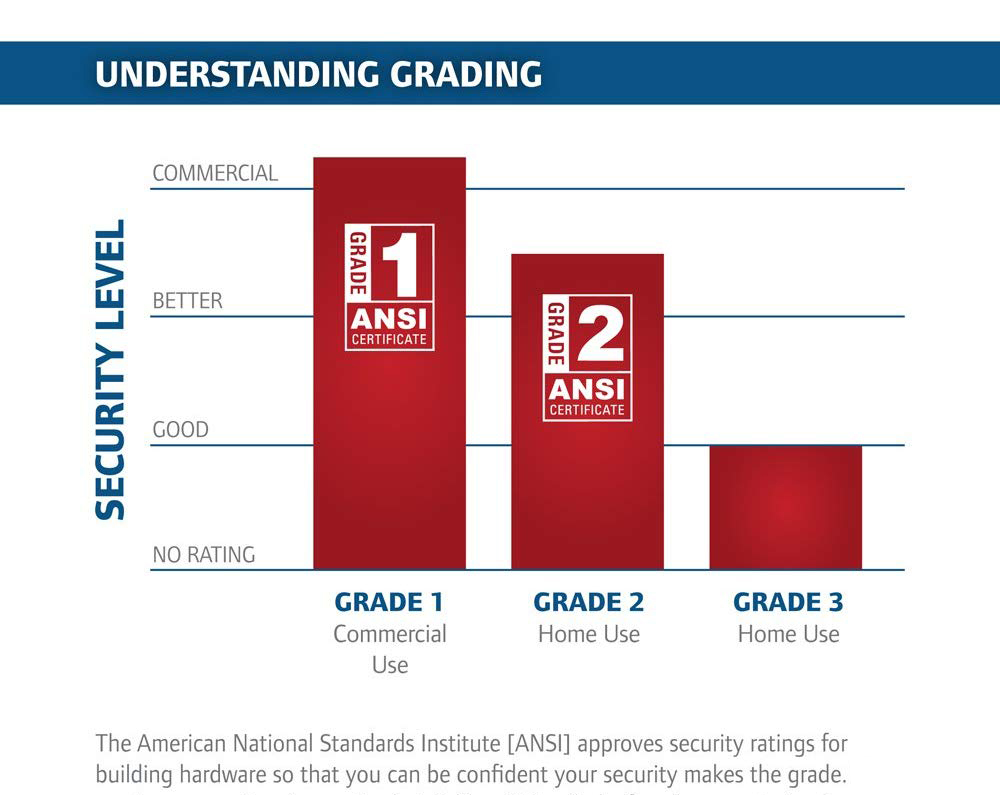Kwikset SmartCode 917 Keypad Review
Today we will present you the Kwikset SmartCode 917 Keypad model, which is an indigo product. You know that we have already included a lot of Kwikset smart locks on our page. This time we continue with a similar model to Kwikset SmartCode 955 Keypad Electronic Lever and Schlage FE595 Keypad Lever.
We have to warn you that this lock does not have any connection options. In fact, this model, which can not be considered as a smart lock, has been found suitable for a review on our site in terms of its functions. Therefore, we will share Kwikset SmartCode 917 Keypad review with you in all details. Now lets move on to our product-related review without further ado.
Keypad of Kwikset SmartCode 917 Keypad
When we first look at the keypad, we see that it has a very simple design. Thanks to this simplicity, it is also easy to use. There are 10 keys consisting of numbers plus one key on the top with the Kwikset logo. By pressing this key on the top, you can turn on backlit of the keypad. The structure of the keys is very durable and can be pressed easily, but we are not sure whether the numbers will wear off over time. Based on our previous experience we consider this product to be extremely durable and long-lasting.
Kwikset states that Kwikset SmartCode 917 Keypad is designed for commercial purposes. So we think it will please you very easily when you use it in environments such as home. When we continue to look at the product, we see the lever part located under the keypad. You will have to use the lever to unlock the door after entering your password. There are 2 levers inside the box for right hand and left hand. At the same time, there is a key entry for you to use in emergency situations.
Backlit of the keypad is very bright, so you can use it easily both at day and night, but since keys have straight structure , it is very unlikely to press the keys incorrectly. You can easily use Kwikset SmartCode 917 Keypad in dark environment without worrying.
Weather Conditions
There is a question for everyone who plan to buy these kind of electronic locks. How will it perform in bad weather conditions? Since we do not have the chance to use and test Kwikset SmartCode 917 Keypad for a long time, we asked some of the owners of this lock to share their experiences by sending a message to them from various sites. In line with the answers we received, we got information that it performed well in rainy, snowy, hot and cold weather conditions. We want to remind you that such electronic devices’s performance can change in extremely cold or hot conditions.
Auto Lock
One of the most beautiful features of installing an electronic lock on your door is its auto locking system. Thanks to auto locking, your door will be locked again automatically within a period of time you specified after unlocking your door. By default, Kwikset SmartCode 917 Keypad locks automatically after 3 seconds, but you can change this time between 2 and 99 seconds by entering the menu. This feature is a very important and practical feature for those who want their door to be locked automatically and do not want to spend time for this process.
There are other models on the market that are very similar to this electronic lock but witohut lever and having more flexible auto locking features. We have already reviewed some them on our page. If you want to take a look, we recommend you to look at Kwikset 909 SmartCode Electronic Deadbolt Review and Kwikset 913 Smartcode Electronic Deadbolt Review.
Passage Mode
You may not always want your door to be auto locked after unlokcing. In this case, you need to activate the passage mode. When you activate passage mode, you can open the door without the need for a user code or key. Unlocking can be done just by using the lever. You can use the passage mode if there is a situation where a lot of people will enter and exit your home so that you won’t need Kwikset SmartCode 917 Keypad to auto lock itself. To activate the passage mode, you need to set the thumbpice on the indoor unit to the horizontal position. After doing that, you will hear 2 beeps indicating that passage mode has been turned on.
User Codes
You can save up to 30 user codes in total, plus you can register 1 one-time usage code, each of these codes must be between 4 and 8 digits. No user code is programmed by default at Kwikset SmartCode 917 Keypad, so you have to program it. What you need to pay attention to is that the first 4 digits of each of the codes you program must be different from each other.
Kwikset company often adds disposable codes to their electronic locks. One-time usage codes provide great practicality. You can define one-time usage code for neighbor, home visitor, gardener or similar person. Once used, it is immediately deleted from the system and cannot be used again.
It’s really easy to program the user codes to Kwikset SmartCode 917 Keypad. There are two kinds of programming methods. The first is without setting the programming code. Press programming button on the interior unit and then press 1. After that press Kwikset button and enter the new user code. As final step, press Kwikset button again to finish programming process.
Programming code gives you extra security, but this feature is optional. If you add a programming code to your Kwikset SmartCode 917 Keypad, you will not have to press programming button. It will be even easier programming process.
You can find the Kwikset SmartCode 917 Keypad user manual which includes programming steps at here.
Security of Kwikset SmartCode 917 Keypad
Kwikset SmartCode 917 Keypad is BHMA Commercial Grade 2 certified and BHMA certified as AAA at security, durability, and finish categories. These certificates show us that you can trust this lock to use at your home and some other commercial places which does not require extreme security.
If you want to make your lock bump proof completely. You can achieve this by disabling the key part via filling it. Disabling the key usage can possibly cause risks when your battery drains or you need to open the lock with key in an emergecy case.
SmartKey Security
SmartKey Security™ is widely used on the locks of Kwikset. It is a new designed protection technology by Kwikset. When you have lock with SmartKey Security™ on your door, this means your door is secured by a lock which is pick resistant and bump proof. You don’t have to worry about lock picking or lock bumping (bump key) attacks on your door. Security is the most important case on the locks so we feel confident enough for this keypad lever.
Smartkey Rekey
Smartkey Rekey technology presents us very easy rekeying technology on your own without a locksmith and lots of tools. In simple words you can use a Kwikset KW1 Keyway key on your lock and other locks. Just one key for all locks sounds better than having couple of keys for each lock. We love this feature and enjoy to rekey every time on our own without a locksmith.
Here is the step by step guide for you to perform Kwikset rekey. You can also jump below to watch video.
1) First you have to remove the battery and set deadbolt to locked position
If you have a knob or lever, make sure it is in the lock position
— Make sure that your door can not be closed by wind or other factors while you are at the outside
2) Insert Currently Used Key :
— FULLY insert your currently used key then rotate 90 degrees clockwise (note that instructions are the same regardless of cylinder orientation)
3) Insert SmartKey tool fully and firmly into the SmartKey hole :
— You may feel the tool click inside the lock which is normal — Remove SmartKey tool
— Remove current key
4) Insert New Key
— Insert Kwikset (KW1) keyway compatible key you wish to use with lock
— Make sure that the key is FULLY inserted
— The edge of the key touched the indent on the cylinder surface
— Rotate the key 180 degrees clockwise but please don’t pull or push the key
— Finally, pull the key without too much force to make sure it will NOT come out in this position
Battery Life of Kwikset SmartCode 917 Keypad
One of the most important issues that electronic lock users pay attention to is battery life. Kwikset SmartCode 917 Keypad performs very well in terms of battery life. System gets its energy from a 9 volt battery. This battery comes out of the box.
We would also like to remind that the battery life will be different for each user because there are some factors that affect the battery life. Condition of the door, the frequency of use of the lock, weather conditions, and activated features are examples of these factors.
Since Kwikset SmartCode 917 Keypad has no smart features, its battery life is quite long compared to a normal smart lock. Kwikset predicts a 3-year usage for battery life. This usage time is really ambitious. Since we did not have the chance to test this time, we reached out to users of this electronic lock and asked their opinion on battery life. At the same time, we tested the product in various doors and calculated the average battery consumption. As a result of the information from users and our own calculations, we think that it will reach at least 2 years of usage time.
There is a Low battery warning to let you replace your battery before it runs out. When you enter the password on the lock, you will hear 10 beeps and at the same time the button with the Kwikset logo will flash 10 times red light. You need to change the batteries as soon as possible after seeing this warning. Even if you forget to change the battery, you can unlock your door with your key using the keyhole on the front of the lever.
Battery replacement process is very easy, all you have to do is slide the cover on the indoor unit upwards and remove the battery from the 9-volt battery slot and replace it with a new one. Whole rocesses will take 1 or 2 minutes in total.

Installation Process of Kwikset SmartCode 917 Keypad
Before purchasing Kwikset SmartCode 917 Keypad, be sure to check whether your door have dimensions as below. Otherwise, you cannot install it to your door.
- Door is either 1-3/8″ or 1-3/4″ (35 mm or 44 mm) thick
- Backset either 2-3/8″ or 2-3/4″ inches wide
- Hole in door is either 2-1/8″ inches wide
- Hole in the door edge is 1″
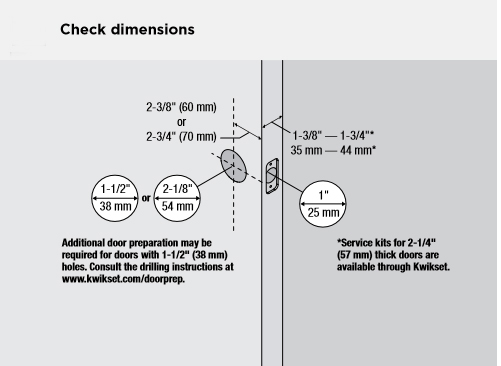
We came to the assembly stage, which is the most feared point of many people. Kwikset SmartCode 917 has a very easy installation process. Our experienced team finished the installation of this product in approximately 7 minutes in total. An inexperienced user will finish in 15 minutes at the most.
While installing you will need Phillips Head Screwdriver, tape measure, and a pencil. You might also need flathead screwdriver, wood block, and hammer depending on the condition of your door. If you need drilling you will find the templates to guide you inside of the box. We are sharing Kwikset SmartCode 917 Keypad installation manual at here. Below you can also find the installation video.
Technical Details Chart of Kwikset SmartCode 917 Keypad
| Item Weight | 4.14 pounds |
|---|---|
| Product Dimensions | 3.87 x 4.11 x 9.49 inches |
| Voltage | 9v |
| Batteries | 9v battery ( included) |
| Style | Keypad Lever |
| Material | Metal |
| Included Components | SmartCode 917 interior assembly, SmartCode 917 touchpad electronic lever exterior assembly, left and right hand levers, strike, latch, 2 keys, spindle, SmartKey tool, mounting hardware, installation guide, and 9V battery |
| Batteries Included? | Yes |
| Batteries Required? | Yes |
| Battery Cell Type | Alkaline |
| Warranty Description | Lifetime mechanical and finish warranty, 1 year electronics warranty |
Cons and Pros of Kwikset SmartCode 917 Keypad
In this last part of our review, we will touch on the pros and cons of Kwikset SmartCode 917 Keypad. This electronic lock is a high performance lock designed for use in commercial places so you can use it very comfortably in home environments.
Keypad has a very plain and simple structure. It is very useful with its easy to use and illuminated keypad. It has a long battery life and is also very easy to install. If you only want to unlock your door by entering your user code on the keypad and do not want any smart features, this lock will be a very good option for your door. Below, we list the pros and cons of Kwikset SmartCode 917 Keypad:
Pros:
![]() Beautiful and simple design
Beautiful and simple design
![]() Easy installation
Easy installation
![]() Heavy-duty design
Heavy-duty design
![]() Backlit on keypad
Backlit on keypad
![]() Metal and solid structure
Metal and solid structure
![]() Long battery life
Long battery life
![]() Battery drain indicator
Battery drain indicator
![]() Easy to program/add/delete codes
Easy to program/add/delete codes
![]() Easy to change battery
Easy to change battery
![]() Kwikset Smartkey Rekey
Kwikset Smartkey Rekey
![]() Grade 2 ANSI/BHMA Certificate
Grade 2 ANSI/BHMA Certificate
![]() 30 code memory + 1 one time code
30 code memory + 1 one time code
![]() Silent working
Silent working
Cons:
![]() No Bluetooth, Wi-Fi, or Z-Wave connections
No Bluetooth, Wi-Fi, or Z-Wave connections
![]() No smart capabilities
No smart capabilities