Kwikset Halo Touch Review
In this review we will have a look at the latest member of Kwikset Halo family named Kwikset Halo Touch. We will share all the details of this smart lock which can connect to Wi-Fi without need of any additional hub as out of the box.
Kwikset Halo Touch Smart Lock does not have a keypad but it has fingerprint reader so please keep this in mind before continue to read our review. Let’s move on to our review.
Connection Standards and Smart Home Controller Options
Kwikset Halo Touch Smart Lock has both Bluetooth and Wi-Fi connection options. You will need Kwikset app in order to control your smart lock remotely from anywhere in the world or in the Wi-Fi range from your smartphone. Application is easy to install and use.
As a fabricated out-of-the-box, Kwikset Halo Touch Smart Lock is compaitlbe with most popular voice assistants Alexa and Google Assistant. You will need Echo or Echo Dot for Alexa and Google Home for Google Assistant to control your smart lock by your voice. Each of these voice assistants work great with this Kwikset smart lock. More detailed information about these can be found in the next parts.
Samsung SmartThings and Apple HomeKit are unfortunately not supported by Kwikset Halo Touch Smart Lock. Also IFFTTT is not supported as all other Kwikset smart locks.
If you are looking for a smart lock with more connections options, we suggest you to have a look at our Schlage Connect Smart Deadbolt Review , Kwikset SmartCode 916 Z-Wave Smart Lock Review and Yale Assure Lock Touchscreen Connected By August Review.
Amazon Alexa
Alexa is almost the most popoular and widely used voice assistant. You can lock, unlock and check the status of your smart by your voice using Alexa. No need for any extra hubs to pair your Kwikset Halo Touch Smart Lock with Echo or Echo Dot. You can find the Kwikset Halo Touchscreen Alexa integration manual at here. It is really a simple process.

Below you can find some voice commands to control your smart lock over Alexa:
- Check if your door is locked or not: “Alexa, is the front door locked?” or “Alexa, is the front door unlocked?”
- Lock your door: “ Alexa, lock the front door.”
- Unlock your door: “ Alexa, unlock the front door ” [you will also need to say your pin code]
- List all of your locks: Alexa, list my locks.
To use voice commands, you should pair Kwikset Halo Touch Smart Lock with Echo or Echo Dot. Simply create an account on Kwikset App and login. After that, add Kwikset Smart Home Skill to your Alexa and follow the steps on your screen to link your Kwikset account. It is an easy and user friendly process.
Google Assistant
Google Assistant is the another most popular voice assistant. If you don’t have Alexa then you have a chance to pair with Google Home device and control your smart lock with your voice. Voice commands are similar to Alexa. Pairing is easy and it works smoothly. You can find the Kwikset Halo Touch Smart Lock Google Assistant integration manual at here. This integration was not possible with Kwikset Kevo 2nd Gen Smart Lock.

These are the voice commands which you can use on Google Assistant
- Lock: “OK, Google, lock my front door.” (use the name assigned to your door in the app)
- Check Status:“OK, Google, is my front door locked?”
- Unlock: “OK Google, unlock my front door.” (you will be asked your pin to complete unlocking)
Fingerprint Reader Of Kwikset Halo Touch Smart Lock
Kwikset used a biometric fingerprint reader at Halo Touch. To be honest, as a fingerprint reader, it may have the best system we’ve seen. Having a very fast reader that performs the reading process almost as soon as you put your finger on and unlocks the door. There are a total of 50 user memories. Every user can store 2 fingerprints so there are 100 fingerprint memories in total. 2 fingerprints for each user limitation is nonsense.
Adding fingerprints is done only through the application. We don’t like this restriction obviously because we would like to add fingerprints using a button on the lock.
If you want, you can get a notification when the door is opened using the fingerprint. You can also find the logs of all locking and unlocking events from the app in the logs section.
Fingerprint reader is also used to lock the door. So if you touch the reader of Kwikset Halo Touch Smart Lock just one time, it will lock the door. Pretty easy way to lock the door.
User Management and Fingerprint Limitations
Kwikset app lets only 1 user to be the owner over the app so all of the other people living in your house will be permanent guests and will not have the powers of owner account.
The owner user needs to send an invitation via mail to add a permanent user. By clicking this invitation link, a new user must be created and the application must be installed.
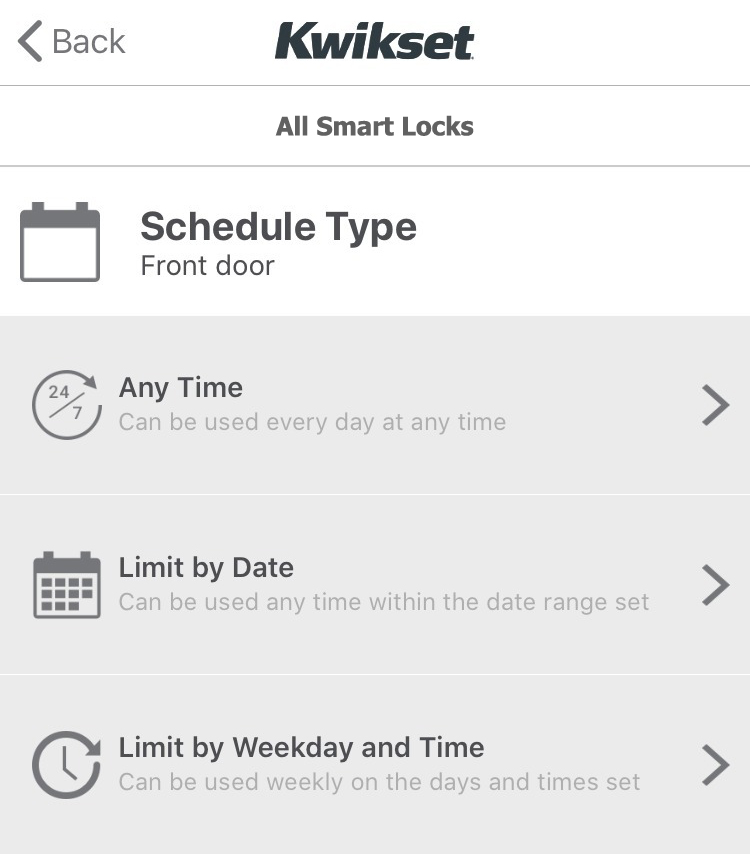
For fingerprints, family members will have any time access which will work without any limitations. In case of needing some limitations for users, you have a chance to limit the user whose fingerprint you add.
For example, if a cleaner comes to your house at 10 am on Mondays, you can add a fingerprint for this user that is active between 10 and 10:30 at Mondays.
The fingerprint will not work if he/she wants to unlock the door out of this range and the lock will automatically lock itself. This type of recurring access will continue to work on Mondays between 10:00 – 10:30 am for that user until you delete it from system.
Kwikset Halo Touch Smart Lock has even more time limitations for fingerprints. You can add a fingerprint to work at a specific date and time range. This is very ideal for home rental purposes such as Airbnb. Only the problem is that maybe renter would not like to share her/his fingerprint. In this case, E-Keys would be a life saver. We can’t understand why Kwikset Halo Touch Smart Lock does not have E-Keys?
E-Keys are owner created codes which can be used over the app only. They can be managed and limited as the way you want. It would be great yo have this option for the lock but maybe Kwikset will add this later in the future.
Weather Conditions
There is a general rule for almost all fingerprint readers. If your finger is moist, it will be very difficult to read. For this reason, no matter how good the fingerprint reader is, make sure your finger is not wet before scanning it. Apart from that, we think that you will not have big problems in situations such as hot weather and cold weather.
We reached out to some owners of Kwikset Halo Touch Smart Lock and asked them about their experiences. As far as we have learned, they did not encounter any problems often in situations such as hot and cold weather.
In the worst case scenario, you may need to have your fingerprint scanned two or three times. Considering that it reads your fingerprint and opens the door in less than 1 second, it may cause an extra waiting time of 3-4 seconds in total.
If you do not want to experience any waiting in cold and rainy weather, we recommend you to unlock your door through the Kwikset App.
SmartKey Security™
SmartKey Security™ is new developed technology of Kwikset to present you extra security on your lock. In short words it means that your lock will be resistant and bump proof. You can feel confident against lock picking or lock bumping (bump key) attacks on your door.
Kwikset Halo Touch Smart Lock is BHMA Grade AAA certified in security, durability, and finish categories. So this means it can be used at places which does not require high security.
Smartkey Rekey
Kwikset SmartKey Rekey technology installed on this smart lock too. If you have some other keys which you want to use at your door you can apply a simple procedure by using your master key and SmarKey tool. This feature is very helpful especially if you have some other locks which you are using with the same key. You can simply add this key to your lock and use it.
Kwikset SmartKey Rekey has many usage areas which will save your life. Please note that this technology is compatible with Kwikset (KW1) keyway so make sure you have correct type of key to rekey. Here is the step by step guide for you to rekey. You can also jump below to watch video.
1) First you have to remove the battery and set deadbolt to locked position
If you have a knob or lever, make sure it is in the lock position
— Make sure that your door can not be closed by wind or other factors while you are at the outside
2) Insert Currently Used Key :
— FULLY insert your currently used key then rotate 90 degrees clockwise (note that instructions are the same regardless of cylinder orientation)
3) Insert SmartKey tool fully and firmly into the SmartKey hole :
— You may feel the tool click inside the lock which is normal — Remove SmartKey tool
— Remove current key
4) Insert New Key
— Insert Kwikset (KW1) keyway compatible key you wish to use with lock
— Make sure that the key is FULLY inserted
— The edge of the key touched the indent on the cylinder surface
— Rotate the key 180 degrees clockwise but please don’t pull or push the key
— Finally, pull the key without too much force to make sure it will NOT come out in this position
Auto Lock Feature
Auto lock is a feature that makes life really easy. This feature is particularly useful for smart locks when flexible timer options are available. In Kwikset Halo Touch Smart Lock, there are different timer options such as 30 seconds, 1 minute, 3minutes, 5 minutes and 10 minutes.
The door locks automatically after the time you set passes after unlocking your door. It is a really good solution for people who want to automate the locking of their door or who live in a crowded family at home. We have tested it many times and it worked as it should be.
Battery Life of Kwikset Halo Touch Smart Lock
Kwikset Halo Touch Smart Lock gets its power from 4 AA alkaline batteries to operate the smart lock system. These batteries come out of the box as fabricated. We recommend that you get a higher quality batteries as the batteries that are usually sent as fabricated are not very high quality. We can suggest Energizer AA Batteries or Duracell batteries for the best performance.
We do not have the chance to say anything for sure as to battery life. Normally, we reach customers for long-term smart locks in the market and ask how much battery life they get, but we couldn’t ask this question in this model because Kwikset Halo Touch Smart Lock has not been on the market for a long time.
For this reason, we decided to do our own tests as we did with other smart locks before. By installing the lock on various doors, we calculated an average consumption, and we estimate that you can completely drain the batteries in approximately 1-1,5 months. We will update this information once we have better data.
Please keep in mind that every user will have different battery life. This difference is caused by the factors as enabled features, usage frequency, weather conditions, condition of the door etc.
Kwikset seems to have taken enough precautions for Low battery warnings on this model. If any of the 3 warnings below happen to you, it means your batteries are low. All you have to do is replace the batteries without wasting too much time.
- When the batteries are low, the internal status LED blinks red instead of amber.
- The outer LED will flash red to indicate low battery level on the slider.
- There is also a battery level indicator in the Kwikset app with a notification when the battery level is low.
Changing the batteries of Kwikset Halo Touch Smart Lock can be done very simply. You can reach the chamber where the batteries are located by sliding the cover on the interior unit upwards. After that you have to slide up the chamber to remove the batteries.
There is an issue to be aware of. If you install the security screw to the back of the cover, then you will need to remove the 3 other screws on the lock and remote the entire cover. We recommend that you do not install the security screw. Whole process will finish around 1 minute.
Installation process of Kwikset Halo Touch Smart Lock
Kwikset Halo Touch Smart Lock can be installed on the doors which has standard deadbolt mounted separately from the handle. Please check and verify that your door has the following specifications:
Bore hole is 2-1/8” (54 mm)
Door thickness between 1-3/4″ and 2″ (44 mm to 51 mm)
We have installed Kwikset Halo Touch Smart Lock in 10 minutes. It was really easy and we only used a Phillips Head Screwdriver for the whole installation. In some cases, some doors might need some additional tools as hummer, chisel and wood block.
Our team has experinced members so our installation is a bir faster than new users. You can expect to finish installation around 15-20 minutes at maximum. Installation manual explains every step clearly. You can find the Kwikset Halo Touch Smart Lock installation manual at here. We are also sharing the installation video in case of you don’t want to read the instructions.
Technical Details Chart of Kwikset Halo Touch Smart Lock
| Item Weight | 3.94 pounds |
|---|---|
| Product Dimensions | 4.18 x 5.39 x 9.82 inches |
| Voltage | 1.5 volts |
| Batteries | 4 AA batteries required. ( included) |
| Style | Deadbolt |
| Material | Metal |
| Included Components | Exterior Deadbolt, Interior Deadbolt, Latch, Strike, Mounting Plate, 2 Kwikset Keys, SmartKey Learn Tool, Installation Hardware, Installation Guide, Batteries |
| Batteries Included? | Yes |
| Batteries Required? | Yes |
| Battery Cell Type | Alkaline |
| Warranty Description | Lifetime Mechanical-Finish, 1 Year Electronics |
Cons and Pros of Kwikset Halo Touch Smart Lock
In this last part of our review we’ll cover the pros and cons of Kwikset Halo Touch Smart Lock. When we look generally, we can evaluate this smart lock as a lock with good performance.
We can say that the fingerprint reader is almost the best fingerprint reader on the market. The app is designed to be extremely easy to use. Thanks to remote access, you can lock-unlock your door from anywhere in the world.
Alexa and Google Assistant makes life easier for you with voice commands. But to be honest we found this lock a bit weak in terms of security. seems to be structurally and designly vulnerable to various attacks.
Unfortunately, we cannot install this lock on our own door with great confidence. Someone who knows his job can open this door from the outside in 10 to 15 minutes. Therefore, we may suggest that you use this smart lock not on your main door, but in a room where you need to keep things inside under lock.
We are not very pleased with the price as it is also very high. If you are asking if you should but this smart lock or not, we can say “maybe”. Not the best one on the market but can be a solution if you need a lock with fingerprint reader and remote access.
Depending on our decisions we found Kwikset Halo Touchscreen Wi-Fi Enabled Smart Lock as a better solution for doors. Below, you can find the cons and pros of Kwikset Halo Touch Smart Lock as a list.
Pros:
![]() Beautiful and modern design
Beautiful and modern design
![]() Bluetooth and Wi-Fi connections
Bluetooth and Wi-Fi connections
![]() Fast fingerprint reader
Fast fingerprint reader
![]() Easy installation
Easy installation
![]() Remote access to lock
Remote access to lock
![]() Voice control over Alexa and Google Assistant
Voice control over Alexa and Google Assistant
![]() Auto Lock
Auto Lock
![]() BHMA Grade AAA Certificate
BHMA Grade AAA Certificate
![]() Smartkey Rekey
Smartkey Rekey
![]() Battery drain warning
Battery drain warning
![]() Easy to change battery
Easy to change battery
![]() Bump Key protection
Bump Key protection
![]() 50 user and 100 fingerprint memory
50 user and 100 fingerprint memory
![]() One time, recurring, scheduled fingerprint codes
One time, recurring, scheduled fingerprint codes
![]() Suitable for Airbnb
Suitable for Airbnb
![]() Key usage if battery drains
Key usage if battery drains
Cons:
![]() Low-security structure
Low-security structure
![]() Expensive price
Expensive price
![]() Short battery life
Short battery life
![]() No support for Z-Wave Hubs
No support for Z-Wave Hubs
![]() No Apple HomeKit support
No Apple HomeKit support
![]() Sometimes not very sensitive keypad
Sometimes not very sensitive keypad








